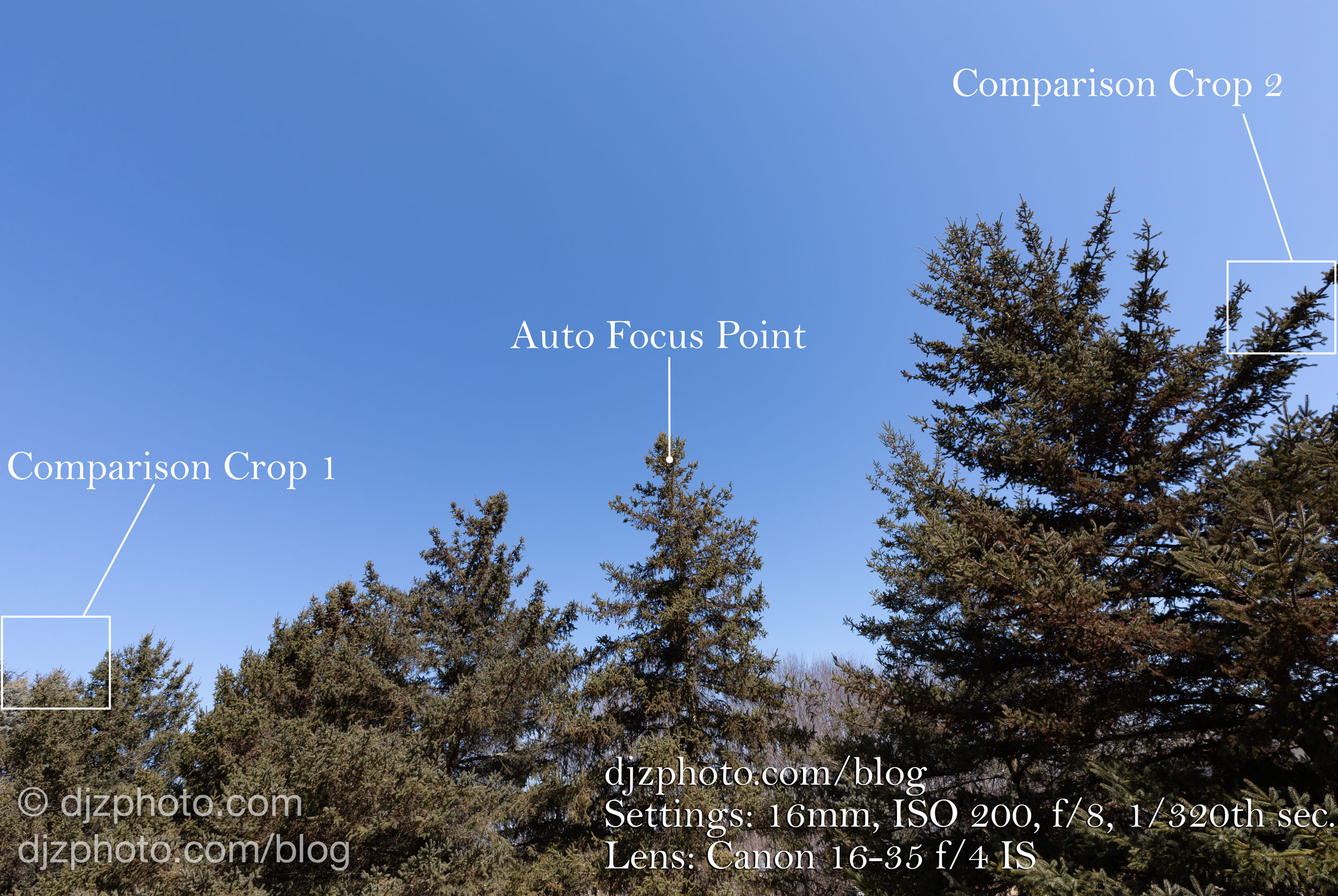Camera & Drone Gear Blog
Info, Reviews, Comparisons, & News
Canon EOS R5 vs 5D Mark IV: Canon has Upped their Game (And these Underexposed Photos)
When I switched from the 6D to the 5D Mark IV, I did notice a slight improvement in dynamic range and shadow handling. But this is a major advancement for Canon who had been previously been dabbling with small, incremental improvements here and there. Going from the EOS 5D Mark IV to the EOS R5 is not a small, incremental improvement… it’s like a whole new generation of technology.
I had been using a Canon EOS 5D Mark IV since 2017 and a Canon EOS 6D for a few years before that. I am very familiar with Canon’s limitations in terms of how far you can lift the shadows in scenes with a wide dynamic range and how much you can crank up the exposure if an image is underexposed. From night scenes to architectural interiors, it became second nature to understand how many exposures I would need to take at various shutter speeds in order to capture both highlights and shadows. The 5D Mark IV was a slight improvement over the 6D, but I had also become aware of how Sony’s sensors were better at handling shadows and high dynamic range scenes. Some Canon shooters were even starting to make the switch or contemplating the move. I had numerous Canon lenses, but I was seriously considering switching to Sony. It seemed like a pain to sell all my lenses and switch brands, but wouldn’t the sensor improvements be worth it?
Then Canon announced the R5.
Me: “OK, fine…I’ll at least try the R5 before I mess around with switching camera brands.”
So, has Canon improved their camera bodies’ ability to lift shadows and increase exposure with underexposed images? Is there going to be a noticeable difference compared to the 5D Mark IV?
Let’s take a look!
This page contains links to products, so if you find this site useful and use a link to make a purchase, I’ll get a small commission. As an Amazon Associate I earn from qualifying purchases. Thanks!
I decided to subject the Canon EOS 5D Mark IV and the Canon EOS R5 to a painful test… taking a photo at night and then cranking the exposure to +5 in Adobe Lightroom.
For the below comparison, I placed each camera on a tripod and used the exact same Canon EF 16-35 f/2.8L III lens (using the Canon Mount Adapter EF-EOS R with the R5) and took a picture of a lakeside deck at night. Both of these photos were taken after astronomical twilight and before moonrise, so the night was as dark as it was going to get.
Each photo was 8 seconds at 24mm, with an aperture of 7.1 and ISO set to 400.
And now it's time for the painful part. Let’s see what happens when we push these RAW images to Exposure +5 in Adobe Lightroom and reduce the Highlights to -100.
Wow! I was amazed when I saw the results. You can see the sky on the 5D Mark IV image has a greenish tint with purple bands going through it and lots of color noise, whereas the R5 somehow managed to pull what appears to be the correct colors in the sky with less color noise and no noticeable banding. Cranking the exposure to +5 on a night scene was clearly too great of a feat to pull off for the 5D Mark IV, but the R5 was able to handle it. We will take a look at some crops from this image a bit later, but first…
Random but Semi-Relevant Sidetrack
It’s pretty rare to have a legitimate reason to crank the exposure to +5, but the banding issue on the 5D Mark IV happened to me once when I was only at Exposure +2 while editing a real estate image in an unusual situation in 2018.
This is what it felt like to be in a dark basement with no electricity trying to produce a real estate image with my 5D Mark IV.
Is this a scene from Lord of the Rings in the mines of Moria? No…I was by myself shooting a foreclosed house with no electricity in the middle of nowhere, and I was in the pitch black basement with only a tiny window reminding me that daylight would once again shine on my face. Because I was in a hurry to get out of there before I woke the balrog, I did a run-’n-gun 12-image exposure bracket at ISO 400 that included a 30 second image. I also fired a separate speedlight shot at the window to control the hot spot. At a quick glance I thought the 30 second image would be enough to give me all the information I would need from the dark areas, but as you can see in the images below, I ended up with a horizontal green band that went across the center of the image and affected the shadows (shown just above the white line).
Canon 5D Mark IV, 30 seconds, ISO 400, f/7.1:
Here is a closer look at the green band from the 30 second exposure in two crops of the brightened RAW file (in the first crop image, the band only appears in the darkest areas on the left):
This situation was obviously extreme and unusual, and I basically made a mistake because I was in a hurry to get out of there. If I was being my normal meticulous self, I could have opened the aperture to f/4 or flipped the camera to bulb mode and done a 2-minute shot to make sure I had quality shadows. But this is one mistake I made that the R5 could probably handle, whereas the 5D Mark IV caused me to spend extra time in Photoshop fixing the green band. After blending multiple ambient exposures with my speedlight shot and muting the green band using Photoshop, here is the final image:
After blending multiple ambient exposures with a speedlight shot towards the window and fixing the green band, this was the final image.
Sidetrack Over - Back to the Night Scene
Back to the original night scene… here is a crop of the sky from each camera so we can see the difference close up.
You can see small banding/stripes with the 5D Mark IV in addition to the larger purple bands, but the R5 image is fairly smooth with better color and no noticeable banding, even in these crops. The sky in the 5D Mark IV image is essentially unusable. The R5 shows some noise as a result of raising the exposure to +5, but if you look at the whole image earlier in the article, it becomes apparent that you could make a mistake that significantly underexposes a photo but still end up with a usable photo with the R5. The R5 photo has some noise, but it is not catastrophic. This is a giant leap in performance over any of Canon’s previous photo camera bodies.
Here is another crop from the +5 exposure crank:
Again we see the 5D Mark IV pickup green in the deep shadows below the white board, but the R5 manages to have more detail, less noise, and better color.
Below is a crop of one of the hot spots, so we can see how the highlights are handled:
These hotspot areas are not very exciting to look at (in fact, it hurts my brain), but we can actually see that there is more detail around the edge of the hot spot in the R5 image. The R5 allows you to see the shape of the light spread more than the 5D Mark IV, and we can see more of the wood texture near the left edge of the highlight by the screw. Not very exciting, but it’s nice to see that highlight handling also appears to be slightly improved.
Another interesting observation is how much better the noise looks around the hotspot above the railing. The R5’s higher resolution sensor makes the noisy pixels smaller, which contributes to an overall smoother appearance.
Another Exposure Crank, Just for Fun
I did an architectural photoshoot recently that included twilight photos, and one of the cameras I had setup was the Canon EOS R5. Just for fun, I took an underexposed photo and cranked it to +4.35 in Adobe Lightroom. Here are the original and modified photos, along with what the final image looked like after blending multiple ambient exposures:
This is so much better than any of Canon’s previous camera bodies! Although I like the look of the final image better after spending time blending multiple exposures, look at how close to the final image I was able to come by simply cranking the exposure to +4.35 and dropping highlights to -100! The original photo makes you think no information was captured in the grass, trees, bushes, or other seemingly lost areas. But somehow the information is there, with a minor but acceptable noise penalty, and you can bring it out the completely dark areas with some simple sliders in Lightroom. Crazy!
Conclusion
I have produced tens of thousands of final images using the Canon EOS 6D and Canon EOS 5D Mark IV. When I switched from the 6D to the 5D Mark IV, I did notice a slight improvement in dynamic range and shadow handling. But this is a major advancement for Canon who had previously been dabbling with small, incremental improvements here and there. Going from the EOS 5D Mark IV to the EOS R5 is not a small, incremental improvement… it’s like a whole new generation of technology.
Other advantages the R5 has over the 5D Mark IV that I’ve found useful already:
50% increase in resolution (45-megapixels instead of 30)
“Focus Guide” for manual focusing, even if your lens doesn’t have AF (it allows you to place a focus point on your screen that indicates if a subject is in focus, focused too far to infinity, or too far towards close)
Exceptional Eye AF for people and animals
Access to all of Canon’s lenses, whether they are EF or RF mount (EF mount lenses require Canon’s EF to EOS R mount adapter)
If you’re debating the upgrade from a previous Canon camera body, I hope this article provided useful information. If you found this article helpful, feel free to use a product link from this page, and I’ll get a small commission. Thanks!
Products Mentioned in this Article
Canon EOS 6D (this link is to the 6D Mark II)
Megapixels vs. Sensor Size: Can the Mavic Air 2 Beat the Phantom 4 Pro?
I got ahold of a Mavic Air 2, and I just had to know how its higher resolution images compared to the 20 megapixel Phantom 4 Pro and its 13.2 x 8.8mm sensor. If the sensor sizes were the same, I would expect the sensor with more pixels to be the winner. But how do they compare when the higher resolution photos are from a much smaller sensor (6.4 x 4.8mm)? Let’s take a look.
See Also: DJI Drone Sensor Size Comparison Page
See Also: DJI Air 2S Review: Has DJI Finally Created a Superior Successor to the Phantom 4 Pro??
See Also: DJI Mavic 3 vs. DJI Air 2S - Image Quality Tests, Comparison and Review
See Also: Pelican 1400 Protector Case - A Customizable Waterproof Case for DJI Mavic Series Drones
( This page contains links to products, so if you find this site useful and use a link to make a purchase, I’ll get a small commission. As an Amazon Associate I earn from qualifying purchases. Thanks!)
When DJI announced the Mavic Air 2, I was a bit surprised at its max photo resolution of 8000x6000. Why, that’s 48 megapixels from a 6.4 x 4.8mm sensor! Considering all their more expensive drones with larger sensors produce images around 20 megapixels, what is going on with the camera on this new little drone?
I have had a Phantom 4 Pro for a few years, and they haven’t really released a sub-$2,000 drone with a better camera (as of July 2020). The Mavic 2 Pro is the closest to the Phantom 4 Pro with the same sensor size and photo resolution (though it is 28mm instead of the Phantom 4 Pro’s 24mm), but the Phantom 4 Pro from November 2016 still has better video specs than the Mavic 2 Pro.
2021 Update: DJI has now released the DJI Air 2S (also known as the Mavic Air 2S) which is a MUCH better drone than the Mavic Air 2. See my other article that tests the image quality of the DJI Air 2S vs. the Phantom 4 Pro.
I got ahold of a Mavic Air 2, and I just had to know how its higher resolution images compared to the 20 megapixel Phantom 4 Pro and its 13.2 x 8.8mm sensor. If the sensor sizes were the same, I would expect the sensor with more pixels to be the winner. But how do they compare when the higher resolution photos are from a much smaller sensor? Let’s take a look.
For the first shot, I took both drones to a lake:
The first thing I noticed is the Mavic Air 2’s max resolution is a 4x3 ratio (like a smartphone), whereas the more expensive drones (and most professional cameras) have a 3x2 ratio.
Both images seem great overall, so let’s take a closer look. For the first crop, I zoomed way in to the house on the little pointe in the upper left corner of the main shot:
The first thing I notice when comparing these two crops is that the Phantom 4 Pro seems to produce a much “cleaner” image with less random noise overall. The Mavic Air 2’s noise has the effect of making the image look like it was painted onto a rough texture when we are zoomed in extremely far. The Phantom 4 Pro (P4P) handles the trees with more sharpness and clarity, and produces less noise on the water. The brown house looks sharper and cleaner on the P4P with a sharper, cleaner, more defined shape.
One area I might give a win to the Mavic Air 2 (MA2) would be the shape of the boats to the right of the house. The MA2 picked up the shape of the boats better than the P4P, though there is a bit of noticeable color fringing.
The next crop is the closer house in the middle of the main images:
Again we can see the P4P produces a cleaner image overall. The window lines are more clearly defined and less noisy, the trees are more natural looking and defined, and the shingles on the roof look more natural and defined.
It is interesting to look at the MA2’s effect on the roof shingles at this extreme level of zoom… it’s almost as if the roof shingles have completely changed into an entirely different pattern.
That’s not to say the MA2 lost in every way… I think it did a better job of defining the curved line where the grass meets the cement, and a nicer job with the curved steps on the back patio area. I also think the MA2 did a better job defining the patio furniture in the upper left corner of this crop, and some of the roof lines seem sharper and more defined.
The last crop at the lake will be the boat, lift, and dock to the left of the houses in the middle of the main images:
In the above cropped images the P4P handles the tree leaves much better on the right. The MA2 turns the leaves into odd shapes that almost look like a painting. The P4P also did a better job with the water, as you can see the waves & ripples more clearly defined with less noise. The P4P also has less color fringing on the bright areas like the dock and raft.
The MA2 managed to define the shape of the blue boat lift canopy by the dock better, albeit with more noise than the P4P.
For the next setting I went to a park located north of Grand Rapids, Michigan, and took a shot facing south towards the city. Below are the main shots, which seem similar in quality and would be fine to use in most professional projects:
The first crop will be the big building to the right of the river:
The P4P handles the windows and lines on the buildings in this crop much better, with less noise and a more defined & natural look. The buildings and trees in the background are cleaner, sharper, and more defined. The supports under the nearest bridge are also clearer and sharper. Nothing in this crop jumped out at me as looking better on the MA2.
The next crop we can meticulously analyze will be the buildings in the distance to the left of the river:
I will have to give the win to the Phantom 4 Pro! Cleaner, sharper, more defined, more natural looking.
The MA2 does seem to have more sharpness and definition in the construction crane on top of the building though.
The last crop of the city photos will be some of the closer buildings to the left of the river:
In the above crops it seems like the MA2 again pulls a little more definition in the construction cranes. In this image I found it a little tougher to declare a winner, but the P4P does do a better job with the lines and windows on buildings. The P4P also better defines the tree line and buildings in the background near the upper right corner.
For the final photo location, I took the Phantom 4 Pro and the Mavic Air 2 to a golf course on a hot, hazy summer morning:
The first crop will show the area directly in front of the clubhouse:
In the above crop, the MA2 seems to pull more definition if you look at the roofs on the golf carts. But if you look at the shadow of the big tree in the upper left corner, there is a lot more noise in the MA2 image. Also, the P4P continues to handle the appearance of tree leaves much better (especially the tree on the right).
Next, we’ll zoom in to the shed by the little pond:
If you look at the door on the shed and the shingles on the roof, the P4P shows less noise and more definition, contributing to a more natural look. The water is less noisy on the P4P photo, and… this is the last time I will need to say it… but the leaves and grass on the P4P are more defined.
In the last comparison crop, we’ll take a look at the cars in the parking lot. This was a useful crop because it shows a big difference between the two cameras:
Look at all the sun glares on the cars in the MA2’s photo, and you will see… rampant purple! Look at the same glares in the P4P images, and you see the purple fringing is much more controlled. Wherever you have high contrast bright spots, you will often see purple fringing on the MA2.
I cranked the purple defringe amount to 7 under Adobe Lightroom’s manual lens correction panel, and here is the result:
Lightroom was able to correct the purple fringing for the most part, so that’s good that it’s a fairly easy fix.
Conclusion
I wanted to answer the question, “Are megapixels more important than sensor size?” I think we can answer that question with a “probably not.” In this case, the larger sensor on a 2016 Phantom 4 Pro was able to produce generally better images than a smaller sensor from 2020, even though the smaller Mavic Air 2 produces images with more than twice as many pixels. The P4P’s images were cleaner and handled trees, water, and buildings with more clarity & detail.
(I use the phrase “probably not” because the Mavic Air 2 from 2020 would beat a 6 megapixel APS-C camera sensor from 2006, but that’s obviously an extreme comparison)
That being said, whether you use a Phantom 4 Pro, Mavic 2 Pro, or Mavic Air 2, you have a more than capable drone that can capture quality photos & video for a variety of projects in a variety of environments. It will be hard to tell the difference between an image produced on a Mavic Air 2 and a Phantom 4 Pro (other than the aspect ratio) when you’re looking at the entire image. Whether you’re shooting aerial photos for real estate, landscape photography, or for fun, any of these drones are great options! So here are some additional thoughts I have on the Mavic Air 2 that may help you decide if it’s right for you.
Mavic Air 2 Pros
Super compact, easily fits in a camera bag or carry-on bag
Propellers fold in for transportation without detaching them
Relatively quiet and unobtrusive (especially compared with a Phantom 4 Pro)
Costs half as much as a Phantom 4 Pro or Mavic 2 Pro
Super simple remote app for beginners
Produces great images for most purposes
Only with extreme cropping & zooming will you notice a benefit with the larger, more expensive drones
Mavic Air 2 Cons
Bigger & more expensive drones produce moderately better images that may be helpful for larger prints
I feel like it is more likely to be attacked by or accidentally collide with birds than a larger, louder drone (fortunately I haven’t personally confirmed this)
Remote app and camera options might feel too limited and minimal for professionals (you have to use “DJI Fly,” not the “DJI Go” app)
If you want burst shooting or Automatic Exposure Bracketing (AEB), you have to shoot at 12 megapixels, not 48
2021 Update: DJI has now released the DJI Air 2S (also known as the Mavic Air 2S) which is a MUCH better drone than the Mavic Air 2. See my other article that tests the image quality of the DJI Air 2S vs. the Phantom 4 Pro.
Hopefully this article has been helpful. If you want to support more articles like this, feel free to use any link on this page if you make a purchase. Thanks!
Side Note: This test is also relevant when considering how modern day smartphones are starting to have huge megapixel numbers that are higher than the megapixel numbers of large full-frame cameras. Does that mean that smartphones are as good as full-frame cameras?? The answer is “probably not,” because full frame cameras have much larger sensors.
Products Mentioned in this Article on Amazon
Canon Announces New R5 and R6 Cameras, Begins Pre-orders
MELVILLE, NY, July 9, 2020 – With anticipation at a fever pitch, Canon U.S.A. Inc., a leader in digital imaging solutions, is excited to introduce the company’s next generation of full-frame mirrorless cameras – the EOS R5 and EOS R6. These groundbreaking cameras are the result of many years of collecting and listening to feedback from Canon users and are sure to meet the needs and demands of a variety of creators. The EOS R5 is a camera designed for professional applications featuring a new 45-megapixel full-frame CMOS sensor and uncropped 8K video recording up to 29.97 fps.
The Secret Is Out: Canon Officially Announces The Canon EOS R5 and R6, The Company's Most Advanced Full-Frame Mirrorless Cameras Ever
The Company is Also Announcing Four RF Lenses, Two RF Lens Extenders, and a PRO Printer
( This page contains links to products, so if you find this site useful and use a link to make a purchase, I’ll get a small commission. As an Amazon Associate I earn from qualifying purchases. Thanks!)
MELVILLE, NY, July 9, 2020 – With anticipation at a fever pitch, Canon U.S.A. Inc., a leader in digital imaging solutions, is excited to introduce the company’s next generation of full-frame mirrorless cameras – the EOS R5 and EOS R6. These groundbreaking cameras are the result of many years of collecting and listening to feedback from Canon users and are sure to meet the needs and demands of a variety of creators. The EOS R5 is a camera designed for professional applications featuring a new 45-megapixel full-frame CMOS sensor and uncropped 8K video recording up to 29.97 fps. The EOS R6 is geared towards advanced amateurs featuring a 20.1-megapixel full-frame CMOS sensor and 4K video recording up to 59.94 fps. The addition of the EOS R5 and the EOS R6 cameras within the EOS R series lineup further solidifies Canon’s commitment to providing the equipment needed for users to bring their content to the next level.
Canon is also introducing four RF lenses and two RF lens extenders: The Canon RF100-500mm F4.5-7.1 L IS USM, Canon RF600mm F11 IS STM, Canon RF800mm F11 IS STM, and RF85mm F2 MACRO IS STM lenses. All four new lenses were designed to meet the ever-expanding demands of the skilled creatives who capture amazing imagery using EOS R series cameras, including the new EOS R5 and EOS R6. In addition to the lenses, there are two new RF lens extenders, a 1.4x and a 2x model, allowing for users to take their compatible RF lens focal lengths even farther, and a 13-inch professional printer, the imagePROGRAF PRO-300, to bring photos to life through the power of print.
“For all of the Canon research and development team members who worked tirelessly on the production of these new products, today marks the culmination of a long journey. For those people looking for the next great tools to work with to expand their creative possibilities, the door is now wide open,” said Tatsuro “Tony” Kano, Executive Vice President and General Manager of Canon U.S.A.’s Imaging Technologies & Communications Group. “The industry has asked for new products that can push their levels of creativity to new heights, and we are confident that the EOS R5 and EOS R6, alongside the new lenses, lens extenders, and the pro printer, will fulfill those needs and more.”
Canon EOS R5 and EOS R6
Both the EOS R5 and EOS R6 cameras have the ability to capture the action of a variety of fast-moving subjects with impressive accuracy and speed. When using the mechanical shutter, each can shoot up to 12 fps and up to 20 fps when using the completely silent shutter. Both cameras are the first to be outfitted with Canon’s advanced Dual Pixel CMOS AF II which utilizes up to approximately100 percent coverage of the AF area and EOS iTR AF X incorporating AF tracking algorithms using deep learning technology and enhanced readout speed of the CMOS sensor and processing speed thanks to the DIGIC X image processor. The 1,053 automatically selected AF Zones are made even more potent by the ability to detect the human eye, face or head as well as the eye, face or body of animals such as dogs, cats and even birds[i]. Adding to the feature set is the 5-axis In-Body Image Stabilizer, having coordinated control with Optical Image Stabilizer in IS equipped RF lenses. This provides up to 8 stops[ii] of shake correction, a feature that many creators have long asked for from Canon. Both the EOS R5 and R6 cameras come with a new LP-E6NH battery with a higher capacity than the previous model.
As the new flagship model in the EOS R series lineup, the EOS R5 camera has features that pack a punch for a variety of users who create both still and video content. It has a powerful 45-megapixel full-frame CMOS sensor and is driven by the speedy DIGIC X image processor, giving wide dynamic range as well as boasting an ISO range of 100-51,200 that is expandable up to 102,400[iii]. In a camera full of eye-popping features, one that really stands out is the ability to record uncropped 8K RAW internal video recording up to 29.97 fps and 8K internal video recording up to 29.97 fps in 4:2:2 10-bit Canon Log (H.265)/4:2:2 10-bit HDR PQ (H.265). The camera can also record 4K internal video recording up to 119.88 fps in 4:2:2 10-bit Canon Log (H.265)/4:2:2 10-bit HDR PQ (H.265). External recording in 4K is also available up to 59.94 fps. When in DCI modes, the 8K and 4K video recording is uncropped and Dual Pixel CMOS AF II is available in all 8K and 4K recording modes. Additional features of the EOS R5 camera include:
Dual-card slots: 1x CFexpress[iv] and 1x SD UHS-II[v]
Built-in 0.5-inch OLED EVF with approximately 5.76 million dots and a 119.88 fps refresh rate[vi]
3.2-inch 2.1 million dots vari-angle LCD touch screen
5GHz/2.4GHz Built-in Wi-Fi®[vii] and Bluetooth[viii] Technology with the ability to utilize the image.canon application, as well as optional WFT-R10A wireless file transmitter with Ethernet support
Enhanced operating controls such as rear-dial, multi-controller
The ability to voice tag photos and videos
Weather, drip and dust sealing on par with the EOS 5D series
The EOS R6 camera is well-equipped with a host of new features to push the limits of creativity for imaging enthusiasts. The combination of the EOS-1D X Mark III based 20.1-megapixel full-frame CMOS sensor and the DIGIC X image processor produces an ISO range of 100-102,400 and is expandable to 204,800. Internal video recording at 4K is capable up to 59.94 fps or 1080p up to 119.88 fps in 10 bit 4:2:2 Canon Log(H.265) or HDR PQ(H.265). The camera also features a built-in 0.5-inch OLED EVF with approximately 3.69 million dots and a 119.88 fps refresh rate[vi]. Additional features of the EOS R6 camera include:
Dual UHS-II SD card slots
3-inch 1.62 million dots vari-angle LCD touch screen
2.4GHz Built-in Wi-Fi®[vii] and Bluetooth Technology[viii] with the ability to utilize the image.canon application
Enhanced operating controls such as rear-dial, multi-controller
Weather, drip and dust sealing on par with the EOS 6D series
Pre-orders Now Available on Amazon
DJI Announces the 48-megapixel Mavic Air 2
“Created to make capturing unique, high-quality content from the air simple, fun, and safe, Mavic Air 2 offers flagship capabilities in a compact and easy to use folding drone that features 8K functionality. A larger 1/2” camera sensor offers high-resolution photos and videos to make content stand out, while advanced programmed flight modes, intelligent features and imaging technology make capturing professional-looking content effortless. Pilots can now stay in the sky longer with an enhanced maximum flight time, capture vivid imagery with completely revamped autonomous capabilities, and wholly transform their content with in-app editing features.”
See Also: Pelican 1400 Protector Case - A Customizable Waterproof Case for DJI Mavic Series Drones
This page contains links to products, so if you find this site useful and use a link to make a purchase, I’ll get a small commission. As an Amazon Associate I earn from qualifying purchases. Thanks!
From the DJI Press Release: “DJI, the global leader in civilian drones and aerial imaging technology, today ushers in a new era of aerial creativity with the Mavic Air 2 drone, combining high-grade imaging, intuitive yet advanced flight performance and revolutionary smart and safe technology in the best all-around drone we’ve ever made.
Created to make capturing unique, high-quality content from the air simple, fun, and safe, Mavic Air 2 offers flagship capabilities in a compact and easy to use folding drone that features 8K functionality. A larger 1/2” camera sensor offers high-resolution photos and videos to make content stand out, while advanced programmed flight modes, intelligent features and imaging technology make capturing professional-looking content effortless. Pilots can now stay in the sky longer with an enhanced maximum flight time, capture vivid imagery with completely revamped autonomous capabilities, and wholly transform their content with in-app editing features.
“Mavic Air 2 is another milestone for DJI, demonstrating that our smartest consumer drone does not have to be the largest,” said DJI President Roger Luo. “While the Mavic Air 2 bears all the hallmarks of the Mavic drone family, we had to completely rethink its design and development process. Our goal was to create a drone that offered the best overall experience possible to even the most novice pilot. We hope our drones can help boost creativity and become a fun yet educational experience that can be enjoyed, even at this unprecedented moment in history.”
Robust Imaging Capabilities for Every Type of Creator
The new Mavic Air 2 reimagines how quality content can be captured in a portable, folding drone. No matter the skill level of the pilot, Mavic Air 2’s features and technology are sure to appeal to every creative visionary. Mavic Air 2 is the first drone in the Mavic series to offer 4K video at 60 fps and 120 Mbps. Additionally, users can record unique content using HDR video, 4X Slow Motion in 1080p at 120 fps or 8X Slow Motion in 1080p at 240 fps. Pilots can record 12-megapixel images or choose a new high-resolution 48-megapixel feature that photographs in stunning detail, while a mechanical 3-axis gimbal helps compensate for camera shake to create smooth and stable footage, even in unpredictable scenarios. Taking full advantage of the large Quad Bayer 1/2" sensor, the Mavic Air 2 is the perfect tool to take creativity to the next level with a suite of image capture modes. The newly added SmartPhoto records 12-megapixel photos using advanced scene analysis and deep learning to automatically choose one of three image capture options.
HDR photos: Mavic Air 2 automatically captures seven varying exposures of the same photograph, merging them together to bring out a highly dynamic image.
Hyperlight: Hyperlight is designed for low-light scenarios, taking multiple photographs and merging them to bring out a clear image with less of the noise which usually occurs in low-light scenes.
Scene Recognition: Mavic Air 2 can recognize five categories of scenes including sunsets, blue skies, grass, snow, and trees, then optimize settings to make the photograph pop by bringing out the highest degree of color, detail, and tones.
Unparalleled Flight Performance
Mavic Air 2 completely rebuilt the basics of drone flight to open up the skies for more exploration for everyone who is passionate about drone technology. Despite only weighing as much as a small water bottle at 570 grams, the Mavic Air 2 features new motors, new electronic speed controllers (ESCs), enhanced battery technology and an aerodynamic design to provide a maximum flight time of up to 34 minutes. DJI’s proprietary OcuSync 2.0 transmission technology has been upgraded to deliver an extremely reliable and stable HD video feed from the drone at a maximum distance of 10km. OcuSync 2.0 supports both 2.4GHz and 5.8GHz frequency bands and uses an auto-switching feature to move between the two based on signal strength, while anti-interference technology blocks unwanted signals to keep the video feed clear.
Setting a New Standard for Drone Safety
Mavic Air 2 is equipped with unprecedented new safety features to help make flying as safe as possible. Obstacle sensors on the front and rear of the drone warn pilots when they’re too close to an object and can also be set to stop the drone from moving any closer to avoid collision. Additional sensors and auxiliary lights on the bottom of Mavic Air 2 assist with several functions including smooth, automatic landing even in difficult lighting. Mavic Air 2 also comes equipped with our GEO geofencing solution to help keep drones away from the highest-risk locations, such as busy airports.
Advanced Pilot Assistance System (APAS) 3.0 brings the next level of autonomous flying to DJI drones. When users enable APAS 3.0, as obstacles come into the drone’s path, Mavic Air 2 will create a new path around, under or over the object to avoid collision, giving pilots the confidence to fly in more complex situations while focusing on capturing their ideal images. Using 3D mapping, the updated version aids in smooth transitions and more fluid movements around objects even in highly complex environments.
In accordance with DJI’s industry-leading 10-point Elevating Safety vision published last year, Mavic Air 2 is also DJI’s first consumer drone designed to include AirSense technology, which provides enhanced safety by warning drone pilots of other aircraft nearby. AirSense uses aviation technology known as ADS-B to receive signals from nearby airplanes and helicopters, and displays their location on the drone pilot’s control screen. As these other aircraft approach the drone, AirSense will warn the drone pilot with messages, sounds and vibrations, enhancing the pilot’s awareness and ability to move the drone safely away.
“DJI has an unwavering commitment to enhance drone safety with technology, and Mavic Air 2 implements yet another pioneering safety solution for drone operations,” said DJI Vice President of Policy & Legal Affairs Brendan Schulman. “Our ambitious commitment to installing ADS-B in our new product models means Mavic Air 2 will be the world’s largest single deployment of ADS-B receiver technology, fulfilling and furthering our vision as the industry’s leader on voluntary safety efforts.”
Powerful Intelligent Features
Mavic Air 2 is packed with optimized intelligent features allowing users to quickly and easily record images and video that deserves to be shared with the world. FocusTrack is the most advanced tracking feature on any DJI drone and offers three different capture modes:
ActiveTrack 3.0: Select a subject for Mavic Air 2 to automatically follow. The third iteration of ActiveTrack uses state-of-the-art mapping technology and new flight path algorithms to offer improved subject tracking and obstacle avoidance, along with the ability to quickly re-engage the subject if it temporarily moves behind an object.
Point of Interest 3.0: Set an automated flight path around a specific subject. The updated iteration improves surface recognition to better dynamically track subjects.
Spotlight 2.0: Found in professional DJI drones, Spotlight locks a subject in the frame while the user has free operation of the drone’s movement.
A Hyperlapse feature brings the visual appeal of timelapse but with the added element of the drone physically moving. For the first time, Hyperlapse can be shot in a max resolution of 8K while pilots can choose four flight modes including Free movement, Circle, CourseLock and WayPoints. Pilots can also choose from several pre-programmed flight maneuvers known as QuickShots, which use a 3-axis mechanical gimbal and electronic image stabilization for unmatched video quality. Simply tap the desired mode and Mavic Air 2 will automatically create stunning, cinematic content. Pilots can choose Rocket, Circle, Dronie, Helix, Boomerang or Asteroid.
Intuitive App, Convenient Editing and a Wealth of Accessories
An updated version of the DJI Fly app adds more advanced functionality for Mavic Air 2 while maintaining its user-friendly navigation. New tutorials get users familiarized with the drone and quickly in the air to start capturing compelling footage. Easy to use in-app editing features make the DJI Fly app a one-stop tool to edit and adjust the footage captured. Mavic Air 2 will be supported by a host of additional useful accessories including a shoulder bag, ND filter sets, propeller guards, protective case, tablet holder for the controller and monitor hood.”
The Good, the Bad, & the Beautiful - Using Teleconverters & Extenders
The Benefits, Disadvantages, & Considerations of Using Teleconverters/Focal Length Extenders with your Lenses.
The Benefits, Disadvantages, & Considerations of Using Teleconverters/Focal Length Extenders with your Lenses
This page contains links to products, so if you find this site useful and use a link to make a purchase, I’ll get a small commission. As an Amazon Associate I earn from qualifying purchases. Enjoy!
So you wish you had an 800mm lens, but they can be a little pricey. Or, maybe you already have a 70-200mm lens and just want some extra focal length occasionally, but not frequently enough to justify the purchase of an additional lens. Depending on your photographic intentions, an extender (some call them teleconverters) might be the perfect fit.
You typically install the teleconverter on the lens first, and then attach the lens (with the teleconverter) to the camera body. The effect this has is essentially a magnification of what is showing in the center of your telephoto lens, effectively increasing your focal length. If you install a 1.4x extender you’ll see a 40% increase in focal length, and with a 2x extender you’ll see your focal length double. Different camera manufacturers have compatibility charts to show you which lenses the extenders are compatible with, you make sure you check their specifications to make sure your lens is compatible.
The Benefits
Teleconverters are a really a great option for a number of reasons. If you want to travel somewhere to photograph a subject at 800mm but only have space and weight limit for a 100-400mm lens (Canon’s EF 800mm f/5.6L IS USM lens is 10 lbs & 18 inches long vs. the EF 100-400mm f/4.5-5.6L IS II USM which is only 3.5 lbs & less than 8 inches long), you could add a 2x teleconverter to your 100-400 zoom to attain 800mm in a more travel-friendly package.
Another obvious benefit is the price. Using a teleconverter to get you above 600mm is going to be a fraction of the cost of buying a lens with a focal length over 600mm.
Teleconverters also open up possibilities that otherwise would not be possible. For example, if you own a Nikon AF-S FX NIKKOR 200-500mm f/5.6E ED, you could pop on one of their teleconverters and carry around a 400-1000mm zoom lens!
The Disadvantages & Considerations
Fortunately for teleconverter users, the sharpest part of a lens is typically the center, which is what extenders are magnifying. That being said, images produced by a dedicated 800mm lens are going to be sharper and cleaner than a 400mm lens with a 2x teleconverter. Considering the price difference, that should be expected! Teleconverters can magnify lens imperfections like chromatic aberration and softness, whereas an enormous 800mm lens with an equally enormous price tag is designed to be tack-sharp at its focal length.
The more noticeable disadvantages of teleconverters are all related to the fact that they reduce the amount of light the lens captures by preventing you from using the widest aperture the lens could otherwise offer. If you think about how big the glass is on an 800mm f/5.6 lens compared with the size of the glass on a 100-400mm f/4.5-5.6 lens, a loss of lens speed makes sense, because the aperture number (or f-stop) is the focal length divided by the diameter of the entrance pupil. Since a teleconverter increases the focal length without increasing the diameter of the lens glass, the aperture ratios are all higher. This means if you put a 1.4x extender on a 100-400mm f/4.5-5.6 lens, you will now have a 140-560mm f/6.3-8 lens. If you put a 2x extender on a 100-400mm f/4.5-5.6 lens, you’d now have a 200-800mm f/9-11 lens.
Considerations for the reduction in lens speed include:
Autofocus might be slower, limited, or unavailable, depending on the extender and lens combination
Camera shake will be more of a concern since you are using longer focal lengths and cannot use wide open apertures
A DSLR’s optical viewfinder will be noticeably darker, because you don’t have access to the widest aperture as you would without the extender
Manual focusing might be more difficult in low light whether using an optical viewfinder or the live view on a mirrorless or DSLR camera, because live view & electronic viewfinders will be noisier due to the slower lens speeds
Since most of the disadvantages of using focal length extenders/teleconverters are related to reduced light, that will be what most people should consider when deciding whether or not to use one. If you rely heavily on fast autofocus or use autofocus to track moving subjects, a teleconverter might be more difficult or impossible to use. If you are hand-holding the camera in lighting conditions other than bright daylight, ISO might have to increase enough to add noise to your photos.
If you’re able to use a sturdy tripod while shooting it will help negate some of the effects of the slower lens speeds and longer focal lengths.
Alternatives
There are alternatives to using teleconverters to zoom into far away subjects without slowing down your lens. One of those would be to use a high-megapixel APS-C camera. Since APS-C cameras have a crop factor of around 1.5 or 1.6, you could put your full-frame compatible lens on a compatible APS-C camera and get 1.5x the focal length without losing lens speed and auto focus capabilities. Of course, this would be a useless exercise if you own a 61-megapixel full frame camera and throw one of the full-frame compatible lenses on a 30-megapixel APS-C! But, if you’re comparing a 30-megapixel full frame with a 30-megapixel APS-C, it might be useful to get 1.5x longer focal length on the APS-C.
Another option would be to simply use a high megapixel camera and crop the image in post-processing. Since Canon, Nikon, Fujifilm, and Sony all make at least one model of camera body that is at least 45 megapixels, you could crop the image significantly to make it look like you used a much longer focal length, and still have enough detail to use the image for many purposes.
Hopefully that gives readers and focal-length enthusiasts a better idea of what teleconverters/extenders can do, and how they affect camera use. As mentioned at the top, if you found this article helpful and use a product link to make a purchase, I’ll make a small commission. Thanks!
Don't Let an Inadequate Tripod Do *This* to Your Photos! (Highly Detailed Rant)
An inadequate tripod can cause you problems you didn’t even know existed. This article looks at what types of tripods are available, and what you can expect at different price points.
(Why starting out with a better tripod than you think you need will save you time, money, and frustration)
When I first thought I might want to try part-time real estate photography in 2012, I had the same thought as many beginners: “I’ll put all my money into a sweet camera and lens! Oh, and I guess I should stop at Best Buy and grab a $20 tripod or something.” Ha! If only I could go back and give my younger starry-eyed self some help. =) I suppose that’s what I’m doing now for others who might be getting started in some type of photography that is new to them, whether for money, fun, or both.
This page contains links to products, so if you find this site useful and use a link to make a purchase, I’ll get a small commission. As an Amazon Associate I earn from qualifying purchases. Thanks!
The dreaded “Single Exposure Jiggler”
Before buying a new tripod, it’s important to think about why you are buying a tripod, and what you want the tripod to do. Is it so you can take longer exposures in low light or in the daytime with a Neutral Density Filter? Are you going to be shooting multiple exposures from the same spot with varying shutter speeds in order to create High-Dynamic-Range (HDR) photos? Are you going to be compositing images in Photoshop and need multiple images to line up precisely? Do you want to capture star trails in the night sky over the course of 2 hours? Do you need to quickly move through a house and compose 30 shots for a real estate photoshoot?
Whatever your intentions may be, consider the basic function of a tripod: to consistently hold your camera still enough for the amount of time required to capture the photo(s) you want to take.
When you hold a camera with your hand and take a photo, you have to use a shutter speed fast enough for the camera sensor to capture light before your hand moves too much. The general rule for a full frame camera (with no image stabilization in the lens or camera body) is a shutter speed “number” that is at least twice as high as your focal length. If you have a focal length of 20mm, your shutter speed should be at least as fast as 1/40th of a second. If you have a focal length of 50mm, your shutter speed should be at least as fast as 1/100th of a second. This is just a general rule… if you happen to move your hands too much (or sneeze) at the time the photo is being taken, it can certainly still end up being blurry.
If your hands move too much or your tripod jiggles while your camera is capturing light, you can end up with a blurry photo.
Camera manufacturers have tried to address these shutter speed limitations with stabilization mechanisms built into both camera bodies and lenses. If your camera and/or lens has stabilization built in, you can slow the shutter speeds down a little bit and push the limits of shutter speed guidelines. But even then, shutter speeds will be a limitation in many scenarios. There is a solution to the problem of shutter speeds though, and the solution is… use a tripod!
By mounting your camera on a tripod, you can keep the camera in one place and take very looooooonnnnng exposures or take multiple exposures to your heart’s content, and they will all align perfectly for compositing in Photoshop… right?
The answer is… it depends.
Here are some considerations:
How heavy is your camera?
Is your camera DSLR or mirrorless?
How heavy is your lens?
What focal length is your lens?
Are you using the camera in a windy environment?
Are you planning on extending the center column for additional or quickly adjustable height?
What is the weight limit of the tripod?
What is the tripod made of (typically $ aluminum or $$$ carbon fiber)?
Do you need to composite multiple images?
Will you be taking a very long single exposure or compositing multiple exposures taken over a long period of time?
Is the tripod built by a company that is known for making great tripods?
When I first started part-time real estate photography in 2012 and used super cheap tripods, I had tripods that would actually “jiggle” when I took a photos, even if I was using a remote trigger. This is because the mirror mechanism in my DSLR at the time would cause vibrations, and combined with a raised center column, the little vibrations from the mirror were strong enough to “jiggle” the tripod & camera. This was especially noticeable when I upgraded from APS-C sensor DSLR camera to a full frame DSLR. This dreaded jiggle would occasionally result in a completely unusable photo! Fortunately, I was taking multiple exposures and could edit my way out of those situations, but when it happened it disrupted my workflow and wasted time. Cheap tripod jiggles can also occur if you’re using a flimsy tripod outdoors for longer exposures when it’s windy.
The Treacherous “Multiple Exposure Drooper” (aka Long Exposure Droop)
Let’s say you have a lovely clear night ahead of you, so you pack some snacks and drive 2 hours to a dark sky park. You figure out the perfect composition, and you setup your new camera with a nice sharp lens. You prepare to take 30-second exposures continuously for 2 hours to create star trails, or maybe a 60-minute single exposure in the dark sky park. So you adjust the tilt of your fancy camera & fancy lens on your (inadequate) tripod head so your composition is perfect and begin shooting. But, by the time you’re done shooting, gravity has pulled your lens down noticeably (or not-so-noticeably) from it’s original position! Bummer, now that image will either be a pain to edit or no good at all! At least you brought snacks to eat while you drive home crying. =)
“Multiple Exposure Droop” can affect your images even if you’re composite shooting with an inadequate tripod head over a short period of time, such as for real estate or architecture. You take a few natural light shots, then you walk around while taking a few flash-lit shots, and unbeknownst to you, the flash-lit shots are slightly misaligned with the natural light shots. Now you have to spend extra time messing around in Photoshop! This happens when your ball head, 3-way head or geared head falls down slightly because of gravity and/or vibrations.
When your tripod head can’t maintain a precise position for a long period of time, misaligned or blurry images can be the result when composite shooting or taking very long exposures.
When I first started I merely intended to shoot simple HDR with no compositing, so I wasn’t aware of “Multiple Exposure Droop” or “Single Exposure Jiggles.” The first tripod I owned (tripod model #1) was super cheap and flimsy, and eventually a leg lock mechanism broke, so I bought another super cheap one, which also broke. I upgraded to a better tripod (tripod model #2), though still relatively cheap (around $75 at the time). One of those legs broke, and the company sent me a replacement leg. But that tripod was flimsy and jiggly, so I upgraded to a name-brand tripod (tripod model #3) that was around $175. That tripod still jiggled with the center column up (which I used frequently for quick adjustments during real estate shoots), but by this time I was doing more compositing with flash and discovered that ball head suffered from “Multiple Exposure Droop.” So, I upgraded to a super heavy duty tripod (tripod setup #4) with a 3-way super heavy duty head (around $500 total) and assumed I was all set. I solved the issue of jiggle, but discovered that despite the tripod and head having maximum payload weights many times higher than the weight of my camera + lens, it still suffered from lens droop when setup for a long period of time! So, I sold that, and a got heavy duty carbon fiber tripod with a heavy duty geared head (tripod setup #5)… and now the camera seems to sit still. No drooping or jiggling. =)
I often think about how much time I would have saved if I had started out with my current tripod and head. I created around 34,000 finished images over the past several years in the realm of real estate & architecture, and most of them were created with inadequate tripods & heads. Since I often composite images, I think about all the time I previously used to spend aligning images that were misaligned due to the tripod head drooping, the tripod legs sliding around, or the occasional workflow interruption caused by a tripod jiggling. Photoshop’s “Auto-Align Layers” doesn’t always work perfectly. I also think about how much faster geared heads are for real estate & architecture and how much time I would have saved if I had a geared head from the beginning. While everybody has different goals and different situations, I ultimately would have saved time, money, and frustrations if I had bought a high end tripod up front, rather than discover the inadequacies of multiple tripod setups as I progressed through various models.
“I ultimately would have saved time, money, and frustrations if I had bought a high end tripod up front, rather than discover the inadequacies of multiple tripod setups as I progressed through various models.”
That being said, not everyone needs a high-priced, heavy duty tripod. If I had been content shooting HDR photos for real estate without doing any complex compositing and used a wide angle lens with an APS-C mirrorless camera, I could have easily gotten by with a sub $200 tripod.
In an effort to help others trying to figure out what types of tripods are available, I have a few categories of tripods listed below, along with what you could expect from each based on my experiences. Most of the categories reference using them for professional work, but if you’re looking at tripods for your photography hobby, the sky (and your checking account balance) is the limit! =)
The $20 Sunpak Special
This is about as cheap as it gets for something that can technically be called a tripod. It may break after moderate use, but if you are playing around with a lightweight camera for fun, you could technically buy a tripod for around $20, probably from Sunpak or Amazon Basics. Its legs will probably slide around, it will probably jiggle, and it probably won’t be able to hold a camera in precise position for an extended period of time or for multiple exposures. Maximum payloads for this category of tripod will probably be 4-6 lbs.
The $100-200 “I-Just-Broke-My-Sunpak-Now-I’m-Upgrading” Tripod
For when you’ve broken the legs on your $20 Sunpak and know some realtors who want to pay you to take HDR photos of their listings, the $100-200 tripod/head combo can be adequate for many purposes. If you’re not doing a lot of complex compositing or long nighttime exposures, you could get a decent tripod for your mirrorless camera without breaking the bank. Brands to look at would be Benro or Manfrotto. As a side note, Benro monopods with feet are great stands for 360 cameras. Tripods in this price range might have a maximum safety payloads of around 9-17 lbs. I would not use a DSLR camera on one of these because the vibrations caused by the mirror will shake these tripods a bit… but a mirrorless APS-C camera should work fine for simple exposure bracketing.
The $300-900 “I’m-A-Professional-Photographer-and-Want-High-Quality-Support” Tripod
At this point, you’re serious about photography and are willing to spend at least a few hundred bucks for a functional tripod & head that project professionalism to your clients. You don’t necessarily need the tripod head to maintain a precise position for hours, but you’d like it to be stable and durable. At this level, you have to decide if you want carbon fiber or aluminum. Carbon fiber tripods are about 20% lighter than aluminum, and the legs are more rigid, but they are more expensive than aluminum. Manfrotto currently sells its 055 3-Section Tripod (legs only, no head) as aluminum or carbon fiber. They both have a 20-pound safety payload with the same height, but the carbon fiber version weighs 4.41 lbs whereas the aluminum version weighs 5.51 lbs. The carbon fiber version is currently $320, whereas the aluminum version is $180. Carbon fiber will probably be more pleasant to use in cold environments. Benro also sells the Mach3 2 Series Carbon Fiber Tripod (TMA27C) for around $310 with a 30 lb load capacity.
With tripod setups in this category, you might be buying legs separately from the head (instead of purchasing a kit), so make sure both will meet your needs.
If you’re doing a lot of architecture and real estate, you will definitely want to consider a geared tripod head. The more times you setup your camera and level it per hour, the more time you will save during each job with a geared head! With a ball head or standard 3-way head, you have to loosen the head and adjust the camera each time, which can be an imprecise and tedious process. One thing that can happens with many cheaper non-geared heads is that the camera moves slightly from the position you want when you are locking it down. For example, if you’ve gotten your composition perfect and it’s time to tighten the ball head, the act of tightening the head can move the camera slightly, and it won’t be precisely where you want it anymore. I found this to happen even with a heavy duty 3-way head with a 26.5-pound load capacity! With a geared head, you don’t have the problem of unlocking it, setting the position, and then locking it down again and hoping it stays in place… you just make the precise adjustment you want to make, quickly, accurately, and easily. Any real estate shooter should definitely consider it! Some geared heads in this price range would be the Manfrotto 405 Geared Head, the Manfrotto 410 (Junior) Geared Head, and the Benro GD3WH Geared Head.
If you’re looking for a good ball head, you could look at a Really Right Stuff BH-55, Gitzo GH3382QD Series 3 Center Ball Head, ProMediaGear BH-1 Ball Head, or the Arca-Swiss Monoball Z1.
At the upper end of the sub $900 tripod setups, Gitzo also has the Series 1 Traveler Carbon Fiber Tripod with Center Ball Head. Gitzo is the same company as Manfrotto & Bogen, but probably represents their higher-end products vs. the Manfrotto lines.
The $1,000+ “I-Want-To-Capture-2-Hour-Exposures-At-Night-In-High-Winds-At-600mm” Tripod
OK, so the title of this category of tripods is a mild exaggeration, but it summarizes some of the reasons you’d be looking at this class of camera support. Whether you’re shooting architecture, landscapes, star trails, or the milky way, you want your tripod and head to be durable, stable, “beefy,” and precise in a variety of environments. Some of the brands that produce the $1,000+ photography tripod legs are Really Right Stuff, Gitzo's Systematic Line, and ProMediaGear. The legs are all carbon fiber, and they are designed for stability when using big lenses and heavy camera setups.
Besides the legs, the tripod head is super important. Some of the ball heads mentioned in the previous section will be great options. Some high-end geared heads to consider would be the Arca-Swiss C1 Cube (probably the best tripod head available), the Arca-Swiss d4, or the Manfrotto 400 Geared Head.
Test Your New Tripod Setup During the Return Period
Since there are so many tripod legs and heads available, it’s a great idea to test out any new tripod during the return period to make sure it will do what you want to do. Don’t simply take the shiny new tripod out of the box and say, “looks good, and it wasn’t damaged in shipping.” Remember, as I mentioned previously, I discovered after it was too late that my $500 tripod setup allowed the lens to droop down slightly over time when doing complex compositing! (I did not link to that tripod in this article so as not to lead others astray, ha!)
If you’re going to be compositing images taken over the course of 10 minutes for architecture or milky way photography, set up the camera you’re going to be using and take pictures for 10 minutes. Then, see if the first images you take at the start of 10 minutes align with the last images you took over 10 minutes in Photoshop. If they don’t line up perfectly, is it close enough that you will be happy using it?
If you are going to be using the tripod with a super telephoto lens, setup the camera with that lens and take 10-20 photos, indoors and outdoors, at slow, medium & fast shutter speeds with the stabilizer both on & off to see if the camera vibrates too much for your purposes. Zoom into 4x in your editing program to see if the photos have motion blur.
Test any cameras and lenses you have with a new tripod, doing things that you will be doing for your job or for fun. Try to discover the limits of the tripod! If you find the tripod or head have trouble doing what you need to do or you’re already pushing its limits with normal tasks, it’s best to discover the issues and decide what to do when you still have the option to return them.
If the tripod setup is vibrating too much, the culprit usually would be the tripod legs and/or center column. If the camera lens seems to lose altitude while taking lots of exposures over the course of time, the culprit is probably the tripod head.
If you push the limits of your new tripod with long focal lengths, long exposures, and windy conditions and it does a great job in a variety of situations, you’re good to go!
I hope the frustrations I’ve experienced with several tripods over the years can be helpful to someone who is just getting started. There’s a lot of options, but if you buy a little more tripod than you need up front, you won’t regret it! =)
If You're Shooting Architecture or Real Estate, Omni-Directional Lighting is Your Friend
A look at the benefits of using omni-directional globe lanterns for architecture.
- For when natural light or flash ceiling bounces won’t cut it -
See Also:
What Equipment Do I Use? Taking a Look at Lights
The Many Faces of the Godox AD200
Godox V860II Flash vs. Godox V1
( This page contains links to products, so if you find this site useful and use a link to make a purchase, I’ll get a small commission. As an Amazon Associate I earn from qualifying purchases. Thanks!)
I’ve been photographing architecture and real estate for several years. When I first started, I shot natural light only (using no flashes or lighting). This means I set my camera on a tripod, and for each image I wanted to produce I would take multiple exposures with varying shutter speeds to capture a wide dynamic range on site. Then at home on my computer, I would merge the exposures either manually or with HDR software. This approach can be helpful in some ways, but after a while I wanted to produce higher quality images with more control over how they look. I eventually started shooting with multiple lights, typically using walls and ceilings to bounce light.
Bouncing lights off walls and ceilings is great! They are like great big reflectors that produce soft light for your architectural scene. But what do you do when you encounter a scenario with dark wood or dark paint colors everywhere? I’d arrive at a location, and as I was walking up to the door I’d think to myself, “Oh buddy, this place looks huge! I hope they have white ceilings!”
I didn’t really know the best way to approach large spaces with dark walls and ceilings initially, so I started with the traditional classic: shoot-through umbrellas (STU’s). They are fairly multi-directional, but you don’t get an even spread of light to the sides of the STU, and half the light bounces backwards away from your scene. They can also be a bit awkward if you’re trying to hand-hold them. There are some STU’s & umbrella-like softboxes that resolve the backwards loss of light by including a reflective silver backing, such as the Westcott Round Halo. I didn’t buy those because I was looking for something I could hand-hold and fit through doors easily, and something that produced a more even spread of light to all sides.
After trying out STU’s, softboxes, beauty dishes, & bounce umbrellas (all which are wonderful for many uses other than large architectural spaces), I discovered globe lanterns. I have been using them on my Godox AD600’s, and if you want to send light evenly throughout a large space, there’s nothing better! You just twist off the basic reflector, unfold the lantern, and twist it on.
In some of the flash images you might see me holding a “light on a stick,” which consists of a Wooster Sherlock Extension Pole, a Godox V1 or V860II (see my other article for more information on that), and a cold shoe flash stand adapter. Depending on whether I’m using the Godox V1 or V860II, I often use a Gary Fong Diffuser or the Godox AK-R11 Dome Diffuser. When I want to produce light in smaller spaces where a giant globe lantern wouldn’t be practical or possible, the “light on a stick” saves the day!
I wish someone had told me about omni-directional diffusers when I first started using flash! If you’re just starting out and weren’t sure how to approach architectural spaces where natural light isn’t great and ceiling bounces won’t work very well, I hope you found this information useful. I certainly would have! =)
Omni-Directional Diffusers Used in the Images Above
Canon Announces Development of the Mirrorless EOS R5
From Canon’s Press Release: “Canon U.S.A. Inc., a leader in digital imaging solutions, today announced that its parent company, Canon Inc., is developing the highly anticipated Canon EOS R5 full-frame mirrorless camera. The camera will feature a newly designed CMOS sensor and new image processor, along with new state-of-the-art optical technologies the company has been able to cultivate through its long history of groundbreaking camera and digital imaging solutions development. In addition, Canon plans to release seven RF lenses and two RF lens extenders that are currently in development. These new photography tools will help to continue to strengthen the EOS R system and cement the RF mount as an industry leader.”
From Canon’s Press Release:
“Canon U.S.A. Inc., a leader in digital imaging solutions, today announced that its parent company, Canon Inc., is developing the highly anticipated Canon EOS R5 full-frame mirrorless camera. The camera will feature a newly designed CMOS sensor and new image processor, along with new state-of-the-art optical technologies the company has been able to cultivate through its long history of groundbreaking camera and digital imaging solutions development. In addition, Canon plans to release seven RF lenses and two RF lens extenders that are currently in development. These new photography tools will help to continue to strengthen the EOS R system and cement the RF mount as an industry leader.
“Today’s announcement comes as a direct result of the tireless effort of Canon engineers who have been tasked with developing the next generation of Canon EOS R camera and RF lenses to help elevate the popular system that was announced in 2018,” said Kazuto Ogawa, president and chief operating officer, Canon U.S.A., Inc. “In developing the new camera, Canon listened to extensive user-feedback from a variety of photographers. The outcome is a camera and lenses that will delight a variety of shooters and further helps to demonstrate Canon’s commitment to full-frame mirrorless cameras and lenses.”
The EOS R System was initially developed to provide engineers with the ability to design lenses that were thought to be impossible to create previously. The wide lens mount diameter, shorter back focus, and high-speed system for transmitting data between camera and lens have resulted in an imaging system that delivers higher image quality and greater ease-of-use than ever before.
The new full-frame mirrorless camera currently under development will fully leverage the advantages of the EOS R System, helping to produce a camera that features high-speed continuous shooting and 8K video recording. Furthermore, the camera will provide photographers with more efficient workflows thanks to improved transmission functionality, operability and reliability. These enhancements, along with many others, will help to further elevate and solidify the EOS Series concept of “Speed, Comfort and High-Image-Quality.”
Canon’s EOS R5, the first of the next generation of full-frame mirrorless cameras planned for EOS R System, will include a newly developed CMOS sensor. The new sensor will enable enhanced features such as high-speed continuous shooting up to approximately 20 frames-per-second (FPS) when using the silent shutter and up to approximately 12 FPS when using the mechanical shutter – A feature professional sports and wildlife photographers will find to be extremely impactful on their ability to capture fast-moving subjects. From a video perspective, the camera’s 8K video capture capability will prepare videographers for the future of movie-making- capturing 8K footage today allows for even higher-quality 4K productions in addition to the ability to extract high-resolution still images from the video footage. The EOS R5 will be the first Canon camera equipped with IBIS (In Body Image Stabilization) and when used in conjunction with the extremely effective in-lens stabilization (IS), will allow photographers to handhold the camera in light levels not previously imagined. Additionally, the camera will also feature dual-card slots and will support the automatic transfer of image files from the device to the new image.canon cloud platform.
Alongside the EOS R5, Canon is also developing seven RF lenses and two RF lens extenders scheduled for release during 2020, including the RF 100-500mm F4.5-7.1 L IS USM, Extender RF 1.4x and Extender RF 2x.”
Nikon Announces the New D6 Full-Frame DSLR
Today, Nikon Inc. has unveiled the D6, a new professional-grade DSLR built for those in need of extreme reliability and ultimate performance. The D6 addresses the needs of professionals and press agencies and is faster and more powerful than ever before. Offering the most powerful AF system in Nikon’s history, this flagship DSLR camera delivers crucial improvements to modern workflow while also accelerating file transfer capabilities. Promising unparalleled low-light performance, powerful agility, advanced 4K UHD multimedia capabilities and a mechanical shutter frame rate boosted to a staggering 14fps, the D6 will redefine the way pros work.
From the Nikon Press Release:
“Today, Nikon Inc. has unveiled the D6, a new professional-grade DSLR built for those in need of extreme reliability and ultimate performance. The D6 addresses the needs of professionals and press agencies and is faster and more powerful than ever before. Offering the most powerful AF system in Nikon’s history, this flagship DSLR camera delivers crucial improvements to modern workflow while also accelerating file transfer capabilities. Promising unparalleled low-light performance, powerful agility, advanced 4K UHD multimedia capabilities and a mechanical shutter frame rate boosted to a staggering 14fps, the D6 will redefine the way pros work.
“The D6 is purpose-built and inspired by the valuable feedback of professional users,” said Jay Vannatter, Executive Vice President of Nikon Inc. “The world relies on photojournalists and professionals to document every corner of the globe through impactful images; Nikon cameras are trusted to stand up to any job and help photographers capture the shot, time and time again.”
The Most Powerful AF in Nikon’s History: The D6 leaves nothing to chance. To maximize hit rate, it is equipped with a newly developed, densely packed 105-point AF system in which all the focus points utilize cross-type sensors and all points are selectable. Through the new focus point layout and the use of a triple-sensor arrangement for each focus point, the D6 achieves AF coverage that is approximately 1.6x denser than that of the D5. The D6 also sports an expanded focus detection range which increases the detection area for single point AF and dynamic area AF, making it easier to achieve focus on a subject even when slightly outside the focus point.
Improving upon Nikon’s popular Group AF mode, this function has evolved with support for 17 custom arrangements from which users can choose according to the scene or subject movement. The D6 also demonstrates superior low-light AF performance. The center focus point works down to -4.5 EV1 and the others to -4 EV, making autofocus possible even in dark situations or with low-contrast subjects.
Unparalleled Performance: The new EXPEED 6 engine's superior image-processing capabilities combined with the vast amount of information provided by the new dedicated AF engine drives high-level performance in any situation. To help capture the decisive moment consistently, the D6 boasts a 14fps2 mechanical shutter with full AF and AE. The D6 can also shoot completely silent for sensitive situations, capturing full resolution at 10.5 fps. For faster frame rates, the Nikon D6 is able to take 2-megapixel images at approx. 60 fps and 8-megapixel images at 30 fps in Live View mode.
The D6 leverages a 20.8-megapixel FX-Format CMOS sensor, creating images that pop with stunning detail and true colors and exhibit incredible dynamic range. The ISO ranges from 100 to 102,400, which helps to preserve sharpness and subtle details in even the most challenging light. Additionally, ISO is expandable up to 3.2 million, giving photographers the ability to truly conquer the dark.
Concentration on Workflow: Building on Nikon’s history of serving professionals, the D6 is the most customizable Nikon DSLR yet, designed to speed up the workflow of any user during and after capture.
-Recall shooting functions create combinations of settings that can be assigned to a specific button to get the perfect shot in a pinch
-The D6 excels in connectivity and supports the same 1000BASE-T Ethernet standard as the D5, with an approximate 15% increase in transmission speed. The camera also supports a number of options for wireless networking, offering built-in 2.4- and 5-GHz*3 Wi-Fi®4 or traditional wireless transfer using the WT-6 Wireless Transmitter (optional)
-Includes 14 customizable buttons, assignable to any of 46 unique function choices and a new intuitive menu system
-Priority Image Transfer gives the ability to move an important image to the front of the queue when speed is of paramount priority, which can easily be done by swiping the touch LCD during playback
-Security Lock compatibility supports connection of anti-theft cables to provide maximum security for remote applications or when the camera is unattended
-Built in GPS5 gives accurate time, date and location information for just about anywhere on the planet
-Dual CFexpress6 slots offer blazing fast read/write times and have the ability to overflow, copy or separate file types
-JPEG functions allow for the simultaneous recording of two JPEG images with different image size and quality settings, which is convenient for separating images that will be transmitted from those that will be edited
-Creativity options for multimedia creators including a new interval timer mode to retain the best resolution and enable in-camera time-lapse movie file recording providing professionals the ability to create exceptionally sharp 16:9 4K Ultra HD video
Absolute Reliability: Nikon’s flagship cameras remain trusted in the industry and have been proven on the sidelines, in the studio and even in outer space. With a magnesium alloy camera body and extensively weather-sealed design, the D6 is as tough as the professionals who use it, ready to take on the harshest shooting conditions. The camera offers long-lasting battery life, delivering the safety net and energy-saving performance that pros need on daylong outings. The D6 also employs a USB-Type C connector for faster direct-to-PC file transfer rates than previously possible with the D5.
Endless Lens Choices: By pairing the D6 with Nikon’s extremely diverse selection of F-Mount NIKKOR telephoto lenses, professionals have the most advanced imaging solution in Nikon’s history. No matter the job, the client or the location, there’s a NIKKOR lens, from the ultra-wide to the super-telephoto. The D6 is also compatible with Nikon’s line of creative Speedlights, offering extra creative freedom to enhance natural light and add artistry and drama to any scene.
Pricing and Availability
The new Nikon D6 will be available in April 2020 for a suggested retail price (SRP) of $6,499.95 for the body only configuration.”
How to Use an External Microphone with a GoPro Fusion or GoPro Max
Steps to using an external microphone with a 360 camera if there are no audio inputs.
(Or the Insta360 One X…or many other 360 cameras for that matter)
You just bought that shiny new GoPro Max and you want to record a realtor talking on the beach patio for an oceanside 360 video shoot, but the ocean is overpowering the realtor’s voice in the GoPro mic. Or maybe you’re trying to record a restaurant owner talking about their business on location, but the ambient noise prevents their voice from being heard clearly using the built in mics. Time to get your trusty external microph… oh wait, where does this thing plug in????
360 video cameras are unique in that they record video in all directions using 2 or more lenses, so the videos can be stitched together to create a 360 video. This means if you were to have cables coming out of the camera, they’d probably show up in the video. For this reason and whatever other reasons, your only option for recording high quality vocal audio (especially in places with lots of ambient noise) for many 360 cameras is to record with an external mic and a separate device with audio recording capabilities. This article takes a look at the steps involved with recording audio with a separate device, and then syncing it with the video taken by the 360 camera.
This page contains links to products, so if you find this site useful and use a link to make a purchase, I’ll get a small commission. As an Amazon Associate I earn from qualifying purchases. Enjoy!
Step 1) Find a device that can record audio (you probably already own one)
If you have a phone, you can probably record audio with it. Whether you have Apple’s iOS, Google’s Android, or something else relatively recent, there are multiple audio recording apps you can use on the various app stores.
Step 2) Get a wireless microphone system
You may already have a wireless mic system (transmitter & receiver), or you may be starting to look at options. When I recently recorded a 360 video in a bar with a host/narrator, I used the Rode Wireless Go mics, which are a great option. They are super lightweight and small enough that the narrator can just clip the transmitter/mic to their lapel, and you’re ready to roll. I have used these mics both with and without the optional Rode Lavalier Mic. In situations where you want to minimize ambient noise, I would opt for using a lavalier mic, but if you’re OK with a little ambient noise then you probably don’t need it (I recorded someone talking 20 feet from a busy road with just the basic Rode Wireless Go kit, and it allowed a little bit of the traffic noise in the background, but the person’s voice was clear). If you want to be safe, you could use the lavalier mic and you’ll still have the ability to add in ambient noise using the audio captured by the 360 camera once the audio is synced, which I’ll explain later in this article.
One thing to remember if using this system is to keep the receiver as close as possible to the transmitter/mic. Rode advertises them to work at “a line-of-sight range of up to 70m,” but if a person’s body or wall comes between the pair, the range can shorten significantly. In many cases, I will hide the Rode receiver (attached to my iPhone) in the 360 scene with the narrator where the camera can’t see it, rather than taking the phone with me and hiding around the corner of a wall. This minimizes the chance of audio intermittently cutting out.
In order to plug the receiver into my iPhone, I had to use an Apple Lightning to 3.5 mm Headphone Jack Adapter and a Rode SC7 3.5mm TRS to TRRS Patch Cable.
Step 3) Start Recording
When you have your wireless mic system hooked up to your phone (or other recording device), you’re at the scene you want to shoot, and you or another narrator is ready to speak, it’s time to record! After pushing record on the 360 camera and also the smartphone, have someone clap near enough and/or loud enough to overcome other noise happening in the scene. Just a single clap will suffice… don’t applaud until your client mails you a check! =) This will give us a nice audio spike that will allow you to easily sync the audio in post-processing. To make it easier on yourself in post-processing, clap a single time before each video section, and before each take. Then you can trim out bad takes and manage your project easier in your favorite video editing app.
Step 4) Sync the audio to the video in your editing app
After you import your stitched 360 video in a video editing application like Final Cut Pro or Adobe Premiere, it’s time to sync the external mic’s audio with the 360 camera’s audio. If you add the external mic’s audio into your timeline, you can see graphically where your audio spikes are from somebody clapping before speaking:
Syncing Audio between an External Mic and a 360 Camera in Post-Processing
All you have to do is line them up, and then playback the video a couple times to make sure they are exactly aligned. You want the external mic’s audio track to be so perfectly aligned that it sounds like a single person clapping one single time. Repeat for each clip.
Once you have the audio tracks perfectly aligned, you can also decide how much audio you want from the camera to come through. For example, if you were recording audio next to the ocean, you could reduce the 360 camera’s audio track to 20% volume, rather than eliminate it completely. Or, if the narrator didn’t start talking right away, you could leave the camera’s audio at 100% and then fade it down as the narrator started speaking. As long as the audio tracks are perfectly aligned, you’ll have a lot of flexibility in regards to what the final video will sound like.
And that’s all there is to it! Hopefully that will give you a few helpful ideas about recording with a 360 camera and processing audio from external mics. Even if your scenario isn’t described here, hopefully it will give you a few ideas.
A Few 360 Camera Options
Insta360 One X2
5760 x 2880 Video, 6080 x 3040 Photos
*Note: They have an optional microphone adapter that allows for external microphone input, but you might end up with the mic in the 360 video if you attach it directly to the camera
GoPro Max
5376 x 2688 Video, 5760 x 2880 Photos
Ricoh Theta Z1
3840 x 1920 Video, 6720 x 3360 Photos
Ricoh Theta V
3840 x 1920 Video, 5376×2688 Photos
Canon, Nikon, & Sony Full-Frame Digital Camera Product History Timeline
A timeline of all Canon, Nikon, and Sony full-frame interchangeable lens digital cameras, listed by announcement date along with megapixels, video quality, shots-per-second capabilities, and direct links to the downloadable instruction manuals.
I created a timeline for DJI product releases and found it to be quite interesting, so I thought I would do a product history timeline for the “big three” camera manufacturers: Canon, Nikon, and Sony. I didn’t want to simply list the camera model and number of megapixels because that doesn’t really tell enough about essential functionality, so the list includes megapixels, still images per second (continuous shooting in RAW with an ideally fast card), video shooting resolution & frame rates, mirrorless vs. DSLR, and lens mount type. This list is currently limited to full frame interchangeable-lens cameras for simplicity. I may make a more complex timeline in the future with more camera brands, but full-frame cameras from these three manufacturers are currently a huge share of the high-end professional camera market, so this will be a good start for now. =)
The information on this page is mostly a combination of info from Canon, Sony, & Nikon support websites. This page contains links to products, so if you find this site useful and use a link to make a purchase, I’ll get a small commission. As an Amazon Associate I earn from qualifying purchases. Enjoy!
Sep 2002 - Canon EOS-1Ds
11.1 Megapixel, 3fps with 10 shots max burst, DSLR, Canon EF Mount
Download the User Manual here.
Sep 2004 - Canon EOS-1Ds Mark II
16.7 Megapixel, 4fps with 11 shots max burst, DSLR, Canon EF Mount
Download the User Manual here.
Aug 2005 - Canon EOS 5D
12.8 Megapixel, 3fps with 17 shots max burst, DSLR, Canon EF Mount
Download the User Manual here.
Aug 2007 - Canon EOS-1Ds Mark III
21 Megapixel, 5fps with 12 shots max burst, DSLR, Canon EF Mount
Download the User Manual here.
Aug 2007 - Nikon D3
12.1 Megapixel, 9fps with 18 shots max burst, DSLR, Nikon F Mount
Download the User Manual here.
Jul 2008 - Nikon D700
12.1 Megapixel, 5fps with 23 shots max burst, DSLR, Nikon F Mount
Download the User Manual here.
Sep 2008 - Canon EOS 5D Mark II
21.1 Megapixel, 3.9fps with 14 shots max burst, DSLR, Canon EF Mount
Shoots video at 1920x1080 30fps
Download the User Manual here.
Sep 2008 - Sony Alpha 900
24.6 Megapixel, 5fps with 12 shots max burst, DSLR, Sony A-Mount
Download the User Manual here.
Dec 2008 - Nikon D3X
24.5 Megapixel, 5fps with 24 shots max burst, DSLR, Nikon F Mount
Download the User Manual here.
Aug 2009 - Sony Alpha 850
24.6 Megapixel, 3 fps with 16 shots max burst, DSLR, Sony A-Mount
Download the User Manual here.
Oct 2009 - Nikon D3s
12.1 Megapixel, 9fps with 42 shots max burst, DSLR, Nikon F Mount
Shoots video at 1280x720 24fps
Download the User Manual here.
Oct 2011 - Canon EOS-1D X
18.1 Megapixel, 14fps with 38 shots max burst, DSLR, Canon EF Mount
Shoots video at 1920x1080 30fps
Download the User Manual here.
Jan 2012 - Nikon D4
16.2 Megapixel, 11fps with 92 shots max burst, DSLR, Nikon F Mount
Shoots video at 1920x1080 30fps
Download the User Manual here.
Feb 2012 - Nikon D800 & D800E
36.3 Megapixel, 4fps with 21 shots max burst, DSLR, Nikon F Mount
Shoots video at 1920x1080 30fps
Download the User Manual here.
Mar 2012 - Canon EOS 5D Mark III
22.3 Megapixel, 6fps with 18 shots max burst, DSLR, Canon EF Mount
Shoots video at 1920x1080 30fps
Download the User Manual here.
Sep 2012 - Canon EOS 6D
20.2 Megapixel, 4.5fps with 17 shots max burst, DSLR, Canon EF Mount
Shoots video at 1920x1080 30fps
Download the User Manual here.
Sep 2012 - Sony a99
24.3 Megapixel, 6fps with 13 shots max burst, DSLR, Sony A-Mount
Shoots video at 1920x1080 60fps
Download the User Manual here.
Sep 2012 - Nikon D600
24.3 Megapixel, 5.5fps with 22 shots max burst, DSLR, Nikon F Mount
Shoots video at 1920x1080 30fps
Download the User Manual here.
Oct 2013 - Sony a7
24.3 Megapixel, 5fps (max RAW burst shots not stated by Sony), Mirrorless, Sony E-Mount
Shoots video at 1920x1080 60fps
Download the User Manual here.
Oct 2013 - Sony a7R
36.8 Megapixel, 4fps (max RAW burst shots not stated by Sony), Mirrorless, Sony E-Mount
Shoots video at 1920x1080 60fps
Download the User Manual here.
Oct 2013 - Nikon D610
24.3 Megapixel, 6fps with 21 shots max burst, DSLR, Nikon F Mount
Shoots video at 1920x1080 30fps
Download the User Manual here.
Nov 2013 - Nikon Df
16.2 Megapixel, 5.5fps with 37 shots max burst, DSLR, Nikon F Mount
Download the User Manual here.
Feb 2014 - Nikon D4s
16.2 Megapixel, 11fps with 133 shots max burst, DSLR, Nikon F Mount
Shoots video at 1920x1080 60fps
Download the User Manual here.
Apr 2014 - Sony a7S
12.2 Megapixel, 5fps (max RAW burst shots not stated by Sony), Mirrorless, Sony E-Mount
Shoots video at 1920x1080 60fps
Download the User Manual here.
Jun 2014 - Nikon D810
36.3 Megapixel, 5fps with 47 shots max burst, DSLR, Nikon F Mount
Shoots video at 1920x1080 60fps
Download the User Manual here.
Sep 2014 - Nikon D750
24.3 Megapixel, 6.5 fps with 25 shots max burst, DSLR, Nikon F Mount
Shoots video at 1920x1080 60fps
Download the User Manual here.
Nov 2014 - Sony a7 II
24.3 Megapixel, 5fps (max RAW burst shots not stated by Sony), Mirrorless, Sony E-Mount
Shoots video at 1920x1080 60fps
Download the User Manual here.
Feb 2015 - Canon EOS 5DS & Canon 5DS R
50.6 Megapixel, 5fps with 14 shots max burst, DSLR, EF Canon Mount
Shoots video at 1920x1080 30fps
Download the User Manual here.
Jun 2015 - Sony a7R II
42.4 Megapixel, 5fps with 23 shots max burst, Mirrorless, Sony E-Mount
Shoots video at 3840x2160 30fps
Download the User Manual here.
Sep 2015 - Sony a7S II
12.2 Megapixel, 5fps, 31 shots max burst, Mirrorless, Sony E-Mount
Shoots video at 3840x2160 30fps
Download the User Manual here.
Feb 2016 - Canon EOS-1D X Mark II
20.2 Megapixel, 16fps with unlimited max burst (until card is full), DSLR, Canon EF Mount
Shoots video at 4096x2160 60fps
Download the User Manual here.
Aug 2016 - Canon EOS 5D Mark IV
30.4 Megapixel, 7fps with 21 shots max burst, DSLR, Canon EF Mount
Shoots video at 4096x2160 30fps
Download the User Manual here.
Sep 2016 - Sony a99 II
42.4 Megapixel, 12fps (max RAW burst shots not stated by Sony), DSLR, Sony A-Mount
Shoots video at 3840x2160 30fps
Download the User Manual here.
Jun 2017 - Canon EOS 6D Mark II
26.2 Megapixel, 6.5fps with 21 shots max burst, DSLR, Canon EF Mount
Shoots video at 1920x1080 60fps
Download the User Manual here.
Aug 2017 - Nikon D850
45.7 Megapixel, 9fps with 170 shots max burst, DSLR, Nikon F Mount
Shoots video at 3840x2160 30fps
Download the User Manual here.
Oct 2017 - Sony a7R III
42.4 Megapixel, 10fps with 76 shots max burst, Mirrorless, Sony E-Mount
Shoots video at 3840x2160 30fps
Download the User Manual here.
Feb 2018 - Sony a7 III
24.2 Megapixel, 10fps with 89 shots max burst, Mirrorless, Sony E-Mount
Shoots video at 3840x2160 30fps
Download the User Manual here.
Sep 2018 - Canon EOS R
30.3 Megapixel, 8fps with 47 shots max burst, Mirrorless, Canon RF Mount
Shoots video at 3840x2160 30fps
Download the User Manual here.
Feb 2019 - Canon EOS RP
26.2 Megapixel, 5fps with unlimited max burst (until card is full), Mirrorless, Canon RF Mount
Shoots video at 3840x2160 30fps
Download the User Manual here.
Jul 2019 - Sony a7R IV
61 Megapixel, 10fps with 68 shots max burst, Mirrorless, Sony E-Mount
Shoots video at 3840x2160 30fps
Download the User Manual here.
October 2019 - Sony a9 II
24.2 Megapixel, 20fps with 239 shots max burst, Mirrorless, Sony E-Mount
Shoots video at 3840x2160 30fps
Download the User Manual here.
Nov 2019 - Canon EOS Ra (specifically for astrophotography)
30.3 Megapixels, 8fps with 47 shots max burst, Mirrorless, Canon RF Mount
Shoots video at 3840x2160 30fps
Download the User Manual here.
Jan 2020 - Canon EOS-1D X Mark III
20.1 Megapixel, 20fps with unlimited max burst (until card is full), DSLR, Canon EF Mount
Shoots video at 5472x2886 (12-bit RAW) 60fps
Download the User Manual here.
Jan 2020 - Nikon D780
24.5 Megapixel, 12fps with 100 shots max burst, DSLR, Nikon F Mount
Shoots video at 3840x2160 30fps
Download the User Manual here.
Jul 2020 - Canon EOS R6
20.1 Megapixels, 20fps with 240 max burst, Mirrorless, Canon RF Mount
Shoots video at 4K 60fps (manual not yet available for exact resolution)
Download the User Manual for the Canon EOS R6 here.
Jul 2020 - Canon EOS R5
45 Megapixels, 20fps with 180 max burst, Mirrorless, Canon RF Mount
Shoots video at up to 8K 8192x4320 29.97fps RAW or 4K 4096x2160 119.97fps
Download the User Manual for the Canon EOS R5 here.
Jul 2020 - Sony a7s III (designed to be primarily a 4K video camera)
12.1 Megapixels, 10fps with 1,000+ max burst, Mirrorless, Sony E-Mount
Shoots video at up to 4k 120fps
Download the User Manual for the Sony a7s III here.
Oct 2020 - Nikon Z 6II
24.5 Megapixels, up to 14fps, Mirrorless, Nikon Z Mount
Shoots video at up to 3840x2160 30 fps
Download the User Manual for the Nikon Z 6II here.
Oct 2020 - Nikon Z 7II
45.7 Megapixels, up to 10fps, Mirrorless, Nikon Z Mount
Shoots video at up to 3840x2160 60fps
Download the User Manual for the Nikon Z 7II here.
Jan 2021 - Sony Alpha 1
50.1 Megapixels, up to 30fps with 155 max burst (Compressed RAW), Mirrorless, Sony E-Mount
Shoots Video up to 8K 30fps or 4K 120fps
Download the User Manual for the Sony Alpha 1 here.
Sep 2021 - Canon EOS R3
24.1 Megapixels, up to 30fps, Mirrorless, Canon RF Mount
Shoots Video up to 6K 60fps RAW or 4K 120fps
Godox V860II Flash vs. Godox V1 (A.K.A. Flashpoint Zoom Li-on X R2) Comparison
A look at the differences between the Godox V1 and the Godox V860II, with a brief look at the Godox AK-R1 Accessory Kit for Round Flash Head.
(And a brief look at the Godox AK-R1 Accessory Kit for H200R Round Head)
See Also: What Equipment Do I Use? Taking a Look at Lights
When you are deciding what speedlight to buy, it’s extremely helpful to see some of your options in action. This post takes a look at the Godox V860II (same as the Flashpoint Zoom Li-on R2 sold by Adorama) and the more recently released Godox V1 (same as the Flashpoint Zoom Li-on X R2 sold by Adorama). At the time of this writing, the Godox V1 sells for $259 (has TTL & there is no cheaper manual-only version) while the V860II TTL sells for $179, or $139 for the manual-only version (the manual version is called the V850II and the TTL version is called the V860II). So what’s the difference between the V1 and the V860II?
(Note: This page contains links to products, so if you find this site useful and use a link to make a purchase, I’ll get a small commission. As an Amazon Associate I earn from qualifying purchases. Enjoy!)
Here are some of the more important specs for comparison purposes (click on the titles at the top to see similarities & differences):
After looking at the specs for these two lights, the item that stands out most to me is full power flashes per charge. It’s fascinating that the older V860II gets 650 full-power flashes on a 2000mAh battery, and the new V1 gets 480 full-power flashes on a 2600 mAh battery. This means that the V1 uses more power per flash, which is probably related to the fact that the head is bigger, and they designed it to produce a wide and smooth light with a gradual falloff.
I wanted to compare the light output of the flashes in two ways: brightness and balance. Let’s take a look at balance first.
As you can see in the images above, the Godox V1 has a smooth & gradual light fall off, with no lines and without contrasting bright and dark areas. The Godox V860II clearly shows the pattern of the fresnel head, with a large bright circle in the middle, and then sudden and contrasting waves of uneven light. This is not important if you are using light modifiers or bouncing off walls, but if you plan on using direct flash without a softbox, umbrella, or omnidirectional dome diffuser, then this can become a consideration. It is also important to remember that if you add a light modifier like a softbox, you will be reducing the brightness of the light dramatically.
Next, let’s compare brightness.
When bouncing off a white object like these white blinds, the brightness of the Godox V860II and Godox V1 are very similar. It seems that the V860II is less than 0.3 of a stop brighter, so if you are using umbrellas, reflectors, or walls for bouncing light, you probably won’t notice much difference between the two.
It’s All About the Round Head
The difference between the Godox V1 and the Godox V860II all comes down to that round head. Besides having a smoother & more balanced light output, the round head also makes it possible to use the Godox AK-R1 Accessory Kit for Round Flash Head. It’s a magnetic ring system that makes the various accessories super quick and easy to mount or even stack. It comes with a few color filters, a grid, a snoot, a bounce card, barn doors, and an omnidirectional dome diffuser.
Having used both lights quite extensively for architectural interiors (along with a few other Godox lights), I have found the magnetic system to be very convenient and even time-saving. With the Godox V860II, if I wanted to use a grid, color filter, or go omnidirectional, I would use little velcro straps to attach things that wouldn’t sit perfectly flush or straight. I often had light leaking out the sides of color filters, then I’d fiddle around with them over and over. With the magnetic ring system on the Godox V1, the grids, filters and dome diffusers are super quick to attach and solid as a rock, with no light leak and no worries that you are going to bump them out of alignment. If you want additional filter colors, it’s easy to cut a circle from a color filter sheet, or even buy the Godox Color Effects Set for Round Flash Heads. The AK-R1 Round Head Accessory Kit also works with the AD200 H200R Round Head.
So, should you buy the Godox V1, or the cheaper Godox V860II? I think the answer is: it depends.
Buy that shiny new Godox V1 if:
you have traditional speedlight accessories and are sick of fiddling around with velcro or rubber straps
you don’t have a speedlight yet but want one with an accessory system that’s quick and easy to manage
you plan on using a lot of direct, unmodified flash
the round head accessory kit looks sweet
Save money and get the Godox V860II if:
you never use small modifiers
you only bounce off walls, umbrellas, and other reflectors
you never use direct, unmodified flash
you already have a bunch of traditional speedlight accessories and modifiers that you like
I hope this article helps clarify the main differences between these two lights. The V860II is definitely not being replaced by the V1… it is still a great cost-effective option to consider for many people looking at purchasing a new speedlight.
Below are some of the products mentioned in this article:
Accessories & Modifiers for traditional speedlights:
Canon Announces First Full-Frame Mirrorless Camera For Astrophotography
Targeting the needs of astrophotographers, the new EOS Ra full-frame mirrorless camera incorporates many advanced features of the EOS R, such as RF mount design, a 30.3MP CMOS sensor, high-precision electronic viewfinder, high-sensitivity, low-noise performance and 4K time-lapse shooting.
From the Canon Press Release:
“In the words of poet Quintus Ennius, “No one regards what is before his or her feet; we all gaze at the stars.” Helping to gaze and capture the beauty of the stars and beyond, Canon U.S.A., Inc., a leader in digital imaging solutions, today announced the company’s first full-frame mirrorless camera for astrophotography, the EOS Ra. This new camera was built off the EOS R system combining new features, such as four times greater transmittance of hydrogen-alpha (Hα) light of 656.3 nm compared to the original EOS R. For astrophotographers and hobbyists who enjoy capturing the detailed splendor of the night sky, the new EOS Ra will be an ideal camera to shoot with.
“Since the introduction of the EOS R full-frame mirrorless camera system last fall, Canon has remained committed to launching a line of impressive and innovative EOS R models and a strong variety of RF lenses and accessories to meet the needs of every skill level of photographer,” said Kazuto Ogawa, president and chief operating officer, Canon U.S.A., Inc. “As a group of photographers who are passionate about capturing what we can’t see with our naked eyes, the new EOS Ra is designed for astrophotographers looking to capture vivid imagery of the night sky.”
Targeting the needs of astrophotographers, the new EOS Ra full-frame mirrorless camera incorporates many advanced features of the EOS R, such as RF mount design, a 30.3MP CMOS sensor, high-precision electronic viewfinder, high-sensitivity, low-noise performance and 4K time-lapse shooting. Optional accessories include an AC adapter kit, which allows the camera to be powered through an AC wall outlet or a battery-powered inverter, a BG-E22 battery grip and three EF-EOS R mount adapters to accommodate the entire range of over seventy EF & EF-S lenses.
Other features include:
Enhanced transmission of Hα rays (656.3 nm wavelength) through an infrared cutoff filter, helping to capture high-precision images of the deep-red wavelengths emitted by nebulae in vivid color, without any special camera alterations.
A 30x maximum magnification, allowing users to make extremely precise manual focus adjustments*.
Support for all Canon RF, EF and EF-S lenses (with the use of an optional EF-EOS R mount adapter), including more than 70 lenses from the EF series as well as RF series lenses, which deliver superb image quality. The variety of lenses, such as the large-diameter f/1.2 lenses, ultra-wide-angle lenses, and super-telephoto EF lenses, among others, are all well suited to help photographers to choose the best match for their specific astrophotography purposes.
This page contains links to products, so if you find this site useful and use a link to make a purchase, I’ll get a small commission. As an Amazon Associate I earn from qualifying purchases. Thanks!
Canon Announces The Development Of The EOS-1D X Mark III Camera
Continuing Canon’s rich heritage of creating first-rate optical products, the EOS-1D X Mark III offers an enhanced autofocus system, with dramatically improved still and video image quality and communication. When using this camera, professionals will have the confidence they will get ‘the shot’ and can deliver it at a competitive speed – faster than ever before – ideal for the increasingly fast-paced industry.
From the Canon Press Release:
“Canon U.S.A. Inc., a leader in digital imaging solutions, today announced that its parent company, Canon Inc. is developing the highly anticipated Canon EOS-1D X Mark III Camera – the successor to the world-renowned and award-winning EOS-1D X Mark II. Ideal for sports and wildlife, the flagship DSLR is being engineered and designed using feedback from the worldwide community of EOS-1D X and EOS-1D X Mark II photographers. Continuing Canon’s rich heritage of creating first-rate optical products, the EOS-1D X Mark III offers an enhanced autofocus system, with dramatically improved still and video image quality and communication. When using this camera, professionals will have the confidence they will get ‘the shot’ and can deliver it at a competitive speed – faster than ever before – ideal for the increasingly fast-paced industry.
“The innovations put forth by the new EOS-1D X Mark III will set the new standard for professional DSLR cameras and further cement Canon’s commitment to its professional photographers,” said Kazuto Ogawa, president and chief operating officer, Canon U.S.A., Inc. “In developing the new camera, Canon listened to extensive user-feedback from professionals out in the field. The result is a camera that has evolved from its predecessor and maintained the overall quality that professional photographers have come to expect from the Canon EOS-1D series.”
Need for Speed
The Canon EOS-1D X Mark III will be blisteringly fast - offering exceptional precision, reliability, high-performance autofocus and subject tracking – providing photographers with a tool that will help to capture the shot they are chasing. The camera’s new autofocus algorithm will improve stability and tracking when using both the Optical Viewfinder and in Live View shooting mode, using Deep Learning Technology and adapting to help facilitate accurate focus tracking for every shot. When using the optical viewfinder the camera will use a new autofocus sensor, with approximately 28 times the resolution in the center of the EOS-1D X Mark II. Offering the ability to autofocus in even brighter and darker situations than before and with greater precision, the camera will have a range of autofocus capabilities, which will enable the photographer to get their shot. In Live View mode, users will be able to make use of 525 AF areas using the Dual Pixel CMOS AF system will cover approximately 90x100 percent of the image sensor. The camera will support significantly faster frame rates with full AF and AE, using either the optical viewfinder (up to approximately 16fps mechanical shutter) or Live View (up to approximately 20fps mechanical or electronic shutter). Additionally, the camera’s dual CFexpress card slots will enable more than five times the RAW burst depth of its predecessor.
Powered to Dominate
The development of EOS-1D X Mark III is a clear example of Canon’s commitment to pushing the boundaries of innovative imaging products featuring optically excellent technology. The camera will support an all new, Canon-developed, CMOS sensor and DIGIC processor, that will deliver greater image quality, at even higher ISOs, with the ability to capture stills in 10-bit using the HEIF (High Efficiency Image File) file format. HEIF produces wider dynamic range and greater color representation compared to JPEG. The power of 4K resolution brings stories to life – shoot 4K videos including 4K60p with 10-bit 4:2:2 Canon Log internal recording.
Conveniently Connected
For professionals, content delivery is just as important as image capture – the EOS-1D X Mark III will make it easy, featuring built-in Wi-Fi® and Bluetooth® low-energy connectivity in addition to GPS technology. To keep pace with ever-shortening deadlines, the camera will transfer data at a fasteri speed than that of the EOS-1D X Mark II when using the built-in Ethernet connection, or the new optional wireless file transmitter – the WFT-E9, which is also compatible with Canon’s recently launched Cinema EOS C500 Mark II camera. Coupled with simpler network set-up the camera will greatly enhance the professional workflow.
A Familiar Feel with Improved Attributes
Existing EOS-1D series users will be familiar and comfortable handling the EOS-1D X Mark III allowing seamless navigation with trusted ergonomics – whilst the magnesium alloy body will offer the durability expected from Canon’s EOS-1D cameras. Professional photographers can trust the same impressive build-quality as the EOS-1D X Mark II – with phenomenal weather-sealing, standing up to harsh conditions, including wind, rain and humidity. With incredible low-light shooting capabilities, the camera will now feature select illuminated buttons that allow for precision operation in challenging, dark and dimly lit conditions. The camera will also offer a new additional control for selecting AF points, built into the AF-ON button, allowing photographers to change AF points on-the-fly for the best composition – further helping to simplify their work. In addition, dramatically improved battery life – with the same LP-E19 – will allow professionals to shoot for longer periods of time, without having to change batteries, helping reduce the chance of missing a shot.”
Sony Announces The Alpha 9 II Full-Frame Mirrorless Camera
The needs of professional sports photographers and photojournalists working at the highest levels are answered in the new Sony α9 II. Extending on the performance of the original α9, the a9 II combines 20fps speed, no viewfinder blackout and AF/AE tracking at 60 calculations per second with enhanced connectivity, new mechanical shutter, improved weather sealing and robust workflow capabilities.
From the Sony Press Release:
“Sony Electronics today announced Alpha 9 II (model ILCE-9M2). The latest model from Sony’s acclaimed line-up of α (Alpha) full-frame interchangeable lens cameras, the new model has been created to support working professionals in the fields of sports photography and photojournalism.
The new Alpha 9 II builds on the impressive legacy of the original Alpha 9, maintaining groundbreaking speed performance, including blackout-free continuous shooting (1) at up to 20 frames per second (2) with Auto Focus and Auto Exposure tracking at 60 calculations per second (3). Updates include significantly enhanced connectivity and file delivery, continuous shooting at up to 10 fps with mechanical shutter, and evolved AF performance with newly optimized algorithms, re-designed build to enhance durability and operability.
“The voice of our customers is absolutely critical to Sony – we are always listening,” said Neal Manowitz, deputy president for Imaging Products and Solutions Americas at Sony Electronics. “The Alpha 9 II is the direct result of our work with agency, sports and news photographers since the launch of the original Alpha 9. We have added connectivity and network capabilities that drastically improve the professional workflow, while also making enhancements to design, interface and processing power that complete the user experience. Complemented by our extremely versatile E-mount system – with 55 native lenses introduced at this point including super-telephoto 600mm and 400mm G Master™ series lenses – this new camera is a tool unlike any other for professionals, whether in the field or on the field.”
Raising the Bar for Built-in Connectivity in the Professional’s Workflow
The Alpha 9 II includes a built-in 1000BASE-T Ethernet terminal, enabling gigabit communication for high-speed, stable data transfer operations. Additionally, File Transfer over SSL or TLS encryption (FTPS) is supported for increased data security and PC remote (tether) shooting performance is improved, with decreased release time lag and reduced live view screen delay when using the ‘Remote Camera Tool’ desktop application (4). The speed of the camera’s built-in wireless LAN functionality has also been increased, adding a stable and fast 5 GHz (IEEE 802.11ac) (5) band, in addition to the 2.4 GHz provided in the Alpha 9. IEEE 802.11a/b/g/n/ac standards are all supported.
Designed to improve the speed of news agencies’ workflow, the Alpha 9 II features a new Voice Memo function that allows spoken information to be attached to images in the form of voice memos that can be replayed when the images are reviewed. The voice data can also be included with images sent to an editor, giving them important information needed for effective editing. Alternatively, a field photographer can also use the ‘Transfer & Tagging add-on’ “Imaging Edge™” application (6) to transfer voice tags with the images to their mobile device and have the voice memos automatically (7) converted to text and added to the JPEG images in the form of IPTC metadata (8). All of this can be done automatically or manually selected by the photographer.
By combining wireless voice/image transfer and automatic voice-to-text conversion with the ability to auto-transfer images with attached voice memos via FTP, it is possible to shoot and transfer the results to an FTP server without ever having to operate a smartphone. FTP settings within the app can also be sent to a camera via Bluetooth®, allowing for a faster workflow.
The Platinum Standard for Speed & Auto Focus Performance
The new Alpha 9 II shares the same acclaimed 35mm full-frame stacked 24.2 MP (9) Exmor RS™ CMOS image sensor with integral memory as the original Alpha 9, giving it the same unmatched speed performance and outstanding image quality. The new model can shoot continuously and completely silently (10) at 20 fps for up to 361 JPEG images (11) or 239 compressed RAW images (12), with no viewfinder blackout allowing the photographer to follow the subject and action with no interruption to the EVF during picture taking. For times when mechanical shutter is preferred or required, the new Alpha 9 II has been improved to shoot at up to 10 fps, about 2x the speed of the Alpha 9.
The camera is able to function while continuously calculating Auto Focus and Auto Exposure at up to 60 times per second, with newly optimized AF algorithms that provide notably enhanced AF precision and performance, ensuring that even the most erratic subject motion that is associated with sports are captured with high precision. Also useful for sporting events, the camera now offers an anti-flicker shooting (13) mode that automatically detects and adjusts for the presence of fluorescent or artificial lighting to maximize image quality.
The advanced focusing system in the new Alpha 9 II is far beyond the capabilities of any professional camera. Comprised of 693 focal-plane phase-detection AF points covering approximately 93% of the image area, as well as 425 contrast AF points, the Fast Hybrid Auto Focus system achieves extremely fast and accurate performance, ensuring all fast-moving subjects are accurately captured. Additional notable focusing capabilities include Real-time Eye AF with right eye / left eye selection, Real-time Eye AF for animal (14) augmented with a new algorithm, Real-Time Eye AF for movie (15), Real-time Tracking (16), selectable focus frame color, Touch Pad focus point control while using the viewfinder and more. AF can also now continuously track even if continuous shooting is greater than f/16 (17), providing further accuracy for shots that require slower shutter speeds.
Refined Build & Operability
Upgraded BIONZ X™ image processing engine gains maximum benefit from the sensor’s fast readout speed; processor works with front-end LSI to enhance speed in AF/AE detection, image processing, face detection and accuracy, and more
Upgraded dust and moisture resistant (18) design to meet the needs of professionals in even the most challenging outdoor conditions; stronger sealing provided at all body seams as well as the battery compartment cover and media slot
Latest developed image-processing algorithm reduces noise in the medium-to-high sensitivity range while improving subjective resolution and image quality
5-axis optical in-body image stabilization system that provides a shutter speed advantage of 5.5 steps (19)
Improved grip configuration for even greater comfort and sure hold; compatible with Sony VG-C4EM Vertical Grip
Improved button design and feel; increased diameter and feedback of the ‘AF-ON’ button; a refined multi-selector joystick design; an exposure compensation dial lock button; and a redesigned shape and new position for the rear dial
Redesigned shutter mechanism to suppress even the slightest movement that can cause image blur; tested for durability in excess of 500,000 shutter cycles (20)
USB Type-C™ connector that supports fast USB 3.2 Gen 1 data transfer
Dual media slots that are both compatible with UHS-I and UHS-II SD cards, allowing higher overall capacity and faster read/write speeds
Digital audio interface has been added to the camera’s Multi Interface Shoe™ (MI Shoe), enabling the new ECM-B1M Shotgun Microphone or XLR-K3M XLR Adaptor Kit to be connected directly to the MI Shoe for cleaner, clearer audio recordings”
This page contains links to products, so if you find this site useful and use a link to make a purchase, I’ll get a small commission. As an Amazon Associate I earn from qualifying purchases. Thanks!
Canon 16-35mm f/4L IS vs. Canon 16-35 f/2.8L III - Which Lens is Sharper?
My philosophy for landscape photography (though I do love tilt shift lenses for architecture) is to get a small number of fast, sharp zoom lenses so I can cover any focal length I need without carrying a bunch of different prime lenses. That will save space in my camera bag and allow me to spend more time taking photos and less time changing lenses. The question I had was: Is the Canon 16-35mm f/2.8L III able to capture sharp photos without comatic aberration, and provide fast wide-angle coverage?
This page contains links to products, so if you find this site useful and use a link to make a purchase, I’ll get a small commission. As an Amazon Associate I earn from qualifying purchases. Thanks!
I have been using the Canon 16-35mm f/4L IS for a few years now, and it has been a reliable workhorse. Most reviewers consider it to be sharper than the Canon 16-35mm f/2.8L II, and it’s smaller and cheaper, so I never gave consideration to the bigger, faster, more expensive lens. The f/4 lens with image stabilization produces nice images, and I found it to be a worthwhile upgrade from the less expensive Canon 17-40mm f/4L I was using previously.
Lately, however, I have started to daydream (night dream?) about astrophotography and nighttime photography. Taking pictures of stars at night? Milky Way? Auroras? Yes please!
The problem with taking pictures at night is that it’s… at night. It’s really dark out. This means you might want a lens with a faster aperture than f/4 to minimize noise. The other potential issue with photographing the starry sky is something called “comatic aberration.” Camera lenses can suffer from varying degrees of comatic aberration, or “coma,” which causes stars to appear misshapen in your photos instead of round, especially at the edges of the frame. Lens aperture, sharpness, and the possibility of comatic aberration are all considerations when looking at lenses for night photography.
The philosophy of some photographers is to get multiple prime lenses at various focal lengths. A good prime lens can be small, fast, and sharp, but only at a single focal length (24mm, for example). With prime lenses, the manufacturer doesn’t have to make compromises to accommodate multiple focal lengths like they do with a zoom lens. The downside to prime lenses is that in order to cover multiple focal lengths, you have to carry multiple lenses.
My philosophy for landscape photography (though I do love tilt shift lenses for architecture) is to get a small number of fast, sharp zoom lenses so I can cover any focal length I need without carrying a bunch of different prime lenses. That will save space in my camera bag and allow me to spend more time taking photos and less time changing lenses. The question I had was: Is the Canon 16-35mm f/2.8L III able to capture sharp photos without comatic aberration, and provide fast wide-angle coverage?
When researching Canon’s 16-35mm f/2.8L III there were multiple websites where I encountered statements like “Canon’s 16-35 f/2.8 III is the same as the f/4 version, except bigger and more expensive, so most people should just get the f/4.” I also saw other research that claimed the new f/2.8 III was sharper, but I couldn’t find image any comparisons of the two lenses for the purpose of astrophotography, so naturally, I had to check it out for myself.
First, I wanted to compare the lenses for standard daytime photography at the wide end (16mm), where most lenses reveal the most distortion. I setup a tripod and took a picture of the same trees from the same spot, with the same settings for the two lenses: Canon 5D Mark IV, 16mm, ISO 200, f/8, 1/320th shutter.
Before I continue, please realize that I am going to be zooming in over 1000% in order to notice slight differences. Both lenses can certainly produce images that are print quality, without question. I just wanted to dig out the pixels to an extreme degree to see if one lens is slightly better than the other.
First, let’s look at the daytime shots.
Here we see two 16mm shots from the two lenses. Settings: 16mm, ISO 200, f/8, 1/320th sec.
Overall, it looks like two standard, sharp daytime shots. In these images I have labeled the areas that I’ll be zooming in to (Auto Focus Point, Comparison Crop 1, and Comparison Crop 2).
Most people wouldn’t notice a difference in sharpness in the above two images.
Next, let’s zoom in to the center of the image, where I pointed both lenses at the top of a tree to autofocus.
Nothing substantial yet, still just looks like two sharp daytime photos at the center of the image. Still pretty difficult to see any difference between the two.
Next, let’s take a look at where lots of lenses tend to reveal their weaknesses… the edges. We can start with Crop area 1 on the left side of the frame.
I was surprised at how sharp the f/2.8L III lens was at the edges in crop area 1 compared to the f/4L! I wasn’t sure if there would be much difference, but the clear winner here was the f/2.8 III, hands down. Again let me reiterate that most people would not notice this if you were looking at the whole image, it’s only when we zoom in to 1300% that these differences become apparent near the edge of the frame.
Next, let’s take a look at crop area 2 on the right side of the frame.
In crop area 2 the f/2.8L III still wins but perhaps less dramatically. It’s most noticeable if you look at the needles on the right side.
Next, let’s take our lenses to a slightly more challenging environment: photographing stars at night.
First, we have the whole scene comparison shots. I added in constellations for reference, and for fun (because why not?). It’s worth noting that the f/2.8 III has an obvious advantage in that it can open up to f/2.8 and capture light twice as fast as the f/4L lens, so to keep it fair, I set both lenses to f/4 and auto focused on some of the house lights across the water.
Settings: Canon 5D Mark IV, 16mm, ISO 3200, f/4, 10 second exposures (stacked in Starry Landscape Stacker to reduce noise)
In those whole scene comparisons you wouldn’t notice any difference between lenses. So let’s zoom in to about 1000% at the center, above the constellation Serpens Caput.
I didn’t see much of a difference at the center, especially considering this is a tiny section of a 30-megapixel image. Next, let’s zoom in to the edges and see what happens. We can start near the feet of the constellation Hercules.
In the above images we can see a slight example of “coma” (comatic aberration) in the f/4 image now that we’ve zoomed in to an extreme degree near the left side of the overall image, near Hercules’ feet. Even though you wouldn’t see it when looking at the whole picture, when we look closely we can see the the stars in the f/4 lens image seem to be shaped like little paper airplanes that are leaking pixels, instead of round stars as they should be. The stars in the image produced with the f/2.8L III lens (set to f/4 to make the comparison even) are rounder and sharper. Since it is a 10 second exposure and we are zoomed in over 1000%, the star movement is slightly apparent, but I was pleased with how sharp the stars were on the f/2.8 III, and happy that it exhibited virtually no coma.
Let’s check the right side of the image near the constellation Virgo.
On the right side of the frame, near the constellation Virgo, the f/2.8L III lens is again the winner. The stars are sharp, round points that have moved slightly over the course of 10 seconds, but the f/4’s stars are slightly blurry from edge softness and shaped like little bats due to the minor comatic aberration going on.
While these slight differences are probably not noticeable to someone looking at the whole image, it is good to know that Canon clearly put a lot of effort into making the 16-35mm f/2.8L III lens optically superior to all of it’s previous 16-35mm offerings, with edge to edge sharpness and virtually no comatic aberration. This is reassuring if you are looking to make large prints of your photos, and a high quality lens with exceptional sharpness will be more able to support a higher megapixel camera in the future. In 2004, Canon’s EOS-1D Mark II was 8 megapixels, and the EOS-1D was only 4 megapixels in 2001! Camera companies in the not-so-distant past were making full-frame lenses for cameras that were either 35mm film or low-megapixel digital. But now that 20, 30, and 50 megapixel camera bodies are standard and meticulous people (like me!) are analyzing lens sharpness at 1300% zoom levels, lenses have to be able to support all those megapixels with high quality optics. What’s the point of all those megapixels if the lens isn’t sharp?
Hopefully you found this helpful in comparing a couple of Canon’s wide angle zoom offerings. I learned a little bit while making this comparison page, and that’s always a good thing. =)
Lenses Compared in this Article
The Many Faces of the Godox AD200 (AKA Flashpoint eVOLV 200)
I previously wrote a post about the different lights that I use, and that article touched on the AD200 options briefly… but I wanted to look more specifically at some of the available AD200 accessories and how they affect the spread of light from the AD200 with it’s three different heads. Documenting these tests with images will help me know which heads and modifiers are best in various situations, and hopefully it will help others as well. Maybe you won’t have to buy as many accessories as I did!
The Godox AD200 has become quite popular since it’s 2017 release. It is much brighter than a speedlight, but not much bigger. There’s many ways for your Godox AD200 to shine: It’s fresnel, bare bulb, and round heads each have accessories available for shaping light in different ways. Since purchasing a couple of AD200’s in 2017 I’ve used all three heads (you typically have to buy the round head separately) and somehow managed to accumulate copious AD200 accessories. I can’t help it… they just keep making more!
I previously wrote a post about the different lights that I use, and that article touched on the AD200 options briefly… but I wanted to look more specifically at some of the available AD200 accessories and how they affect the spread of light from the AD200 with it’s three different heads. Documenting these tests with images will help me know which heads and modifiers are best in various situations, and hopefully it will help others as well. Maybe you won’t have to buy as many accessories as I did!
This page contains links to products, so if you find this site useful and use a link to make a purchase, I’ll get a small commission. As an Amazon Associate I earn from qualifying purchases. Thanks!
For each of these images, I used the same setup & settings: ISO 100, f/8, 1/200 shutter speed. The AD200 stays in the same spot, as does the camera. The AD200 is sitting on a Benro MACH3 Series 4 Carbon Fiber Monopod with a Benro 3-Leg Locking Base (see my note on that near the bottom) with an extension head. One thing I’ll say about this setup is if you put your AD200 on a monopod, make sure the base is tight and don’t knock it over. =)
This first gallery shows the various heads and the differing light spreads they produce, all at 1/8th power:
The second gallery shows how bright the various heads are when bouncing off a white surface from a distance of 20 inches at 1/2 power…in this case, the blinds:
Thoughts & Observations
Fresnel Head
The fresnel head light spread is rather narrow, uneven, and has undesirable light leaks coming out at extreme side angles. If you use it in an umbrella, the narrow beam at close distance isn’t going fill it evenly, and you might have light rays spraying out sideways. The only positives of the fresnel head (in my opinion) is that it is slightly brighter when bouncing off walls and/or ceilings, and it is the most compact head when packing gear into small cases. You can resolve the sideways light-leak issues if you put a speed strap around the fresnel head as if you’re going to velcro some gel to it, and then slide it up a bit so the edges of the speed strap come out past the end of the AD200.
Pros:
- Is the brightest head for the AD200
- Is the most compact head for the AD200
- Is included with the AD200 basic package
- Will work with standard speedlight modifiers
Cons:
- Has the worst light spread of the available heads for direct flash
- Light escapes out the sides at extreme angles
H200R Round Head
The H200R Round Head has a very wide and even light spread, but is not quite as bright as the Fresnel or Bulb heads. Much of the appeal of the Round Head is that there is a nice magnetic accessory kit available (which I don’t have yet, since it is an additional cost), and it will work very nicely for direct flash. But you have to keep in mind that once you start adding the magnetic modifiers the light will be diminished even more. The magnetic modifier set doesn’t have a ton of different gel colors, but you could cut some generic gel sheets into circles and attach your custom gels to the round head using one of the included magnetic rings (I haven’t tried this yet). Godox does have plans to release a round head speedlight that will also work with the round head accessory kit. The H200R head also can be used as a flashlight with its modeling light feature. There wouldn’t be an advantage compared to the other heads when using the round head to bounce light off walls or umbrellas, since it is not as bright as the fresnel or the bare bulb heads, and bouncing light negates the importance of the super even light spread. I likely will use this head for outdoor twilight or night photography because of its light spread quality and flashlight capabilities.
Pros:
- Has the most even light spread of available heads
- Can be used as a flashlight with the modeling light feature
- Is easier to pack than the bulb head
- Has a nice set of magnetic modifiers available
Cons:
- Not as bright as the bulb or fresnel heads
- Not included with the basic AD200 package
- Magnetic modifier set also has to be purchased separately
Bulb Head
The Bulb Head is what I normally use because it has a nice variety of reflectors and accessories, has a fairly even light spread if I end up using direct flash, and is brighter than the round head. It also works great with umbrellas using the AD-S6 Umbrella Reflector. One downside– it is the bulkiest head option for the AD200 when packing if you leave any of the reflectors or diffusers attached. I was pleased with how smooth and omni-directional the dome diffuser was, although it looks a little blue in color temperature (all the images above were processed with the same white balance), so keep that in mind if you are mixing that with other types of heads or modifiers. Maybe a little CTS 1/8 inside the dome would bring it closer to the other reflectors, but I haven’t tried that yet so I’m not sure.
I have two AD200’s that I use at every shoot with the bulb heads and umbrella or standard reflectors attached, mostly for wall and ceiling bounces. This is great in most scenarios, but if the walls and ceilings are stained wood or bold paint colors, I’ll use things like umbrellas, beauty dishes, and dome diffusers rather than ceiling or wall bounces. The beauty dish is useful if you need it outdoors and are concerned about wind knocking over an umbrella, or if you want to fit into smaller spaces than an umbrella.
Pros:
- Has a variety of low-cost accessories and reflectors than can be easily attached
- Light spread is pretty even regardless of which accessory is being used
- Works great with umbrellas (using the umbrella reflector)
- Is included with the basic AD200 package
Cons:
- Bulkiest head when packing into a case regardless of which reflector is attached
- The other heads are easier to gel
- Reflectors must be purchased separately, but don’t cost very much
Using the AD200 on a Monopod with a Base
Disclaimer: If done properly, it is quite stable… but I take no responsibility if you knock over your monopod or damage something. =)
There have been many times at past photoshoots where I would be in a house and think to myself, “man, a monopod with a base would be perfect for this spot here!” I would want to put light stand behind the bathtub by the window, or hide a light stand in a shower, or put one on the dining room table, but not be able to due to the footprint of the legs of my normal light stands. Finally I bought a monopod, and I must say, it is very handy. I used to use cheap camera tripods as light stands for situations like this, but a monopod can double as a hand-held light that can be extended over objects if I want some overhead lighting– i.e. a “light on a stick.” It also is easier to carry around than a full-sized light stand or tripod because the legs aren’t clunking around, and by using the extension head, I can keep the heaviest part of the light at the center of the base for stability. The feet of the monopod are also softer and bigger than tripod or light stand feet, so they are less likely to damage things. Having the feet as one solid unit is also very nice because they don’t slide around.
You could probably find cheaper monopods with bases for this use, but I got a decent one because I’ll probably also use it as an actual monopod for my DSLR as well. I put the AD200 in a pouch that attaches to the bottom section of the monopod, then run an extension head up to the top, where I have the bulb head with a reflector. The extension head is nice because the top has screw threads for attaching to light stands, tripods, or monopods, and can be rotated (without unscrewing) and tilted. This setup is less top-heavy and more stable than a speedlight on a monopod would be. My setup is the following:
Benro MACH3 Series 4 Carbon Fiber Monopod (MMA49C)
Benro 3-Leg Locking Base
Flashpoint Pouch for eVOLV 200 Pocket Flash
Flashpoint XP-200 V2 Portable 200ws Extension FlashHead
I leave it assembled and keep it in a cheap tripod bag.
Below are a few example photos where the monopod was used in places I wouldn’t have been able to hide or even place a full sized light stand:
I typically setup five lights at photoshoot locations, and use 1 to 5 lights to produce each image depending on the complexity of the shot. I certainly wouldn’t put all my lights on monopods (most of them are on normal light stands), but it has been incredibly handy to have something that works both as a small footprint, freestanding light stand and also a handheld light on a stick. Now that I’ve gotten used to it, I wish I had done it sooner!
If you’re looking for a speedlight on a stick solution that is cheap but doesn’t stand up on its own, just get a painter’s pole or broomstick, painter’s pole adapter, and a cold shoe.
The Heads & Accessories
Below are links to the heads and accessories mentioned in this post. The Godox and Flashpoint version are the same product, but if it says “Flashpoint” you would get a warranty from U.S. based Adorama Camera, and if it says Godox you would be dealing with Godox for technical issues if they arise.
Godox Wistro AD200 / Flashpoint eVOLV 200 (comes with the bulb head and fresnel head)
Godox Round Head H200R
Godox AK-R1 AD200 Round Head Accessories Kit for Godox H200R / Flashpoint eVOLV 200 Round Head Accessory Kit AK-R1
Flashpoint Bundle - H200R Round Head bundled with eVOLV 200 AK-R1 Round Head Accessory Kit
Godox AD-S2 Standard Reflector with Soft Diffuser (for bulb head)
Godox AD-S6 Portable Umbrella-type Reflector (for bulb head)
Godox AD-S3 Beauty Dish Reflector with Honeycomb Cover (for bulb head)
Godox AD-S17 Dome/Wide Angle Soft Focus Shade Diffuser (for bulb head)
Godox Extension Head for AD200 / Flashpoint Extension Head for eVOLV 200
If you want a grip for the AD200 that doubles as a mini freestanding light stand (works as a camera grip & tripod too), this looks pretty cool:
What Equipment Do I Use? Taking a Look at Lights
After some recent emails from other photographers asking me what flashes/strobes/lights I use, I thought to myself, "Hey, if I get questions about lights, it must be interesting enough to make a blog post!" In this review & comparison I'm going to take a look at the lights I use, how bright they are, and what their light spreads are like for direct flash use.
Note: For more AD200 info, see my newer post: The Many Faces of the Godox AD200
For more speedlight info, see my newer post, Godox V860II vs. the Godox V1
After some recent emails from other photographers asking me what flashes/strobes/lights I use, I thought to myself, "Hey, if I get questions about lights, it must be interesting enough to make a blog post!" In this review & comparison I'm going to take a look at the lights I use, how bright they are, and what their light spreads are like for direct flash use. Since the transmitters come in different versions for different brands of cameras, I'll put links to all the different versions at the bottom of the page to make them easy to find.
If you find this comparison useful and are thinking of buying, you can get me a small commission by using the links on this page. As an Amazon Associate I earn from qualifying purchases. Thanks!
All the lights I currently use are made by a company called "Godox," but are rebranded under Adorama's "Flashpoint" brand. These lights are decent in quality while not being too expensive. I buy the "Flashpoint" branded flashes instead of the "Godox" branded ones because if it says "Flashpoint" it means I get a U.S. warranty. Since I live in the U.S. I went with those. In this post I refer to the Godox models since they are more widely recognized and the names are a bit simpler.
I currently own two Godox V850II's, two Godox AD200's, and two Godox AD600's. I trigger them with an X1 Wireless Flash Trigger in the camera's hotshoe and control the power of the flashes with an XPro (I used to have an XT32 before the XPro was released) that I keep on me as I walk around moving light stands. The only time the X1 Trigger affects flash power is when you first turn it on, so the rest of the time it doesn't interfere with the settings I choose on the XPro. I never use TTL so I have the manual only, non-TTL versions of all the lights except the AD200, which doesn't come in a manual-only version.
The Godox V850II Li-ion Camera Flash is a speedlight that is powered by a lithium-ion battery, which is a breath of fresh air if you've previously used flashes powered by AA batteries. These lithium-ion batteries are rated to last for 650 full power pops (and I never use lights at full power). I use this primarily for ceiling/wall bounces in small rooms or to highlight areas or objects in larger rooms where I'm also using bigger lights.
The Godox AD200 is a 200W strobe that is about a stop brighter than a normal speedlight. It comes with a detachable Fresnel head and a detachable bare bulb socket to allow for a little more flexibility. It readily accepts a variety of optional accessories made just for this model like a 12" beauty dish, standard reflector, umbrella reflector, dome diffuser, barn doors (included with the basic kit), and more. It is only slightly bigger than a speedlight, so many accessories made for speedlights will fit onto this when the Fresnel head is attached. One thing to note is the AD200 basic package does not include reflectors for use with the bare bulb. These lithium-ion batteries are rated to last for 500 full power pops.
The Godox AD600 is a 600W strobe / monolight that is much brighter, bigger, and heavier than a speedlight. These are great for throwing lots of light into a large room and useful for balancing interiors with exteriors on a sunny day. I often will hand hold these because it has a nice big handle that makes you feel like you're holding a giant photon gun, and when the light fires it goes "POP!" I have to say, even though it's heavy it is fun to walk around with these things. =) TSA also always enjoys scanning these if you ever take it as carryon in an airplane. Their typical question is, "What...IS...that???" These lithium-ion batteries are rated to last for 500 full power pops. The links to the AD600 on this page are to the Bowens Mount model, which is how accessories, like reflectors and beauty dishes, are attached to the light.
So how do these all compare?
In the first gallery below, I have these three flashes (the AD200 is in there twice, once with the bare bulb & standard reflector and once with the Fresnel head) all firing at 1/2 power with the camera set to ISO 100, f8, 1/200th of a second shutter speed:
As you can see the Fresnel head of the AD200 might be a hair brighter than the bare bulb. Otherwise, it all went as expected.
Next, I thought it would be useful info to see what power settings you'd have to use for all of the flashes to be throwing out approximately the same amount of light (they aren't exactly the same but they're close). Notice the flash power settings in the gallery below:
I also tried the AD600 at 1/8th power but it seemed too bright and was probably a bigger exposure difference than 1/16th +0.7.
The 3rd and final gallery takes a look at how even the light spread is from the various lights using various configurations (grid, softbox, diffusers, zoom level, Fresnel head, bare bulb, etc). To do this I turned the power down quite a bit so the bright and dark areas could be easily seen, which helps to show how even or uneven the light spread is. Noted in each image is the configuration:
Some observations from these galleries:
The AD600 is at least a stop brighter than the AD200, and the AD200 is about a stop brighter than the V850II speedlight
The V850II camera flash/speedlight requires a softbox to get a very even light spread, but the softbox knocks out about 1 stop of power
The AD200 bare bulb has a nice even light spread with both reflectors, but it's Fresnel head is not desirable for direct flash and is similar to a speedlight that is zoomed to at least 85mm
The AD600 light spread is not perfect, but comes close when using it's included detachable diffuser
I often use configurations that have uneven light spread when I'm bouncing from walls, ceilings or umbrellas, since bouncing softens and evens out the light source. That being said, it is nice to know what the light spreads look like for situations where direct flash is useful. I do like to use the direct flash of the AD200 bare bulb & standard reflector when doing twilight exteriors, because the AD200 is light enough to hold on the end of a light stand or painter's pole and has a very even light spread.
Below are the lights, transmitters, and a few other items I use. If you use the links on this page, it will help me out! =)
Links to Products Mentioned in this Article
Godox X1 Transmitter for Canon (the one I put in the camera hotshoe to trigger the flashes - Has TTL & HSS)
Godox X1 Transmitter for Nikon
Godox X1 Transmitter for Sony
Godox X1 Transmitter for Fuji
Godox X1 Transmitter for Panasonic/Olympus
Godox XPro Wireless Flash Controller & Trigger for Canon (The one I carry around to control the power of all my lights)
Godox XPro Wireless Flash Controller & Trigger for Nikon
Godox XPro Wireless Flash Controller & Trigger for Sony
Godox XPro Wireless Flash Controller & Trigger for Panasonic/Olympus
Godox XPro Wireless Flash Controller & Trigger for Fuji
Godox AD600 (doesn’t include transmitter)
Spare Battery for the AD600
Godox AD200 (Doesn't include transmitter or bare bulb reflectors)
Godox AD200 Standard Reflector (More directional than the umbrella reflector)
Godox AD200 Umbrella Reflector (Slightly wider spread than the standard reflector)
Godox AD200 12" Beauty Dish
Spare Battery for the AD200
Godox V850II Speedlight (non-TTL manual version)
Westcott 8x12" Pocketbox (Softbox for speedlight or AD200 with Fresnel head)
Spare Battery for the V850II
If you do use TTL, you'd want to look at the V860II instead of the V850II. It's the exact same thing except with TTL. Below is the link:
Godox V860II TTL On-Camera Flash Speedlight
*February 2021 Update: Upgrades!!!*
I originally wrote this article in 2018, and I figured I would have to eventually update the article with new products. While I personally still use the lights I originally wrote about, Godox has updated their lineup to include “Pro” models that have improvements over the originals, and also the new round-head speedlight. The power comparisons are still valid in terms of how much brighter each of the classes of lights are, but there are even more shapes and sizes to pick from!
See also my other article about the speedlight differences: Godox V860II vs. the Godox V1
Here are some of the new models:
Godox AD200 Pro (AKA Flashpoint eVOLV 200 Pro)
Godox AD300 Pro (AKA Flashpoint XPLOR 300 Pro)
Godox AD400 Pro (AKA Flashpoint XPLOR 400 Pro)
Godox AD600 Pro (AKA Flashpoint XPLOR 600 Pro) with Canon R2 Pro Transmitter
Godox AD600 Pro (AKA Flashpoint XPLOR 600 Pro) with Nikon R2 Pro Transmitter
Godox AD600 Pro (AKA Flashpoint XPLOR 600 Pro) with Sony R2 Pro Transmitter
Got a bunch of lights and not sure what to carry them in? See also my review and photos of the Pelican Air 1607 Protector Case, with up close photos before and after I load it up with my gear.