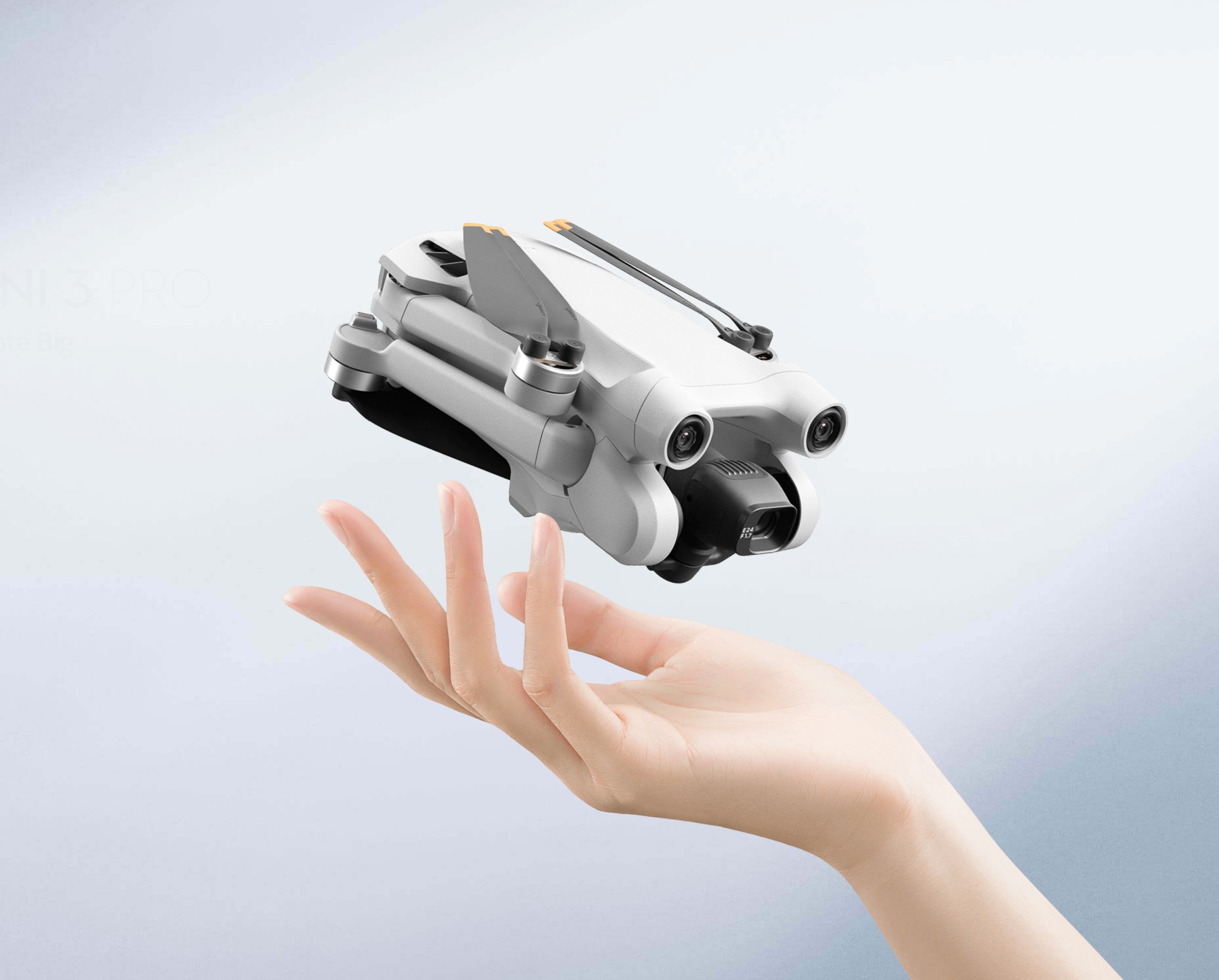Camera & Drone Gear Blog
Info, Reviews, Comparisons, & News
DJI Announces the new Mini 3 Pro Camera Drone with Rotating Camera
DJI, the world’s leader in civilian drones and creative camera technology, today introduces DJI Mini 3 Pro, its most powerful lightweight and portable camera drone.
From the DJI Press Release: “DJI, the world’s leader in civilian drones and creative camera technology, today introduces DJI Mini 3 Pro, its most powerful lightweight and portable camera drone. Weighing less than 249 grams to be policy-friendly in many regions and countries, it delivers advanced features like 4K/60fps video, ActiveTrack, tri-directional obstacle sensing, and 90° gimbal rotation to shoot high-quality vertical imaging for social media, all while extending its flight time to well over 30 minutes. DJI Mini 3 Pro empowers users everywhere to fly mini, create big.
“When we launched the Mini drone series in 2019, our goal was to give everyone the easiest way to see the world from above for the first time,” said Ferdinand Wolf, Creative Director at DJI. “Through their images and stories, we discovered how capable a small aerial camera could be. Today, we share the integration of excellent flight capability, intelligence, and imaging versatility into our ultra-lightweight aerial camera. DJI Mini 3 Pro raises the bar on what a portable, powerful camera drone can achieve.”
Less Than 249 g, More Than Capable
According to the regulations of many countries and regions, drones under 250 grams have been placed in the safest drone category. At under 249 grams, Mini 3 Pro’s combination of weight, safety, and performance arrives as a new resource for content creators on the move and new pilots looking to fly. With this portable, powerful aerial camera, more people around the world will enjoy safe flight and access a large world of visual storytelling.
Expanding the Possibilities of a Mini Drone
Looking at where to take the Mini series next, DJI asked their users and found the perfect direction: integrate DJI’s excellent flight and imaging versatility into its smallest drone. In the end, DJI Mini 3 Pro is unbelievably powerful for a drone so compact. Like its predecessors – Mavic Mini, Mini 2, and Mini SE – it keeps the same compact foldability for packing and taking anywhere. But Mini 3 Pro was made with more built-in features than any other DJI drone its size, thanks to enhanced flight performance, camera system, battery life, and intelligent features that were previously only available in the Air and Mavic series.
Designed to Face New Possibilities
Every new iteration of a DJI product is an opportunity to explore one question: What can be done better? One unmistakable result of this exploration with Mini 3 Pro is a completely new structural design that brings several performance enhancements. The arms and propellers have been adjusted for more aerodynamic flight that increases flight time. This new design also mounts forward and backward dual-vision sensors at the very front of the drone, broadening sensing range for even safer flight. A complete gimbal redesign unlocks more camera angles than ever, enabling movements like tilt-up shots and vertical shooting. With a fresh, new look, DJI Mini 3 Pro truly unlocks more creative possibilities.
Obstacle Sensing for Safer Flight
In a first for the Mini drone series, DJI Mini 3 Pro features Tri-Directional Obstacle Sensing, consisting of forward, backward, and downward visual sensors. The forward and downward sensors have a wider field of view, providing seamless coverage for better route planning and environmental awareness. These sensors also enable Advanced Pilot Assistance Systems (APAS) 4.0, which automatically detects and finds a safer path around obstacles during flight. [[1]] In addition, these sensors also enable the entire FocusTrack suite, which allows users to select a subject that the drone automatically keeps within the center of the frame during flight while automatically planning a safe flight route. Thanks to its upgraded sensing system, DJI Mini 3 Pro is the first of the Mini lineup to integrate APAS and FocusTrack.
A Camera System for Pro-Quality Content
DJI Mini 3 Pro also brings a completely enhanced imaging system. A 1/1.3-inch CMOS camera sensor has dual native ISO, a capturing technology previously only available on cinema and some micro single cameras. It also has an aperture of f/1.7 and shoots images at up to 48MP and video at up to 4K/60fps. To help capture high-quality easy-to-upload content, the camera rotates 90 degrees for True Vertical Shooting, creating incredible photos and videos in portrait orientation without quality-cutting image zooming and cropping. For the most vivid detail, HDR video recording is available at frame rates up to 30fps. A Normal color profile is available for quick in-app editing, while D-Cinelike allows for more post-editing possibilities. Digital video zoom at up to 2x is available in 4K, 3x in 2.7K, and 4x in Full HD. Among the key pieces of user feedback we’ve applied, DJI Mini 3 Pro also has improved image performance with 2.4μm pixels that capture more image detail, which is especially helpful in low lighting and night.
Extended Battery Life and Transmission Distance
Even though DJI Mini 3 Pro is under 249 grams, it still arrives with extended flight time. At a maximum flight of 34 minutes, Mini 3 Pro can capture more landscapes and destinations on a single charge. To give users more choice, Mini 3 Pro also introduces an extended flight battery option for the first time in DJI drone history. The Intelligent Flight Battery Plus allows for a maximum flight time of 47 minutes, an unprecedented capability for a drone this size. [[2]] Pairing perfectly with this extended flight time, Mini 3 Pro features the O3 transmission system, which delivers a crisp 1080p live view from a distance as far as 12 km. [[3]]
Capture Like a Pro with Intelligent Features
The enhancements onboard DJI Mini 3 Pro already make it an excellent flying camera, but that’s not all. A full suite of intelligent capturing modes from DJI's Air and Mavic series is now available on Mini 3 Pro to let you create like never before. With a single tap, you can do the following:
FocusTrack Suite [[4]]
Spotlight 2.0 keeps the subject in frame while you fly manually.
Point of Interest 3.0 circles the subject in a set flight radius and speed.
ActiveTrack 4.0 follows the subject in two selectable ways:
Trace: The aircraft tracks the subject at a constant distance
Parallel: The aircraft tracks the subject while flying beside it at a constant angle and distance
QuickShots
Dronie: Aircraft flies back and up with the camera locked on the subject.
Helix: Aircraft flies up and spirals around the subject.
Rocket: Aircraft flies up with the camera facing down.
Circle: Aircraft circles around the subject.
Boomerang: Aircraft flies around the subject in an oval path, ascending as it flies away and descending as it returns.
Asteroid: Aircraft creates a shot that begins as a sphere panorama high above the subject and ends with a normal shot hovering near the subject.
MasterShots: Keeps the subject in the center of the frame while executing different maneuvers in sequence to generate a short cinematic video.
Hyperlapse: Creates a dynamic timelapse where the aircraft flies on set paths during capture.
Introducing DJI RC
DJI Mini 3 Pro is perfect for those flying for the first time or coming back for more. To meet everyone’s needs, DJI also is expanding its remote controller lineup with DJI RC, a lightweight remote controller with a 5.5-inch built-in touchscreen. [[5]] With the DJI Fly app already integrated, users don’t need to mount their smartphone to their controller, freeing their personal device during the flying experience.
Accessories to Boost Your Flight
To get the most out of every flight, DJI Mini 3 Pro arrives with several accessories: [[6]]
DJI Mini 3 Pro Intelligent Flight Battery has a maximum flight time of 34 mins
DJI Mini 3 Pro Intelligent Flight Battery Plus has a maximum flight time of 47 mins [2]
DJI Mini 3 Pro Two-Way Charging Hub charges Mini 3 Pro Intelligent Flight Batteries in sequence
DJI Mini 3 Pro ND Filters Set (ND 16/64/256) lets Mini 3 Pro capture more detail in the brightest of conditions
DJI Mini 3 Pro Propellers are essential to help ensure reliable flight every time
DJI 30W USB-C Charger charges an Intelligent Flight Battery to 0-100% in just 64 minutes and an Intelligent Flight Battery Plus in 101 minutes
Price and Availability
DJI Mini 3 Pro is available for pre-order today from store.dji.com and most authorized retail partners in several configurations with shipping starting by late May. DJI Mini 3 Pro (no remote controller) retails for $669 USD and includes DJI Mini 3 Pro, and excludes any remote controller for those who already have a compatible model to control the drone. [[7]] DJI Mini 3 Pro retails for $759 USD and includes DJI RC-N1. DJI Mini 3 Pro (DJI RC) retails for $909 USD and includes DJI RC.”
How to Make a 360 Walk Through Tour for Real Estate: The Easy Way
If you are in the business of real estate photography, it won’t be very long before someone asks you to do a 360 tour for a listing. You should be prepared to offer the service, and understand how the photoshoot and hosting processes work ahead of time. It would probably a good idea to have a pricing structure in mind as well! This article takes a look at the steps involved in creating a 360 real estate tour (a.k.a. a virtual tour) without spending a fortune.
If you are in the business of real estate photography, it won’t be very long before someone asks you to do a 360 tour for a listing. You should be prepared to offer the service and understand how the photoshoot and hosting processes work ahead of time. It would probably a good idea to have a pricing structure in mind as well! This article takes a look at the steps involved in creating a 360 real estate tour (a.k.a. a virtual tour) without spending a fortune.
This page contains links to products, so if you find this site useful and use a link to make a purchase, I’ll get a small commission. As an Amazon Associate I earn from qualifying purchases. Thanks!
There are two ways to create a 360 walkthrough: the “easy way” and the “hard way.” The “easy way” involves using a 360-capable camera with two 180-degree lenses on opposing sides to take a one-shot 360 photo, and then uploading those photos to a 360 tour host. The “hard way” involves using a full-frame or APS-C camera, a fisheye lens, some type of pano head, taking four photos at 90-degree rotation intervals, stitching those photos together on the computer, and then uploading the stitched photos to a 360 tour host. My meticulous nature causes me to enjoy the complicated way due to the higher quality final product produced, but most people do the easy way for real estate listings. This article takes a look at the equipment and steps involved for the “easy way,” and maybe I’ll do a “hard way” article at a later date.
Step 1: Chose a 360 Host Based on your Client’s Needs
CloudPano
cloudpano.com (prices below are as of February 2021)
Unlimited number of active, viewable, shareable 360 tours
Tours can be hosted indefinitely with no expiration (lifetime tours)
You can pay $10 per tour with no monthly or recurring fees - tour never expires
You can upload an unlimited number of tours if you pay $396/year or $49/month
Lifetime unlimited tours available for a one time payment (see website for current pricing)
Quicker photoshoots with fewer 360 scenes necessary - choose only the scenes you want
Optionally works with floorplans
Can add info buttons
Music and ambient noise available with “Pro Plus” plans
Can use any 2x1 ratio 360 spherical panoramic images produced by any camera
No 3D “dollhouse” view like Matterport
Less fancy and flashy than Matterport
Matterport
matterport.com (prices are as of February 2021)
Highest quality and most elaborate 360 tour host
Features the 3D “Dollhouse” view
More expensive
Limited number of active tours can be “live” at one time
Not good for clients who want a permanently hosted 360 tour (unless the client makes their own account, hosts it there, and pays the recurring fees)
Does NOT work with GoPro Max, DSLR, or mirrorless cameras
“Starter” plan allows 5 total active spaces (360 tours) at a time for $9.99/month
“Professional” plan allows 25 total active spaces for $69/month
Scenes must be shot 5 to 8 feet apart - photoshoots will take much longer on location due to much higher number of scenes required
CloudPano is great if you only do 360 tours once in a while, since you can pay $10 for a permanently-hosted tour with no recurring fees. If you occasionally have clients request the tour to be hosted permanently, you won’t be worried about the tours expiring or counting against a limit. I also like to use a full-frame camera and put a bit of effort into editing the 360 panoramas with Adobe Lightroom, which CloudPano allows me to do. Matterport would be good for someone in the real estate industry who regularly does multiple walk throughs per year that are hosted temporarily… e.g. houses that are listed for sale. Matterport is also much “flashier” and can impress potential clients who haven’t experienced it more so than CloudPano.
You could even use both services as necessary! For example, use Matterport for your real estate listings and CloudPano for clients who want a tour hosted for long-term marketing.
CloudPano example:
The other nice thing about CloudPano is you can just take one scene in the middle of each room, and/or any other angle you want to capture. There’s not really a minimum, but it’s probably a good idea to have line-of-sight between the scenes for a more enjoyable tour. Matterport and some other hosts with a more automated uploading process require you to specifically adhere to a certain scene capturing process and capture a 360 scene every several feet, since they are creating a more complex and functional model.
There are quite a few 360 tour hosts available, but I haven’t found one that I would necessarily recommend over CloudPano or Matterport for the various purposes of real estate photographers.
Step 2: Choose a 360 Camera
Choosing a Camera that works with both CloudPano and Matterport
The following cameras will work with both CloudPano and Matterport:
Ricoh Theta Z1 (Highest resolution photos at 6720 x 3360, big sensors, but more expensive)
Ricoh Theta V (5376 x 2688 photos)
Insta360 One X (the new Insta 360 One X2 is working in Matterport beta software and will likely be officially supported soon)
Insta360 One R with Dual Lens 360 Module (All the Insta360 cameras listed here have 6080 x 3040 photo resolution)
CloudPano Only Cameras
CloudPano can accept any 2x1 ratio 360 spherical panorama, so you can use any 360 camera.
The GoPro Max (5760 x 2880 photo resolution) will work with CloudPano, but NOT Matterport. Also you will probably need an optional tripod mount adapter with the GoPro.
Step 3: Creating 360 Images in a House or Building
Steps for CloudPano Tours
You will want to mount your 360 Camera on a lighting stand or tripod so you can hide when the photo is being taken. The best tripod for a 360 camera would actually be a monopod with feet, which will minimize the visibility of the camera support. But be careful not to knock it over!
Most 360 cameras offer wireless shooting with a smartphone app, so you can hide around a corner and trigger the panoramic photo with your phone or tablet. Position the camera about 4.5 feet off the ground, which should be high enough to see over countertops.
I like to capture scenes in the middle of rooms, with maybe a couple different spots in kitchens. If you charge based on how many scenes you take, make sure you discuss how many scenes are needed with your clients. Some clients might only want 1 scene per room, but some might want 2 or more depending on the size of each room. Make sure you capture enough scenes to have line-of-sight access to other scenes, to make the viewer feel like they are able to walk around to the various spaces.
CloudPano has free video training on creating virtual tours here.
They also have other “getting started” resources here.
When you look at the spherical panoramic images that come out of your 360 camera, they typically will look like this:
This is what a static 360 spherical panoramic image looks like as a normal JPG file. It is 2x1 ratio file that is designed to be used in a 360 tour host. Notice how everything at the top and bottom are stretched out, and things in the middle look normal. I often will put the client’s logo at the bottom to cover up the tripod, as I did with this one. Click on the image to see the tour in action.
The images produced by a 360 camera will be a 2x1 ratio JPG image where everything in the middle will look fairly normal, and as you get closer to the top and bottom everything will be more and more stretched out. It looks a bit odd as a 2D static image, but when you get it into a 360 tour host it will allow you to look around in all directions.
Steps for Creating Matterport Tours
When you are on site capturing images for a Matterport tour, keep in mind that you have to capture a scene every 5 to 8 feet in order for the model to be generated correctly.
Since their workflow needs to be done very specifically for everything to work properly, I’ll just refer you to their website!
Getting Started with Matterport
Matterport does have much more expensive camera options if you get REALLY serious about offering that service.
Try Things Out Before Taking a Paying Job
Both Matterport and CloudPano allow you to try out their systems for free, so you might want to do some testing before telling potential clients what you offer. By going through the process of capturing scenes and uploading to the systems you will have a better idea of what each process entails, and you will be less likely to make a mistake at your first paying job!
Hopefully that gives you an idea of how to go about creating 360 tours. If you find this page helpful and use a link to purchase a product, I’ll get a small commission. Thanks!
Photography Economics 101: Business Models for Real Estate Photographers
Over the years I have thought a lot about various business models for real estate media providers, because while I was pursuing one particular business model I regularly observed other photographers (and “photography chain” businesses) who operated under different models. I occasionally thought, “Am I pursuing the right business model? Should I think about changing models in the future? What do I ultimately want to pursue?”
I wrote this article because when I first started I would have benefitted from thinking through my photography business goals. In addition, once my schedule was full of photoshoots I should have reassessed sooner and made major adjustments to my business model.
See Also:
My Detailed Look at Tripods
What Camera & Lens Should I Buy for Real Estate Photography?
Megapixels vs. Sensor Size: Can the Mavic Air 2 Beat the Phantom 4 Pro?
Lighting Gear for Real Estate Photography
How to Make a 360 Walk-Through Virtual Tour
Real Estate Photography Techniques for Beginners
I got my first real estate photography job in 2012, before I had a registered business or a website. Starting out part-time, I made my business official and launched my website in 2013, which became my full-time career in 2015. It all started when a realtor I knew asked me to try to shoot a house for a very low rate, then I showed those photos to another realtor who had me start doing their photos as well. I got a small portfolio together and made a website, and boom… a career is born! I suspect this is how it begins for many real estate photographers. I am thankful it worked out because before my first photoshoots were handed to me I never would have thought I could make a career out of photography!
Over the years I have thought a lot about various business models for real estate media providers because while I was pursuing one particular business model I regularly observed other photographers (and “photography chain” businesses) who operated under different models. I occasionally thought, “Am I pursuing the right business model? Should I think about changing models in the future? What do I ultimately want to pursue?”
I wrote this article because when I first started I would have benefitted from thinking through my photography business goals. In addition, once my schedule was full of photoshoots I should have reassessed sooner and made major adjustments to my business model.
This page contains links to products, so if you find this site useful and use a link to make a purchase, I’ll get a small commission. As an Amazon Associate I earn from qualifying purchases. Thanks!
Note: When I use the word “photographer” I am including those who provide video, aerial, and 360 tours for simplicity.
In this article, I’ll be discussing the following topics:
Getting Started: An individual photographer that is focused on getting their first clients, building a portfolio, and getting comfortable with a basic photoshoot & editing workflow
The Quantity Model: The individual photographer who takes multiple photoshoots per day by being simple, quick, & efficient (i.e. more jobs, competitive prices)
The Photography Group or Photography Chain Model: The photography business who employs multiple photographers and editors in an effort to create a scalable business (i.e. many jobs, competitive prices, multiple high-quantity photographers)
Appeal vs. Awareness
The Sliding Scale of Quantity vs. Quality
Let’s get to it! =)
Getting Started as an Individual Photographer
When you are just starting out as a real estate photographer, you will have the weakest portfolio of your career, the least experience of your career, the fewest contacts of your career, and the worst website with the fewest internet views of your career. Everything is new, including your photography business! Since you are just getting started, you should be building a portfolio and trying to figure out how to get your first clients by offering something they don’t currently have. That could something like lower rates, extra services (free aerials!), or a great personal relationship (such as offering to work for a friend or family member who is a realtor).
When I first started, I got my first two clients by offering the following things:
I had acceptable professional equipment (simply owning a tripod and a DSLR camera in 2013 made my photos higher quality than realtors shooting houses themselves, and phone cameras were not very good then)
The realtors knew me, so trust and a relationship had already been established
I offered lower prices than the most popular real estate photography “chain” in my market
I showed up to jobs reliably (this is important)
Good availability (usually this is easy to offer when you are first starting)
I have heard & read comments from other photographers that DO NOT recommend competing with low prices when you are getting started, but it is important to realize that you will not be able to charge the same prices as someone who has a more established portfolio, website, skillset, and client list than you. Some established photographers are afraid that if new photographers offer lower rates, it will drag everyone’s rates down. I disagree with this notion in most situations and markets. The only way a new person with low rates can drive other established photographers’ prices down is if the new person is offering just as much as an established photographer and somehow manages to convince a high number of potential clients to use them instead, but that will rarely (if ever) be the case! Even if an established photographer’s images are only as good as a brand new photographer (which is hopefully unlikely), the established photographer still should have a bigger & more diverse portfolio, more client contacts, more client relationships, more established trust, and more website visits, which should cause them to offer higher rates than a new photographer.
An established photographer should always be finding ways to increase the appeal of their services over what a new photographer could offer. Otherwise, how could a photographer stay in business if any new photographer that comes along can offer the same products at a lower rate?
Offering lower rates than others in your market is typically only a temporary tool used for people who are just trying to get started. The longer you are a photographer, the more your portfolio, website, skillset, and client list will grow and improve. As a result of becoming established over time, you will find that having prices that are too low will either create too much demand for you to handle, or they might be too low to be profitable enough for your business to be sustainable. In my opinion, trying to compete long-term by offering low quality images and low rates is nearly impossible, unless you are interested in “duking it out” with any other new person that comes along with low rates as they try to break into your market. To become an established photographer with a profitable & enjoyable business, you will have to develop a skill set and offer services that most realtors & new photographers cannot easily replicate. One straightforward advantage you could have is getting your FAA Part 107 certification. Just by having a license to operate a drone commercially means that you have something that most realtors and some photographers do not have, and they have a reason to hire you for aerial real estate photography work.
We will discuss rates again later on. For now, what do you think you could offer a realtor that would get you your first job?
Non-Business Relationships?
Do you have any family members or close friends who are realtors? This could get you your first job.
“Aunt Sally, who do you use for your real estate photography? Oh, a photography chain? I could shoot one of your vacant listings and give you a lower rate than what you’re paying now. What do you think?”
If Aunt Sally says yes, you’ve got your first job and the start of a portfolio!
The Door-to-Door Approach
You could bring flyers advertising your services & rates to large real estate offices, even though they probably have photographers they’ve used before. Whether a realtor uses an individual photographer or a photography chain, there are times when they may have to use an alternate! Other individual photographers might not always have immediate availability, or maybe the realtors want to try someone cheaper than a photography chain. Real estate offices often use multiple photography providers so they can be familiar with the various options at various price points, and have backup plans if someone isn’t available.
Social Media Messaging & Announcements
You could announce your intentions of starting a photography career on social media. Maybe one of your social media connections is a realtor and is willing to try a low cost photography option, even if you’re just getting started. You could also direct message realtors that aren’t yet connections and try to offer something they might be interested in, like discounts or the first job free. Hopefully you could get a phone call or in-person meeting to establish a relationship. Offering the first job free might be an option if you are simply trying to get your first portfolio images.
Speaking of social media, did you know you can make free accounts on many different websites? The more websites you create business accounts on, the more people can find you and your business offerings.
You can make free accounts or business pages on:
houzz.com
biz.yelp.com (Warning! - they will probably call and email you frequently to try to get you to pay them for leads)
flickr.com
linkedin.com
facebook.com
google.com/business
instagram.com
pinterest.com
500px.com
Starting Rates for New High-Quantity Oriented Individuals
Probably the easiest and most obvious way to decide what rates to offer as a brand new photography business is to figure out what others are charging in your market. If you are relatively new and trying to get your first portfolio images, you will probably want to set lower rates than your market at first. Since most photography chain businesses and many individual photographers present prices on their website, market rates are pretty easy to figure out! All you have to do is do an internet search for:
< Insert a nearby city here > real estate photography
I am typing this article in January 2021, and I found a number of photography chains and individuals near me in Michigan who display their prices on their websites. You will definitely want to check prices for your own region.
It looks like right now there are multiple photographers and photography groups offering 15-20 photos for around $100-150. The photos offered at those rates are the high-speed, “minimal effort” variety, where the photographer is probably at the house for less than an hour. Aerial photos are around $150-200, and 360 tours and walk-through videos are around $200-300. Most of them have discounts if you bundle multiple services.
So if I was just starting out and saw that these were typical rates in my market, I could charge $80 (temporarily) for 15-20 photos to get some experience and start building a portfolio. Remember… you will not want to be a low priced, low quality photographer for the long haul! Your goal should be to increase the appeal of your photos, website, services, and skillset over time and adjust rates upward as demand for your services increase. You might not even be profitable if you undercut your market… you want to get your portfolio and website built up so you can raise your rates and establish a profitable business.
The High Quantity Business Model
Many individual photographers operate profitable businesses by quickly and efficiently producing images that are better than what most realtors or homeowners could produce. When I think of a photographer who is a “high quantity” real estate photographer, I think of someone who can do multiple photoshoots a day and dozens of photoshoots per month. This model works best when you offer most of or all of the following:
Good composition in your real estate images
Good choices about what to photograph
In-focus, sharp images
Controlled dynamic range via multiple ambient (natural light) exposures and possibly a flash-lit exposure
Photo quality that is *at least* better than what a realtor or homeowner could produce
Competitive pricing
Good availability (ability to schedule a photoshoot when realtors and homeowners prefer)
Enjoyable interactions with realtors and/or homeowners (homeowners tell the realtor that you are a nice person to have walking around their house taking photos)
Reliability (show up to jobs!)
Quick photoshoots (you aren’t at the photoshoot location for longer than the clients would prefer)
Quick photo turnaround time (send the finished photos to the realtor as quick as they would like)
Easy scheduling
Easy invoicing
A photography business can become profitable using the “quantity model” fairly quickly, since it only requires a basic setup and less complex technique than a “high effort” photographer. If you have an APS-C or full-frame sensor camera, a wide angle lens, a tripod, and Adobe Lightroom & Photoshop, you have enough tools to produce better images than what most realtors would produce with their phone cameras. Although phone cameras are catching up, you can still produce more compelling images by composing your shots well (which takes practice), providing level images with straight vertical lines, exposure bracketing, and doing a bit of post-processing.
Most photographers who are just starting out will want to work on the aspects of this business model mentioned above as they learn more about their photography workflow. It will take practice to improve in many areas, especially composition and post-processing. This model & workflow is probably the most common starting point for a real estate photography business. Once you get comfortable and fairly efficient you can start deciding if you’d like to stay in this model as an individual, hire additional photographers & editors who use the same processes to scale into the group/chain model, or pursue higher quality images and higher-end work with advanced lighting setups as a “high effort” photographer.
A lot of high quantity individual photographers end up outsourcing their editing once they find their schedules loaded up with photoshoots.
Pros of the High-Quantity Individual Business Model (vs. High-Effort, Low-Quantity)
Editing can be quick & simple, or even outsourced to a photo editing company
You can handle a high quantity of jobs and say “yes” to lots of clients
You can offer competitive pricing and still be profitable
You could expand by hiring additional photographers who adhere to the same efficient process and scale your business
You can use minimal or no lighting equipment
Photoshoots are quick
Cons of the High-Quantity Individual Business Model (vs. High-Effort, Low-Quantity)
A high number of other photographers in your area could have a similar style or level of quality, causing you to compete on price
Your portfolio won’t be as suited to attract higher-end clients
Focusing on speed and quantity doesn’t allow as much time to create your own unique style
As phone cameras continue to improve, there will be less of a difference between your images and a realtor’s phone
You won’t learn as much about lighting subjects or complex spaces with flash
You won’t learn as many advanced Photoshop techniques if you’re focusing on speed
You won’t be as easily adaptable to other photography genres if you try to get into portraits or landscapes later on
Maintaining or Adjusting Rates as an Established High-Quantity Photographer
To think about what photography rates a high-quantity photographer should be charging, we have to think about three situations you might find yourself in.
The first situation is where you want more work than you are currently getting. This is most common when you are first starting, but it could also be a result of a decline in housing market activity, increased competition, or a regular seasonal decline like winter. If you are an established photographer, you may notice that business is much slower in the winter, so you could offer “winter rates” that are discounted to increase the number of requests you get. Ultimately, photographer rates/prices are the reality of supply and demand. If you are not getting enough work, you may have to lower rates to get more work. But if you do lower rates, you also have to make sure you will still be profitable with those rates.
There are other ways to increase the amount of work you’re getting without lowering rates. You could increase the number of bundled services (e.g. free aerial photos), increase the quality of your images, increase the quality of your website, and/or increase the number of people aware of your services (more about that later).
The second scenario you might find yourself in is that you are happy with the amount of hours you are working. Things are going well, you’re profitable, and you’re getting plenty of jobs, but not too many jobs. Your business is just right! In this situation, you may want to leave your rates alone. But if your business is getting increased requests and your schedule is almost full, you may want to consider raising rates before you start getting consistently booked up.
The third scenario of getting too many photo requests is where I found myself for about 3 or 4 years straight… and my wife certainly reminded me of it often! From 2016 to 2019, I worked more hours than I should have for the vast majority of those years, because I had just gone full time in 2015 and was excited about making my business succeed. I did raise prices multiple times, but apparently not enough! One of my problems was that from 2013 through most of 2015, I had the mindset and workflow of the “quantity model,” using no lights. Then in 2016 I started using multiple off-camera lights and was trying to take a high number of jobs while also putting a high degree of effort into every photoshoot, and multiple price increases didn’t seem to make the number of photo requests manageable! Switching mentalities from high-quantity to high-effort will require you to reduce the number of clients you have through much higher rates, as scary as that may sound. If you start putting a lot of effort into photoshoots with an advanced lighting setup you will be spending more time on each job. In addition, your website and social media feeds may start to become more appealing with better images, which in turn will create more interest in your services! You have to be prepared to make a definitive mindset switch. Avoid the mistake I made of increasing the time I spent on each job without significantly reducing the number of jobs I was accepting.
You may be thinking, “what if I put high effort into some jobs, and put low effort into others?”
I personally wouldn’t want to do that, because I don’t find enjoyment in putting a half-hearted effort into anything. I would rather push my own limits, learn things, and do the best I can in anything I do. But for business purposes, you might find two levels of service appealing, and I’m aware of other photographers doing that as well. You would just have to make it clear on your website that there are two different “levels” of service with different rates, so potential clients don’t see your high-effort architectural images and think you’re going to do that for a high-speed real estate photoshoot. Some people might even make two websites in that scenario to more strongly differentiate the two types of services.
There are at least three things you can do if you find yourself getting too busy:
Consider raising rates a little bit at a time, carefully, until your availability and photoshoot demand are balanced
Outsource your photo editing so you can sleep at night
Hire additional photographers and/or editors to start scaling your business into a group or chain
You have to be careful raising rates, but if you find business in a trajectory where you are getting more and more requests you may want to raise your rates before your schedule is completely full. If you wait too long you may start disappointing customers by telling them you’re booked out too far. It’s probably better to lose clients because your rates have gone up than lose clients because you have no availability!
If you want to focus on photoshoots and not spend any time on editing, outsourcing your photo editing can be a time saver once you find a company that is reliable and provides good results. Be careful though… you may be tempted to be a little sloppy or lazy during the photoshoot because you know you won’t have to edit the photos! This is one reason why you probably won’t want to outsource your editing at the beginning of your career. You should spend time learning everything about the entire workflow from photoshoot to post-processing to understand what creates the best results. This will give you an idea of what to do during the photoshoots to pave the way for successful and efficient post-processing.
Something that was recommended to me over and over during the years when I found myself to be getting way too many photo requests is to hire more people and train them to start taking photos using a similar process. People were essentially recommending that I expand my business into a group or real estate photography chain. But is that the best option for everyone?
The Photography Group / Photography Chain Model
At one point early in my career, I had a fairly quick process for photoshoots, and a fairly quick process for editing. I was doing multiple photoshoots per day, and my schedule was getting more and more overloaded despite raising rates a few times. My images weren’t the best out there, but they were good enough to get lots of real estate photo requests. At that time, my rates were similar to real estate photography chains. This would have been the perfect time for me to start a photography group if that was my goal! I ultimately decided to pursue higher quality images with complex lighting setups and didn’t really desire to be managing & teaching other photographers, so I chose not to build & scale a real estate photography group. But depending on your goals, it might be a great option!
Reasons to Build & Manage a Real Estate Photography Group/Chain:
You want to build a higher volume business than one person could do alone
You like the idea of hiring & managing other photographers & editors
You want to have other photographers to rely on when you take a vacation
You have a quick and efficient workflow that you can easily teach to others
You are personally overloaded but don’t want to start saying “no” to clients
You want to do less on-site photography and move into a more managerial position as you hire more and more photographers
You would prefer to handle increased demand by adding personnel rather than raising rates
Reasons NOT to Build & Manage a Real Estate Photography Group/Chain:
You don’t want to teach your process to others who could simply leave and become competitors
You are not quite busy enough to split revenue with additional photographers & editors
You don’t want to worry about managing other people
You are still trying to figure out an efficient workflow
You would prefer to spend time improving your own skills instead of training others
You want clients to hire you for your unique photo style as you continue to improve and refine your techniques
You would prefer to pursue higher-end work as you raise rates
You want to develop your own complex techniques that would be useful in other genres of photography
Photography groups/chains have to establish an easy scheduling and invoicing system that offers a one stop shop for a variety of services. A successful photography chain will offer 360 tours, aerials, photos, videos, floor plans, and any other common real estate marketing media. If you are managing a photography group with multiple photographers, you will have to take responsibility for how they behave in other people’s houses and how they take photos. You will not only have to train them in your photo & media workflows, but also make sure they interact with clients & homeowners in a professional way that reflects well on your company’s brand! When you start operating a group, you will end up being a manager, teacher, customer service supervisor, delegator, and more.
Appeal vs. Awareness
Let’s imagine that lots of real estate photographers in your area have similar workflows. For each image they produce, they take a few ambient shots at different shutter speeds and a flash-lit shot. Then they send the images to an image editing company, and some of the photographers even use the same image editors. Then they send the final images to the realtor. As a result, they all have a similar photo style, quality, and turnaround time. Or, let’s imagine that multiple photo companies in the area provide Matterport tours with an Insta360 One X. They are all going to essentially be providing the exact same product. How can they differentiate? Do they even need to differentiate?
The Natural Tendency to Differentiate, i.e. Increase Appeal
The short answer is: “Yes, a photographer needs to be constantly working to differentiate, i.e. increase appeal, because their competitors probably will be!”
The natural tendency of business owners, including photographers, is to attempt to improve their business by increasing the number of people who find their services appealing, even if they don’t think of it in those words. Most of your competitors are going to try to differentiate, even if you do not! In a market with multiple real estate media providers, you can safely assume that at least some of them are going to try to make their business more appealing to new and current clients. If lots of people have the same workflow and technique, maybe some businesses will make their website more flashy to grab the attention of new clients. Some might bundle services to create package “deals,” like lumping aerials, 360 tours, and photos together for a lower price than they would typically be á la carte. Some photographers might try to be enjoyable for homeowners and realtors to work with so they simply prefer them, despite the end products being the same as everyone else’s. Some might lower rates. Some might offer 4K video when everyone else is offering 1080p because it looks better listed on their website. Some might even realize that everyone is offering similar quality photos, and try to find a way to increase the appeal of their photos, which is still the bread & butter of most marketing material. Whatever methods we consider, people are always trying to increase the appeal of their business if their heart and mind are fully invested in their work!
The Natural Tendency to Increase Awareness
For most photographers, the desire to increase awareness is probably most noticeable when you first start. You are constantly thinking about how to get more people aware of your services! I used to think my desire to increase awareness would go away after I got a full schedule, but unbeknownst to me, it really didn’t. Whenever I worked on social media presence, handed out business cards, or enthusiastically told people what I do for a living, I was increasing awareness of my business. When companies advertise, they increase the number of people who think about their business, or remind people to think about them. There is typically an appeal factor to advertising, but it is also introduction or a reminder of something. If you see multiple billboards along the highway for a restaurant that is serving lunch, it is because they feel it’s worth spending money to increase the number of people aware that they serve lunch. Likewise, real estate media providers try to make new contacts, give flyers to offices, get better website search results, and so on. People who are intent on having their business succeed will always be trying to increase the number of people aware of their services.
Increasing Awareness vs. Increasing Appeal - Economic Considerations
Let’s say that you are an established photographer. In your area, 10% of realtors who are aware of your services (and services offered by other photographers they are aware of) want to use you for real estate photos, and there are 200 realtors aware of your business. That gives you 20 regular realtor clients.
200 realtors aware of your services
10% find your services most appealing vs. other options
10% of 200 = 20 clients
Now let’s say you manage to increase the appeal of your services vs. the other photography options in your area by creating new service bundles. This might bump the percentage of realtors who want to hire you up to 12%, which would give you 24 regular realtor clients.
200 realtors aware of your services
12% find your services most appealing vs. other options
12% of 200 = 24 clients
Alternatively, if you did not increase the appeal of your business but merely increased the number of people aware of your business to 240 realtors by dropping off flyers at some real estate offices, you would also have 24 regular realtor clients.
240 realtors now aware of your services
10% find your services most appealing vs. other options
10% of 240 = 24 clients
On the flip side, let’s say that an established photographer moves into your region from another location and starts marketing their company to increase awareness, but you do not make any attempt at expanding awareness of your own business. As a result, some of your potential clients become aware of additional photography options. This could result in a drop in the percentage of realtors who want to hire you, simply because they became aware of more options. In that case, even if the number of realtors aware of your services remains constant, the percentage that you appeal to could decline, and you would have a reduction of work as a result.
200 realtors aware of your services
Only 8% find your services most appealing because they became aware of additional options
8% of 200 = 16 clients
Similarly, if a number of other photographers in your area manage to increase the appeal of their business and you do not, even if the number of realtors aware of everyone’s services remained the same, you could also see a decline in the percentage of realtors who want to hire you.
200 realtors aware of your services
Only 8% now find your services most appealing because someone else started doing free winter aerial photos
8% of 200 = 16 clients
To continue operating as a profitable real estate photography business, you will always have to be maximizing the appeal and awareness of your business in a variety of ways. Fortunately, the longer you are around, the number of potential clients aware of your services tends to go up, and your skillset and photo quality probably will improve, which should increase your appeal! =)
While both appeal and awareness are important for building a profitable business, there are different scenarios where you might find one more important than the other. For instance, when you are first starting out you will be heavily focusing on awareness. The number of realtors aware of your services when you first start can probably be counted on one hand! You have to make that number skyrocket as quickly as you can.
In another scenario, you might find yourself taking steps to raise your photos to the next level in order to differentiate yourself from your competitors in an increasingly saturated market. If the steps do not require additional time during the photoshoot or post-processing, then you should go for it! But since many technique advancements take extra time for each job you accept, you have to figure out if the extra time spent is worth it for your business model.
The Sliding Scale of Quality vs. Quantity - How Much Time & Effort is Right for Your Business?
For those of us who like to improve photo quality as a way to increase the appeal of our business and differentiate ourselves from the competition, what does that look like?
Depending on what your current photoshoot & post-processing workflow looks like, it could be one or more of the following:
Start using an off-camera flash
Start using multiple off-camera flashes & strobes
Start manually combining ambient images with flash images in Adobe Photoshop
Study composition in paintings & photography
Start using tilt-shift lenses
Use scrims & flags to block or modify natural light
Work with an interior designer & stager
Ultimately, the sky’s the limit. You could spend as much or as little time as you want on each of your images! The question you have to answer is, how much time and effort is right for your business? The more time you spend on each image, the fewer jobs you will be able to take. The fewer jobs you take, the higher your prices will have to be in order to make the same amount of money. It may be the case that there isn’t a market in your area for you to be spending more time per image and charging more money per job. Or, it may be the case that your market/region is already saturated with photographers who are NOT putting extra time and effort into photography, and you being a high QUALITY photographer to differentiate yourself is the only way your business will survive. You have to figure out what your goals are and what your market can support.
You have to figure out where you want to be on the sliding scale of quality vs quantity. If you are one of those people thinking, “I am a great photographer AND I’m quick!” you must realize that there are always time-consuming things you could do to improve the appeal of your images. This is especially true if you are not using any flashes/strobes but are simply relying on natural/ambient light. Whether or not spending more time to increase photo quality is worth doing is up to you and your potential client market.