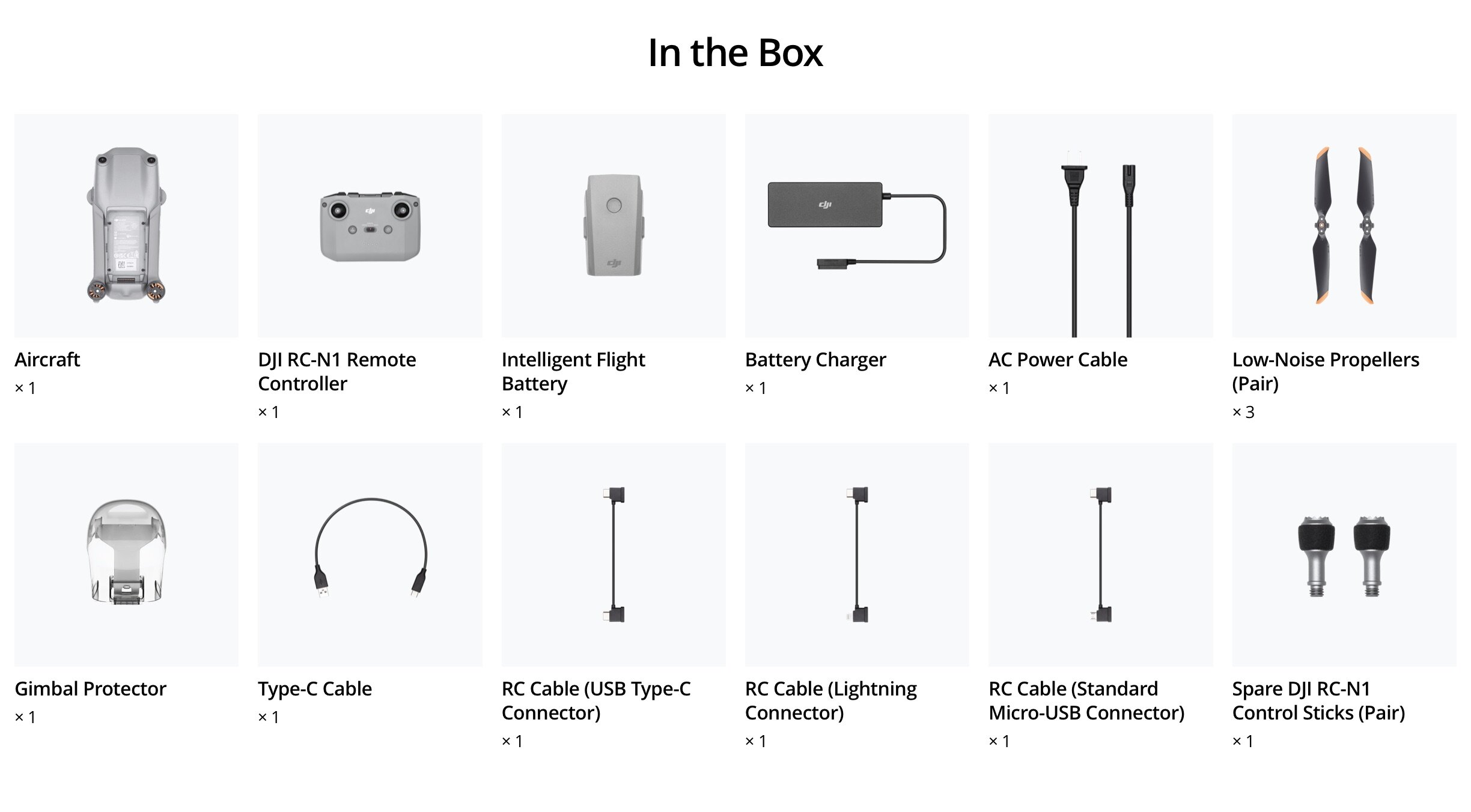Camera & Drone Gear Blog
Info, Reviews, Comparisons, & News
DJI Mavic 3 vs. DJI Air 2S - Image Quality Tests, Comparison and Review
Well it’s finally here… the DJI Mavic 3! This announcement was exciting (if you’re a camera nerd like me) because it is the first time I’m aware of that we have a compact, foldable drone with a 4/3 sensor (17.3mm x 13mm). This size sensor was previously only available on a Zenmuse X5, which requires an Inspire to use. Ever since the Phantom 4 Pro was released in 2016 any drones smaller than an Inspire maxed out with a 1” sensor (13.2mm x 8.8mm).
Having a larger sensor should mean less noise and more detail. So naturally I wondered… does the new DJI Mavic 3 beat my previous compact favorite, the DJI Air 2S?
Is the Mavic 3 the best drone camera from DJI short of buying an Inspire 2? I tested it out in a few locations and compared it to the DJI Air 2S.
This page contains links to products, so if you find this site useful and use a link to make a purchase, I’ll get a small commission. As an Amazon Associate I earn from qualifying purchases. Enjoy!
Well it’s finally here… the DJI Mavic 3! This announcement was exciting (if you’re a camera nerd like me) because it is the first time I’m aware of that we have a compact, foldable drone with a 4/3 sensor (17.3mm x 13mm). This size sensor was previously only available on a Zenmuse X5, which requires an Inspire to use. Ever since the Phantom 4 Pro was released in 2016 any drones smaller than an Inspire maxed out with a 1” sensor (13.2mm x 8.8mm).
Having a larger sensor should mean less noise and more detail. So naturally I wondered… does the new DJI Mavic 3 beat my previous compact favorite, the DJI Air 2S?
Before we dive into image quality tests vs. the DJI Air 2S (a.k.a. Mavic Air 2S), let’s take a look at how the specs compare.
DJI Mavic 3 vs. DJI Air 2S - Specs
Mavic Air 2S
1” 20MP Sensor (3x2 Ratio)
22mm Focal Length
5472×3648 Photo Resolution
5472×3078 @ 24/25/30 fps Video
Fixed f/2.8 Aperture
Weight = 595g
Flight Time = ~30 Minutes
Wind Resistance = ~24mph
Mavic 3
4/3 20MP Sensor (4x3 Ratio)
24mm Focal Length
5280×3956 Photo Resolution
5120×2700 @ 24/25/30/48/50 fps Video
f/2.8 - f/11 Adjustable Aperture
Weight = 895g
Flight Time = ~45 Minutes
Wind Resistance = ~27mph
Besides having a larger sensor, the other interesting thing about the Mavic 3 is that it features a gimbal with TWO cameras. The telephoto camera not mentioned in the specs above is a smaller sensor with a lower resolution that only produces JPG’s, so I will go over that camera with samples after I compare the Mavic 3’s main camera to the DJI Air 2S.
PLEASE NOTE: I am overly meticulous about image quality and I think both of these drones are great for a variety of purposes. I am going to be nitpicking slight differences in image quality just because it’s interesting (to me anyway!) to see how different sensors can affect the details of your photos.
The first scene we will take a look at was a top down view of a park in the fall. Since the DJI Air 2S is 22mm and the Mavic 3 is 24mm, the Mavic 3 was at 300ft and the DJI Air 2S was at 275ft when these photos were taken in an attempt to make the comparison more similar. A perfect comparison was also difficult since the Mavic 3 is a 4:3 ratio camera and the Air 2S is 3:2 ratio.
Here are the overall images with no adjustments and default sharpening in Adobe Lightroom:
Looking at the above images you can see there is a bit of difference in color with no Lightroom adjustments and the white balance set to the default “daylight” settings. The DJI Air 2S seems a little on the red side, and there also seems to be more color in the Mavic 3 image straight out of the camera.
Let’s zoom in and compare some specific areas of the photos:
You can again see the color difference with these adjustment-free images. One of the things DJI promotes with the Mavic 3 is the “Hasselblad Natural Colour Solution” as a reason to consider paying the extra cost vs. the DJI Air 2S, and it looks like the Hasselblad sensor causes the color to “pop” a bit more. In the Mavic 3 image the red roofs are a cooler red and the ground is a warmer brown, which creates more color contrast for a more vibrant photo. The image from the DJI Air 2S seems a little bit more “drab” right out of the camera. You can certainly make colorful, compelling images with the Air 2S, but the Mavic 3 might have DNG files that start out with a slight advantage.
Even though I prefer the color of the Mavic 3, the DJI Air 2S definitely has a very sharp lens at the center and I’m impressed it was able to keep up with the larger camera on the Mavic 3 in the center of the frame. Both cameras are 20-megapixel and there’s not really much difference in detail.
Let’s see what happens if we venture a little farther away from the center of the lens:
In the above images we can start to see some differences in sharpness. When you look at this tree towards the edge of the frame you can see the photos taken at f/2.8 with both the Mavic 3 and DJI Air 2S are quite a bit softer than the Mavic 3 photo taken at f/5.6. The DJI Air 2S is always at f/2.8 because its aperture is not adjustable, whereas the Mavic 3 has an adjustable aperture. If you are taking photos in the daytime with the Mavic 3, you will almost always want to stop down and avoid using f/2.8 so you can maximize the edge to edge sharpness.
You can again see better color separation with the Mavic 3 over the DJI Air 2S. The colors are more vibrant and varied with the Mavic 3 and the DJI Air 2S almost seems more monochromatic.
Another notable difference in the tree crops is the DJI Air 2S is noisier in the shadow of the tree than in the Mavic 3 photo.
Let’s take a look at a scene with a lake. I tried to make these photos look fairly similar with global adjustment sliders in Adobe Lightroom, but an apples-to-apples comparison didn’t happen here because the sunlight was changing pretty quickly:
I took the above photos knowing the images would be different due to quickly changing lighting, but I wasn’t sure what differences I might find when I started looking closely on the computer. Let’s zoom in on some interesting differences I noticed in the shadows of the foreground:
Keep in mind that these are edited photos. I have saturation at +22 for the DJI Air 2S but just +18 for the Mavic 3. Looking at the above images, you can see the Mavic 3 managed to figure out all the various warm color variations of the leaves in the shadows and their color “pops” against the cooler green color of the grass. In the DJI Air 2S photo the leaves, grass, and trees all sort of blend together with a similar color. The Mavic 3 also managed to figure out the reddish-brown color in the edge of the woods under the trees on the left.
Let’s take a look at another area:
In the crops above it is apparent that there’s quite a bit more noise in the DJI Air 2S photo, which is a a close up of an area that was in the shadows. The Mavic 3 crop you can see individual waves on the water, but in the DJI Air 2S crop it’s a little too noisy to see the waves. You can also compare the brown-leaf tree on the right and the green tree on the left and see the Mavic 3 once again does better distinguishing the color differences of the brown and green leaves against the blue water. The DJI Air 2S crop (which is taken from towards the corner of the frame) is a bit softer than the Mavic 3 shot. The Mavic 3 shot is nice and sharp but shows a tiny bit of aberration on the white boat lift frame.
For my final test I took the drones indoors for a controlled test at ISO 1600 to see what the noise would look like. I used a chair with some crayons as a subject:
Both of these images are at f/2.8, ISO 1600, 1/8th shutter speed, with Vibrance & Saturation +/-0 in Adobe Lightroom. I did overcompensate the focal length difference and placed the Mavic 3 a little bit too far away (it was farther away than where the DJI Air 2S was placed), but we can still check out the noise difference when we zoom in on the crayons:
If you look at the top part of the wrapper of the yellow crayon, you can once again see the Mavic 3 creates better color separation with the orange mark on the yellow wrapper. The Mavic 3 sensor causes the orange mark to stand out as a different color than the wrapper, but the DJI Air 2S renders the orange mark as a similar color. You can also see that there is noticeably less noise on the red chair behind the crayons in the Mavic 3 crop vs. the DJI Air 2S crop.
Should you Buy the DJI Air 2S or the Mavic 3?
I have been using the DJI Air 2S extensively since it came out. It really is a great compact drone and the center of the lens is very sharp. There are a couple things I don’t like about it, however. The aperture is stuck at f/2.8, and if there’s one aperture setting I never imagined myself using to photograph sweeping landscapes it’s f/2.8 (haha)! Usually when I use my “big” camera to take landscape or architectural photos on a tripod I stay away from being “wide open” at the brightest aperture setting because that reduces my depth of field and can soften the edges of the frame, especially at wide focal lengths. With the DJI Air 2S your only choice of aperture is f/2.8. This also makes ND filters absolutely essential to control frame rates when shooting video.
One other thing I don’t like about the DJI Air 2S (and I’m really nitpicking here) is that the edges of the frame are not nearly as sharp as the center of the image, and this seems to be exacerbated by the fact that it is 22mm instead of 24mm. Objects at the edge of the frame are a little more distorted at 22mm than at 24mm.
Despite the aforementioned minor issues, overall the DJI Air 2S is great for a variety of purposes. It’s great for real estate, decent for landscapes, more than enough for hobbyists, and is a lot of fun. The reason I probably will be using the Mavic 3 for most landscapes is reduced noise, sharper frame edges, greater depth of field when stopping down to around f/5.6, and improved color rendition.
The basic Mavic 3 package is more than double the price of the DJI Air 2S. For that cost difference you get a little better image quality, an adjustable aperture, 50% more flight time, and slightly improved wind resistance. Due to the enormous difference in price the choice is certainly debatable, but if you’re serious about landscape photography and want more control over your photo & video settings the improvements might be worth the extra cost.
What’s Up with that Mavic 3 Telephoto Lens?
The gimbal on the Mavic 3 has two lenses and two sensors. The lower lens & sensor is the primary 24mm camera with the 4/3 sensor that produces JPEG & RAW images at 5280 × 3956. The upper camera is a 162mm fixed lens (7x optical zoom) with a 1/2-inch sensor that produces 4000 × 3000 images (RAW shooting only available if firmware is updated after May of 2022).
In order to use the telephoto camera you have to click the little binoculars icon on the right of the Go Fly app interface, which puts the camera into “Explore” mode. Once in explore mode you can click the “1x” button to see a variety of zoom levels all the way up to 28x.
One thing to be aware of is that most of the zoom levels are digital zoom, not optical. Both lenses on the Mavic 3 gimbal are prime lenses, not zoom lenses. Since there are two fixed focal length lenses, there’s really only two levels of detail you’re capturing. In “Explore” mode, 1x, 2x, and 4x are simply using a digitally zoomed (cropped) photo from the 24mm lens, and 7x, 14x, and 28x use the 162mm lens. To illustrate what this means, here are all the different zoom levels cropped into the yellow slide:
You can see a slight increase in detail going from “Explore Mode” 1x to 2x, but then 4x looks identical. I think there is an increase in detail going from 1x to 2x because at 1x it is using the 5280 × 3956 sensor to create a 4000 × 3000 image, which causes loss of detail (there’s less detail in 1x “Explore Mode” than in standard mode). The 7x, 14x, and 28x zoom levels all look pretty much identical.
If you’re not taking video, the only reason to use anything other than standard mode or 7x is If you want to use the different zoom levels to simply view your surroundings for fun (sort of like using flying binoculars). Many Mavic 3 pilots will find it fun to look around and zoom in on things in their vicinity from the air, and won’t be worrying about trying to print large photos with the lower resolution telephoto camera.
If you are creating a video, you can use the digital zoom functionality in Explore mode to add zoom effects to your video, but don’t expect to zoom in to 28x and capture super sharp details in your footage.
Mavic 3 Cine vs. Fly More Combo
Most of DJI’s recent drones offer “Fly More Combos” to purchase, which bundle the basic drone package with extra accessories like extra propellers, batteries, charging hubs, and other items at a slight discount to what you’d pay if you bought all the accessories separately. The basic drone package will get you flying, but if you buy the “Fly More Combos” you will be prepared for more frequent flights in a wider variety of situations. The Mavic 3 once again offers the “Fly More Combo,” but in addition you can instead buy the “Mavic 3 Premium Cine Combo.” You get the exact same aircraft whether you buy the base package or the “Fly More Combo,” but the “Mavic 3 Cine” is actually a special aircraft that includes 1TB of super fast internal storage and the capability to shoot videos in Apple ProRes 422 HQ.
Below are the different packages you can buy. For the “Fly More Combo” and the “Cine Premium Combo” I noted the difference between the combo and the standard package.
Mavic 3 Basic Package
Mavic 3 Fly More Combo
DJI Mavic 3 Cine Premium Combo
DJI on Amazon.com
This page contains links to products, so if you find this site useful and use a link to make a purchase, I’ll get a small commission. As an Amazon Associate I earn from qualifying purchases. Thanks!
DJI Air 2S Review: Has DJI Finally Created a Superior Successor to the Phantom 4 Pro??
DJI has released the “DJI Air 2S” as the latest drone in the Mavic series. It has the same size sensor and photo resolution as the Mavic 2 Pro and the Phantom 4 Pro with 4K video @ 60fps or 5.4K video @ 30fps. Has DJI finally released a travel-sized drone that can replace my 4-year-old Phantom 4 Pro???
Testing the image quality of the DJI Air 2S vs. the trusty old Phantom 4 Pro. Will the latest Mavic be my new go-to compact travel drone? Or should I clean the bug guts off the Phantom 4 Pro and keep using it for another year?
I have had a Phantom 4 Pro since February of 2017. It has been my go-to drone for real estate photography and video for a few years. But at some point I can’t help but wonder, “How long do these things last? Is DJI going to release a superior compact travel drone for me to upgrade to someday? Should I just fly this Phantom 4 Pro for years until a motor fails and it crashes in a field?”
Back when the Mavic 2 Pro came out in 2018 many people thought of that drone as the successor to the Phantom 4 Pro, but the Mavic 2 Pro could only do video at 4K @ 30fps, whereas the Phantom 4 Pro could do 4K @ 60fps. So the Mavic 2 Pro failed to be a totally superior successor, though it has been a popular model.
When the DJI Mavic Air 2 came out in 2020 with a 48-megapixel camera (better thought of as a 12MP quad bayer sensor) that could shoot 4K @ 60fps I had high hopes about that being my new compact travel drone, but knowing it had a smaller sensor than the Phantom 4 Pro I had my suspicions. Once I got ahold of one I pitted the Mavic Air 2 against the Phantom 4 Pro in a series of photo quality tests, and I generally preferred the image quality of the Phantom 4 Pro’s camera over the Mavic Air 2. So the Mavic Air 2 didn’t end up replacing my trusty old Phantom 4 Pro.
Now in April 2021 DJI has released the “DJI Air 2S” as the latest drone in the Mavic series. It has the same size sensor and photo resolution as the Mavic 2 Pro and the Phantom 4 Pro with 4K video @ 60fps or 5.4K video @ 30fps. Has DJI finally released a travel-sized drone that can replace my 4-year-old Phantom 4 Pro???
This page contains links to products, so if you find this site useful and use a link to make a purchase, I’ll get a small commission. As an Amazon Associate I earn from qualifying purchases. Enjoy!
Shortly after my DJI Air 2S arrived I took it along with my Phantom 4 Pro (P4P) to a couple locations to test out the cameras, because I enjoy meticulously analyzing photo quality (i.e. I’m a dork). The first location was a park. Here are some unedited photos looking straight down at about 393 feet AGL:
The first thing you may notice in the two photos above is that the DJI Air 2S appears to be zoomed out more than the Phantom 4 Pro, even though they are about the same altitude. This is expected because DJI lists the Air 2S as having a 22mm full-frame equivalent focal length, and lists the Phantom 4 Pro as having a 24mm full-frame equivalent focal length. The Mavic 2 Pro has a 28mm focal length. Obviously one focal length is not better than the other, it just depends on the situation.
The other thing I noticed but was NOT expecting is that with these unedited DNG(RAW) photos the Air 2S has better color and contrast than the Phantom 4 Pro right out of the camera. Chalk that up as a win for the DJI Air 2S!
Now let’s see if we can see a difference in sharpness when we zoom in on these photos.
When looking at these crops keep in mind that the DJI Air 2S camera and the Phantom 4 Pro are both about the same distance from the subject (the ground at the park park), but the Phantom is “zoomed in” to 24mm while the Air 2S is “zoomed out” to 22mm. This should be an advantage for the Phantom 4 Pro when comparing crops of the same sized area of the park. If you have two cameras with equal lens sharpness and sensor resolution both the same distance from the subject, but one is at 22mm and the other at 24mm, the camera at 24mm should capture more detail of the subject since it is zoomed in farther.
In the extreme crops of the lower left, middle, and lower right areas of the park photos, the DJI Air 2S crops are 513 x 341 and the Phantom 4 Pro crops are around 570 x 380 (one of them is 576 x 384) due to the variance in focal length between the two drones. If both cameras/lenses were equally sharp the Phantom 4 Pro should have no problem winning, because it is zoomed in farther and has about 23% more pixels covering each cropped comparison area.
With that in mind, can the Air 2S can still win?
Before we jump in I would just like to say it’s obvious that either drone can produce great photos for a variety of professional purposes and I am cropping these more than anyone should ever need to crop them for a real project. We are just going to be looking at the fine details with extreme closeups to see if there’s a noticeable difference.
Here is the first crop from the lower left corner of the main park images:
Surprisingly, despite the Air 2S crop being only (513x341) vs. the P4P crop being (576x384), there is actually more definition in the Air 2S crop. The branches over the white table are sharper and more defined and you can see the brick lines better.
Let’s take a look at an extreme closeup near the middle of the full images:
In this close up of the middle of the photos it’s hard to say which crop has more detail, which in itself is a win for the DJI Air 2S since it’s accomplishing a similar amount of detail with fewer pixels in the crop.
Now let’s take a look at another crop from the lower right corner of the full images:
In this crop you can see significant green and magenta fringing around the edges of the white crosswalk paint and along the edges of the cement in the (570x380) P4P crop, and the fringing is almost non-existent in the (513x341) Air 2S crop. You can also see more detail and less color fringing on the yellow/green crosswalk sign with the Air 2S. Adobe Lightroom was applying lens corrections to both images.
Just so I don’t base my entire test around one photo, let’s take a look at some photos in the city!
These photos were both taken from about the same altitude and location (though it looks like I may have been 5 or 10 feet higher with the DJI Air 2S), and you can again see the difference between the focal lengths of 22mm and 24mm. The DJI Air 2S had better color and contrast right out of the camera for the city scene as well:
Now let’s check out an extreme crop of the left side:
The biggest difference in these drones really shows up at the edges of photos, which is where many lenses show their weaknesses. The (513x341) Air 2S crop of the left side is much cleaner, sharper, and more defined than the (570x380) P4P crop. You can compare the building edges & windows in these crops to see how there’s fairly significant green/magenta fringing on the edge of the P4P lens that’s almost non-existent with the Air 2S.
One more crop from the right side:
There isn’t a ton of difference in this crop, but something that I noticed quickly is how it looks like both cameras ran into a bit of a moiré issue with the right side of that building where the lines were close together. I used a radial filter in Adobe Lightroom to correct the moiré, and here’s the updated comparison:
With the moiré not distracting from the side of the building it looks like the window lines where the moiré was are slightly more defined and less noisy in the (513x341) Air 2S crop than the (570x380) P4P crop. There also might be a little more color fringing and noise with the P4P, but other than that there’s not a huge difference.
I wanted to do one more test in a high dynamic range situation after sunset where the foreground was very dark. In order to take photos at the exact same time identical lighting in each shot I just set both drones on a table and took the photos at the exact same time. Here are the original unedited photos taken at ISO 100, f/2.8, 1/25th shutter speed:
Here are the same photos with highlights reduced to -79 and shadows cranked to +95 in Adobe Lightroom:
And here are crops of the center of each photo:
If you compare the lower part of the tree trunk in the middle, the pine branches, and tree leaves, you can see how much sharper the Air 2S is right in the center of this high dynamic range scene.
Conclusion
The only thing I miss while using the included DJI Air 2S remote and the DJI Fly app is the ability to change camera settings with the wheel on the remote. With the remotes included with the Inspire 2 or Phantom 4 Pro you can press the right wheel to cycle through camera settings and then turn the wheel to change a setting in the DJI Go app. With the DJI Air 2S remote you have to tap on the screen and drag the slider to change values like shutter speed, ISO, or white balance.
Other than minor differences in the remote & app, after comparing the photo capability of the DJI Air 2S with my trusty Phantom 4 Pro in a variety of situations it is clear the Air 2S has a much sharper camera/lens combination. The sharper lens combined with the highest video resolution of any compact drone from DJI (i.e. smaller than an Inspire) has made the DJI Air 2S my new favorite travel drone.
If you found this article helpful and are planning on making a purchase, consider using one of the links on this page and I’ll get a small commission. Thanks!
DJI on Amazon
Is the DJI Air 2S Fly More Combo a Good Value vs. the Basic Package?
If you are going to purchase the new DJI Air 2S, which is the same size and shape as the Mavic Air 2 but with a camera sensor as big as a Mavic 2 Pro’s, you will probably encounter the “Fly More Combo” option. This expanded set is available on DJI’s website and Amazon.com. I thought I would break down the cost of the accessories included in the combo so others could decide if they need or want to spend the extra money.
See Also: DJI Air 2S Reviewed vs. Phantom 4 Pro
See Also: Pelican 1400 Protector Case - A Customizable Waterproof Case for DJI Mavic Series Drones
If you are going to purchase the new DJI Air 2S, which is the same size and shape as the Mavic Air 2 but with a camera sensor as big as a Mavic 2 Pro’s, you will probably encounter the “Fly More Combo” option. This expanded set is available on DJI’s website and Amazon.com. I thought I would break down the cost of the accessories included in the combo so others could decide if they need or want to spend the extra money.
This page contains links to products, so if you find this site useful and use a link to make a purchase, I’ll get a small commission. As an Amazon Associate I earn from qualifying purchases. Thanks!
So the DJI Air 2S was just released, and it costs $999. Here’s what you get in the box for that price:
What you get in the box when you purchase the basic DJI Air 2S package.
And shown below is what you get if you purchase the DJI Air 2S as part of the “Fly More Combo,” which currently sells for $1,299:
What you get if you purchase the DJI Air 2S “Fly More Combo” package.
Here is a breakdown of the prices of the extra items you get with the Fly More Combo, based on prices on DJI’s website:
2 Extra Batteries = $115 x 2 = $230 value
3 Extra Pairs of Low Noise Propellers = $11 x 3 = $33 value
Battery Charging Hub = $59 value
ND Filters Set (ND4/8/16/32) = $99 value
Battery to Power Bank Adaptor = $19
Shoulder Bag = $89
Total Extra Value Included in the Fly More Combo (based on DJI’s website MSRP values) = $529
So now that we know the value of all the accessories, we have to ask ourselves, “which of these accessories do I actually need to buy if I don’t purchase the Fly More Combo?”
Personally I would want the extra batteries, the extra propellers (eventually), the battery charging hub, and the ND Filters Set.
**SIDE NOTE: The ND Filter Set will be important if you’re shooting video because this drone apparently has a fixed aperture of f/2.8 according to the specs page. The Mavic 2 Pro and Phantom 4 Pro specs pages show an aperture range of f/2.8 to f/11. When you’re shooting video you generally want to have your shutter speed about twice the frame rate to get a cinematic look, and I’ve always been able to use a shutter speed of 1/60 at 30fps with the Phantom 4 Pro just by using an ND4 and adjusting aperture as necessary. Since this aperture is not adjustable, I would probably have to use a darker ND filter in broad daylight.
I can’t imagine myself ever using the Battery to Power Bank Adaptor, and I wouldn’t spend money on the shoulder bag because I already have a larger camera bag and I can just put the DJI Air 2S stuff in there. (I might use the shoulder bag since it’s part of the combo package anyway though)
So the value of the Fly More Combo to me personally would be:
2 Extra Batteries = $115 x 2 = $230 value
3 Extra Pairs of Low Noise Propellers = $11 x 3 = $33 value
Battery Charging Hub = $59 value
ND Filters Set (ND4/8/16/32) = $99 value
Total Extra Value for me personally = $421
Cost Difference Between Basic Package and the Fly More Combo = $300
Savings = $121
If you don’t fly very often and don’t think you’d use the extra batteries then there’s no way the Fly More Combo would be a good value, because you also wouldn’t need the battery charging hub and there goes $289 of value. But if you fly enough to run through a couple batteries in a day and shoot video occasionally, just the batteries, ND filters, and charging hub make it a discounted way to get all the extra stuff you need.
DJI Air 2S on Amazon
DJI Air 2S Fly More Combo on Amazon
DJI Officially Unveils the DJI Air 2S (Previously Known on Rumor Sites as the Mavic Air 2S)
DJI today has officially announced the DJI Air 2S, an updated version of the Mavic Air 2. It is the same compact size as the Mavic Air 2, and is only slightly heavier (595g vs 570g).
I am thrilled to see they upgraded the camera sensor size to 1-inch like the Phantom 4 Pro and the Mavic 2 Pro. It actually shoots higher resolution video than any of their other sub-$2,000 drones, using every pixel of the sensor to shoot 5.4K video! Barring the much larger, heavier, more expensive professional/enterprise drones like the Inspire 2 and Matrice series, this drone looks to be their new flagship (for now).
See Also: Is the DJI Air 2S Fly More Combo a Good Value vs. the Basic Package?
See Also: DJI Air 2S Review: Has DJI Finally Created a Superior Successor to the Phantom 4 Pro??
See Also: Pelican 1400 Protector Case - A Customizable Waterproof Case for DJI Mavic Series Drones
This page contains links to products, so if you find this site useful and use a link to make a purchase, I’ll get a small commission. As an Amazon Associate I earn from qualifying purchases. Enjoy!
DJI today has officially announced the DJI Air 2S, an updated version of the Mavic Air 2. It is the same compact size as the Mavic Air 2, and is only slightly heavier (595g vs 570g).
I am thrilled to see they upgraded the camera sensor size to 1-inch like the Phantom 4 Pro and the Mavic 2 Pro. It actually shoots higher resolution video than any of their other sub-$2,000 drones, using every (horizontal) pixel of the sensor to shoot 5.4K video! Barring the much larger, heavier, more expensive professional/enterprise drones like the Inspire 2 and Matrice series, this drone looks to be their new flagship (for now). Given this development, I’ll be interested to see where they end up going with the Mavic series. Will there be a Mavic 3? Time will tell.
In perusing through the specs page for the DJI Air 2S I noticed they’ve changed the camera lens to a 22mm (full-frame equivalent) with an 88-degree field of view, compared with 24mm/84-degree lens on the Mavic Air 2 & Phantom 4 Pro. The Mavic 2 Pro camera lens is 28mm with a 77-degree field of view.
I am looking forward to comparing the camera on this new drone to my trusty old Phantom 4 Pro, which previously beat the Mavic Air 2 in my image quality battle.
DJI Air 2S on Amazon
DJI Air 2S Fly More Combo on Amazon
From the DJI Press Release: “DJI Air 2S Melds Incredible Image Quality With Unmatched Flight Performance
Added Obstacle Sensors Improve Autonomous Flying, While The 1” Sensor Offers 20-Megapixel Photos and 5.4K Video
DJI, the global leader in civilian drones and creative camera technology, today sets a new benchmark for high-grade flight performance and incredible imagery with the new DJI Air 2S. This portable camera drone is an all-in-one solution, offering robust flight performance, state-of-the-art camera upgrades and high-grade preprogrammed content creation tools.
“Every creator remembers what it felt like to fly a drone for the first time, and they’ll feel the same sense of wonder and possibility when they first experience DJI Air 2S’s unparalleled mix of astonishing flight capability and gripping image quality,” said Ferdinand Wolf, Creative Director, DJI Europe. “DJI Air 2S is a wish list come to life for everyone who demands more from a drone, showcasing upgrades that truly elevate the system into a highly versatile drone. From content creators, to drone enthusiasts and travelers, we are confident that a lot of people will be excited about this drone.”
The DJI Air 2S is the first drone of its size to capture 20-megapixel still images or video in 5.4K with a new one-inch sensor that was previously available only on larger, less agile drones. DJI continues to enable the effortless creation of imaginative content with the new MasterShots feature. This advanced feature uses automatic flight path planning to set the drone’s course while recording video. Upon completion of the flight, DJI Air 2S automatically merges the footage under one theme to create an eye-catching video.
DJI Air 2S’s 31 minutes of maximum flight time and four-way directional obstacle sensors let the pilot focus on the shot while the drone’s safety systems warn when obstacles are getting close. APAS 4.0 is the most advanced autopilot system on any DJI drone and when turned on, seamlessly maneuvers around objects autonomously. O3, DJI’s third iteration of OcuSync, brings the most reliable transmission technology in the drone market to this portable, foldable drone so users know their connection is stable. The upgraded FocusTrack mode includes a suite of programmed modes like Spotlight 2.0, ActiveTrack 4.0 and Point of Interest 3.0 that easily mimic the focus, control and movement of a professional video operator.
An All-In-One Tool for All Your Content Capturing Needs
Expand your creative vision and capture high-grade footage using a new one-inch sensor capable of recording 20-megapixel still images, 5.4K video at 30fps or 4K at 60fps and 150Mbps. The one-inch sensor is larger than the sensor on the original Mavic Air 2 and offers a larger pixel size of 2.4μm, capturing more information and detail for better photos and videos. Get closer to the subject without moving the drone using a new digital zoom that supports 4X zoom at 4K 30fps, 6X at 2.7K 30fps, 4X at 2.7K 60fps, 6X at 1080P 60fps and 8X at 1080P 30fps. DJI’s renowned three-axis mechanical gimbal smooths out footage for professional-level quality and 8 GB of internal storage have been added. Users can choose to record in H264 or H265, depending on their preferences for image detail and storage capacity and can also choose from three video color profiles, Normal (8 bit), D-Log (10 bit) or HLG (10 bit) to match their video needs.
In addition to standard photo options like Timed Photo, AEB and Panoramas, DJI Air 2S’s SmartPhoto mode records 20-megapixel photos using advanced scene analysis and deep learning to automatically choose the best of three options that will create the most visually appealing image for you, including HDR, Hyperlight and Scene Recognition. HDR modes merge several images together for a vibrant scene while Hyperlight is designed for low-light scenarios and Scene Recognition can identify several common settings and apply camera adjustments to capture photos that pop.
Pre-Programmed Modes for Pro-Level Footage
The DJI Air 2S has the most programmed flight modes and image capture modes of any DJI drone of its size. These creative options include:
MasterShots: Professional-level aerial footage has never been easier. After activating MasterShots, the drone will autonomously plan a flight path, choose from three different image capture modes, including Proximity, Portrait or Landscape, and start recording classic aerial footage. Pilots can choose different themes and the DJI Fly app will generate a unique video that’s ready to be shared with the world.
FocusTrack: Focus on the scene and let DJI Air 2S do the hard work for you. Select your subject by drawing a square around it on your mobile device, then choose from Point of Interest 3.0, an autonomous flight path around the subject; ActiveTrack 4.0, a tool that seamlessly tracks the subject and keeps it in the frame; or Spotlight 2.0, where the drone movement is controlled by the pilot while it locks the subject into the frame.
QuickShots: A staple DJI feature, QuickShot modes include Rocket, Circle, Dronie, Helix, Boomerang and Asteroid.
Hyperlapse: See the world sped up from the air and in motion with the Hyperlapse option in resolution up to 4K. Content captured in 4K resolution and lower can apply digital stabilization for an added layer of smoothness.
Safe and Intuitive Flight Operation in an Ultra-Portable Drone
DJI Air 2S uses four high-grade antennas and the latest version of DJI’s proprietary OcuSync transmission tech, O3, to deliver a stable feed at a maximum distance of 12km, even in areas with a high number of signals. A maximum 31 minutes in the air gives pilots more time to capture visually appealing footage while four-way sensors help reduce the risk of collision. The newly upgraded front, rear, bottom and top obstacle sensors incorporate binocular zooming technology to recognize incoming objects from further away at faster speeds.
DJI Air 2S uses the latest and most advanced version of Advanced Pilot Assistance System (APAS) 4.0, which allows the drone to autonomously and seamlessly maneuver around, under and over obstacles. While flying at normal speeds, the newly improved APAS 4.0 offers a wider field-of-view to detect obstacles compared to previous versions. If pilots are flying at higher speeds, as the angle of the drone pitches forward more and the newly added upward obstacle sensor plays a critical part in assisting obstacle detection. As with DJI’s latest drone models, the DJI Air 2S’s AirSense system warns drone pilots of nearby airplanes and helicopters transmitting ADS-B signals, so the drone can be quickly moved to a safer location. Other standard DJI safety features of DJI Air 2S include an improved Return-To-Home (RTH) feature, which can bring a drone back to its launch point if it loses contact with the controller or reaches a critically low battery level, and the GEO 2.0 geofencing system to advise pilots of sensitive locations and help them automatically keep away from high-risk areas such as airports. DJI Air 2S uses the latest version of the DJI Fly app, which features a wealth of educational information and tutorials to get new pilots up in the air quickly.
DJI Care Refresh
DJI Care Refresh is now available for DJI Air 2S, covering various accidents, such as water damage, collisions, flyaway, etc. For an additional charge, DJI Care Refresh offers up to two replacement units within one year, including coverage for one flyaway incident. The two-year plan provides three replacement units in two years, including coverage for up to two flyaway incidents and an extension of the original warranty period by one year (extension durations vary by region). Receive your replacement even sooner with DJI Care Refresh Express. DJI Care Refresh also includes exclusive after-sales support and free two-way shipping.
Price and Availability
DJI Air 2S is available for purchase today from store.dji.com and from authorized retail partners in several configurations. The standard combo retails for $999 and includes the drone, remote controller, one battery and all the cables and parts needed to get into the air. The Fly More Combo retails for $1,299 includes everything from the standard combo with the addition of 2 batteries for a total of 3, ND filters, a charging hub and a shoulder bag.”